LaCrosse V8-5.3L (2008)
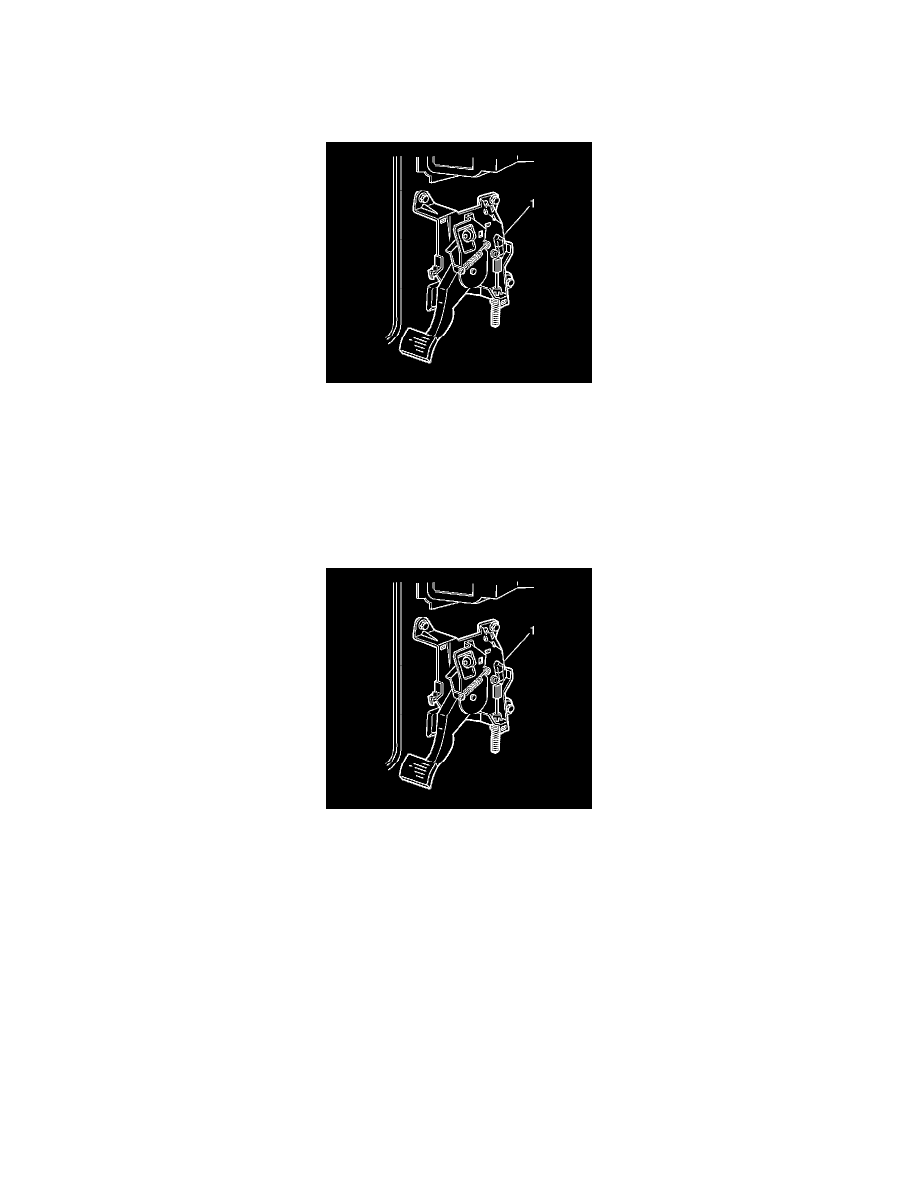
Parking Brake Warning Switch: Service and Repair
Parking Brake Indicator Switch Replacement
Removal Procedure
1. Remove the left side instrument panel insulator. Refer to Instrument Panel Insulator Panel Replacement - Left Side (See: Dashboard / Instrument
Panel/Service and Repair).
2. Remove the left carpet retainers. Refer to Center Pillar Lower Trim Panel Replacement (See: Body and Frame/Interior Moulding / Trim/Trim
Panel/Service and Repair).
3. Disconnect the electrical connector from the switch.
4. Remove the mounting screw.
5. Remove the parking brake indicator switch (1).
Installation Procedure
1. Install the parking brake indicator switch (1).
Notice: Refer to Fastener Notice (See: Service Precautions/Vehicle Damage Warnings/Fastener Notice).
2. Install the mounting screw.
Tighten the mounting screw to 3 N.m (26 lb in).
3. Connect the electrical connector to the switch.
Check the operation of the switch.
4. Install the left carpet retainers. Refer to Center Pillar Lower Trim Panel Replacement (See: Body and Frame/Interior Moulding / Trim/Trim
Panel/Service and Repair).
5. Install the left side instrument panel insulator. Refer to Instrument Panel Insulator Panel Replacement - Left Side (See: Dashboard / Instrument
Panel/Service and Repair).
