LaCrosse FWD V6-3.0L (2010)
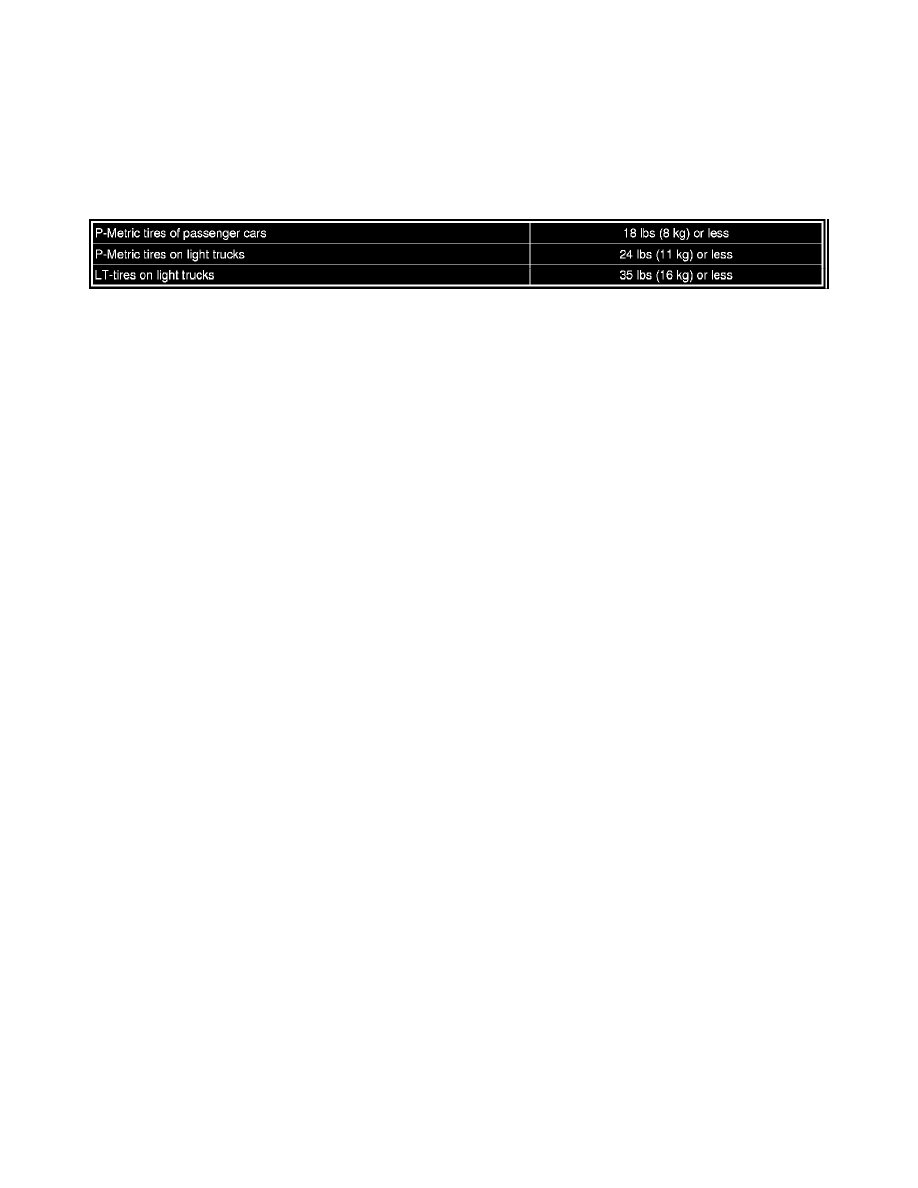
Mounting and Balancing
Refer to the most recent version of Corporate Bulletin Number 08-03-10-004A for proper methods for mounting, balancing and installing accessory
wheels and tires.
The mounted and balanced wheel/tire assemblies MUST meet GM service guidelines for measured radial force variation to ensure vibration free
performance.
The following radial force variation numbers for the assembly should be used as a guide:
If any wheel/tire assembly does not meet the above standards, refer to Corporate Bulletin Number 00-03-10-006F: Information on Tire Radial Force
Variation (RFV) for further information on possible corrective actions.
Vehicle Modifications
Tire Label (When Upsizing from 17" [RPO QFV] or 18" [RPO QKE] Factory Tires Only)
After installing the recommended tires, place the provided tire label (P/N 19243515) on the vehicle. The new tire label should be located within the red
box, over the top of the original tire label found on the door jamb. To locate the label within the red box, use the upper and left hand edge of the red line
as a guide. When properly placed, the new tire label will obscure the original tire information. Be sure that the surface is clean and dry. The surface
temperature should not be less than 21°C (65°F). The label is provided as a guide for tire inflation pressures.
Tire Type/Pressure Selection (When Upsizing from 17" [RPO QFV] or 18" [RPO QKE] Factory Tires Only)
To provide a more accurate function of the Tire Pressure Monitoring System, it is necessary to update the body control module (BCM) with the correct
tire type and pressure information. Using the Global Diagnostic System (GDS 2), follow the steps listed below to select P-metric for the tire type and 250
kPa (36 psi) for the tire pressure:
1. Enter "Module Diagnosis".
2. Select "Body Control Module".
3. Select "Configuration/Reset Functions".
4. Select "Tire Type/Pressure Selection".
Tire Pressure Monitoring (TPM) System
To avoid system malfunctions, it is necessary to install tire pressure sensors in the accessory wheels. Replacement sensors can be obtained or sensors
from the OE wheels can be transferred to the accessory wheels. After the wheels are installed on the vehicle, it is necessary to learn the new sensor
identification codes/locations into the body control module (BCM). Please refer to the proper re-learn procedure.
TPM Sensor Relearn Procedure
Note
If using the scan tool (GDS 2) to enable the learn mode, the EL-46079 must be used to activate the sensor. When this preferred method is used, any stray
sensor signals will not affect the learn procedure. In the event a particular sensor information is displayed on the special tool upon activation but the horn
does not chirp, it may be necessary to rotate the wheel valve stem to a different position due to the sensor signal is being blocked by another component.
If using the keyless entry transmitter or driver information center buttons to enable the learn mode, the EL-46079 or Pressure Increase/Decrease Method
may be used. Before proceeding with this method, ensure that no other learn procedure is being performed simultaneously or that tire pressures are not
being adjusted on another Tire Pressure Monitor equipped vehicle within close proximity. Stray signals from other tire pressure equipped vehicles just
driving by can be inadvertently learned. If any random horn chirps are heard from the vehicle while performing the learn procedure, most likely a stray
sensor has been learned and the procedure will need to be cancelled and repeated. Under these circumstances, performing the tire pressure Learn
Procedure away from other vehicles may be highly recommended. In the event a particular sensor activation does not cause the horn to chirp, it may be
necessary to rotate the wheel valve stem to a different position due to the sensor signal is being blocked by another component.
Preferred Scan Tool (GDS 2) Learn Enable Method
1. Using a scan tool (GDS 2), initiate the tire pressure Learn Mode. A double horn chirp will sound together with activated turn signal lamps
indicating the Learn Mode has been enabled. The left front turn signal only will then be illuminated.
