LeSabre V6-231 3.8L VIN L SFI (1992)
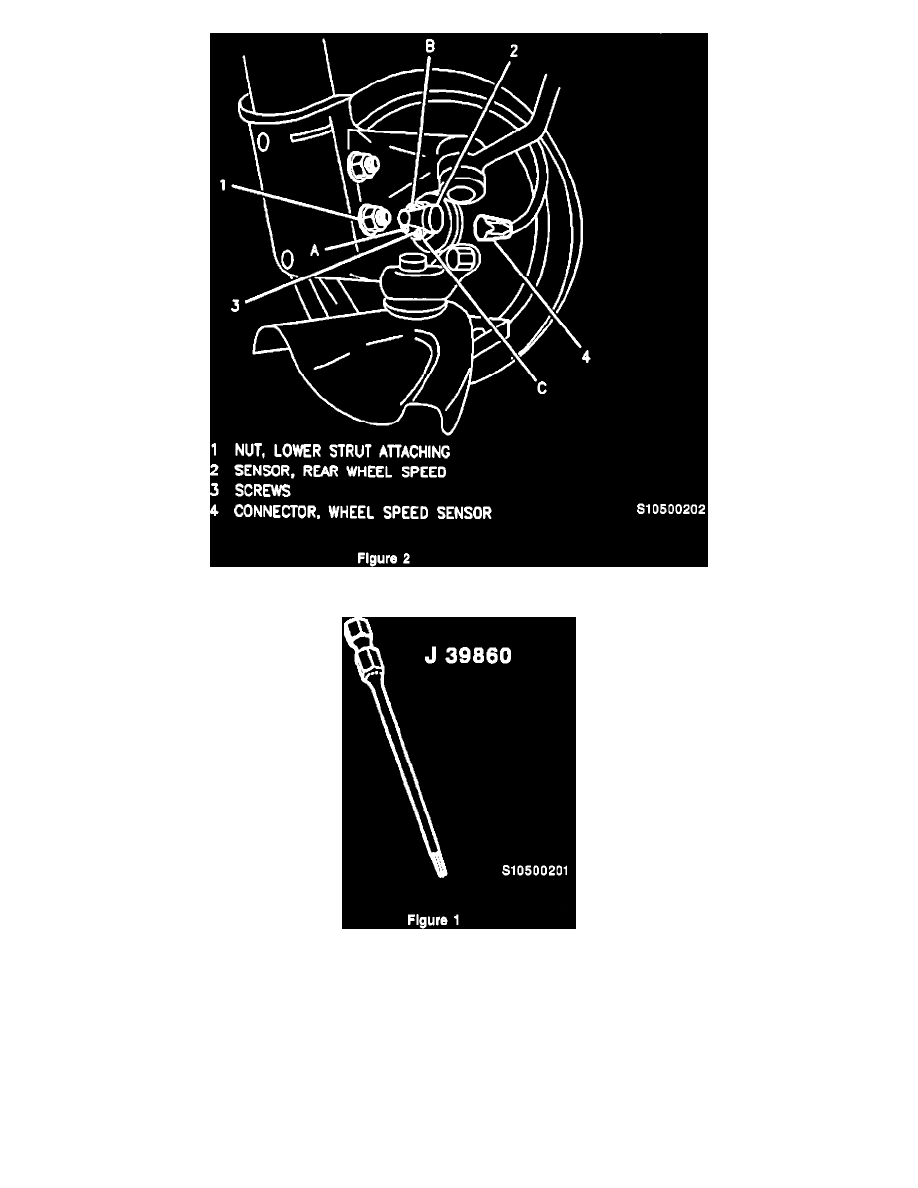
4.
Disconnect rear wheel speed sensor connector (Figure 2, # 4).
5.
Using tool J39860 (tool supplied by Cadillac Luxury Car Division, CLCD, free of charge) (Figure 1), a 1/4 inch drive ratchet and 10 inch
extension, remove three Torx screws and discard old sensor. If a Torx screw breaks or strips out, the complete hub and bearing assembly must be
replaced.
Refer to Section 3D of the applicable Service Manual for rear hub and bearing replacement procedure. If all Torx screws can be removed, proceed to
step 6.
6.
Remove rear wheel speed sensor (Figure 2, # 2). Use a clean soft cloth to clean any dirt or foreign material from the sensor housing surface.
7.
Discard old seal from wiring harness connector. Use a clean, soft cloth to remove all dirt and moisture around the old seal connector.
8.
Lube new sensor O-ring with lube supplied in service kit, P/N 10457129, and install new sensor to housing.
