Lucerne V6-3.8L (2007)
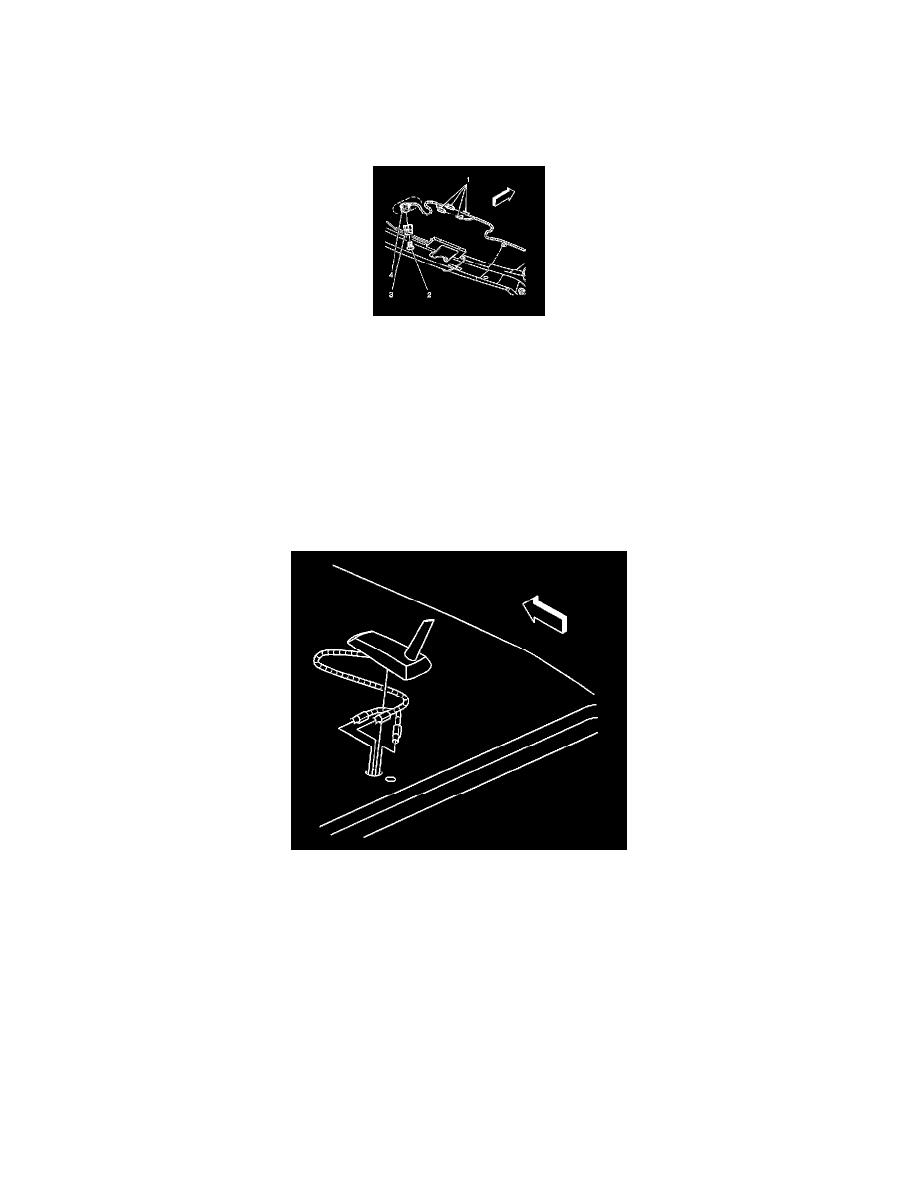
Antenna, Phone: Service and Repair
Antenna Replacement - Cellular Communications/Digital Radio
Antenna Replacement - Cellular Communications/Digital Radio
Removal Procedure
Notice: DO NOT apply paint or clear coat to the antenna. This will damage the function of the antenna, causing poor reception or loss of signal
reception.
1. Remove the upper rear quarter trim panel.
2. Remove the rear assist handles.
Notice: Use care when removing or installing the headliner. Excessive bending will damage the headliner.
3. Lower the rear of the headliner.
4. Remove the antenna cable connection from above the AM/FM antenna module.
5. Remove the foam tape from the antenna cable connection.
6. Disconnect the digital radio antenna connectors (1).
7. Remove the antenna bolt (2) and expansion sleeve (3).
8. Remove the digital radio antenna.
9. Remove the screws securing the antenna mast to the antenna base.
10. Remove the mast.
Installation Procedure
