Lucerne V6-3.8L VIN 2 (2006)
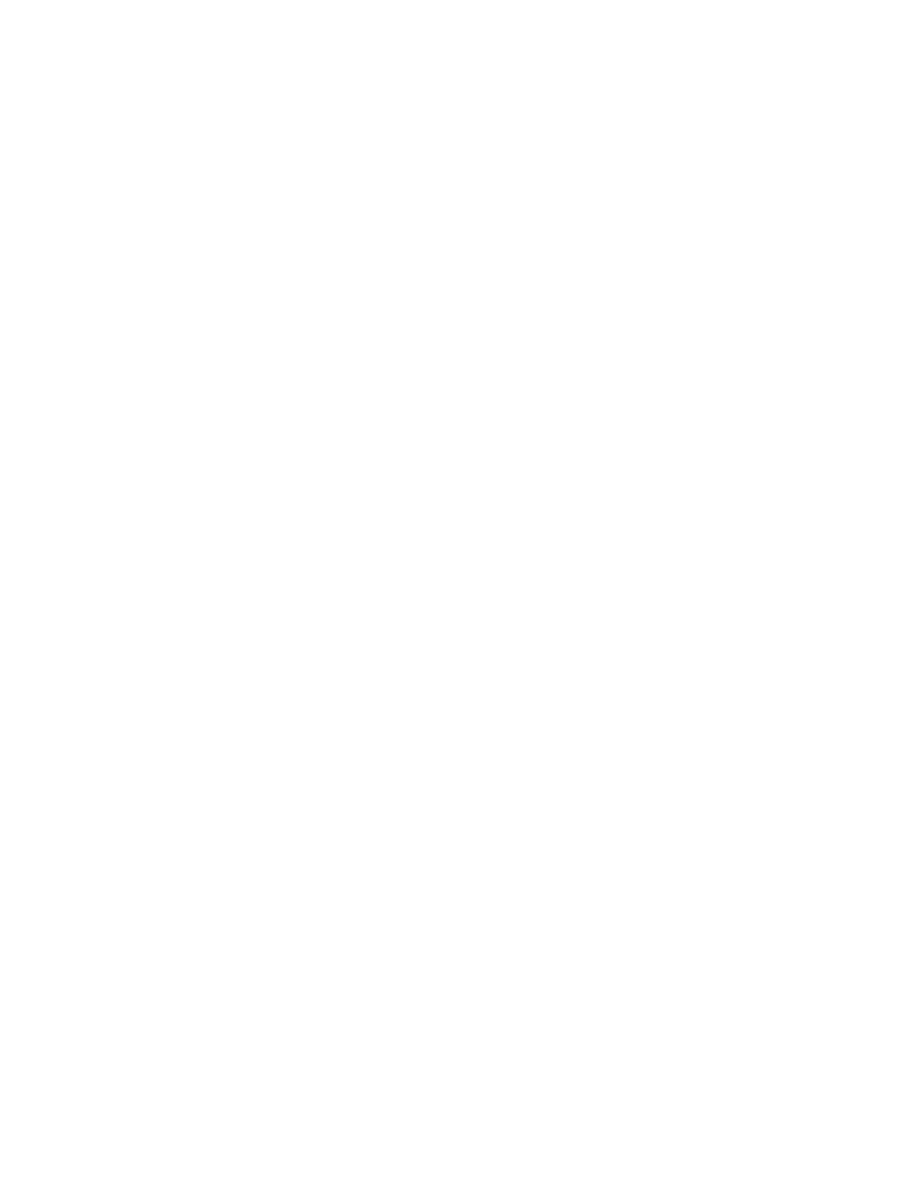
4.
After all warning chimes inside the vehicle have stopped, turn on the Tech 2.
5.
On the TIS terminal go into SPS Programming.
6.
Select Pass Thru programming.
7.
Follow instruction on the TIS terminal. When you get to the Supported Controlers screen.
7.1.
Scroll down in the top box and select BCM (Body Control Module).
7.2.
In the lower box select Normal.
7.3.
Select Next.
Important:
Vehicles without the Driver Information Center (DIC) and power door locks/windows will have two calibrations from which to choose. A
selection is required before you can select NEXT. Select calibration 25814828. Do not select calibration 25788372.
8.
Select NEXT when the calibrations screen displays.
9.
Follow on-screen prompts until programming is completed.
10.
When programming is complete.
10.1. Turn off Tech2(R).
10.2. Turn the ignition switch to the OFF position.
11.
Wait 30 seconds.
12.
Turn the ignition switch to the ON position with engine OFF.
13.
Turn on the Tech2(R).
14.
Go into diagnostics and check for DTC codes.
15.
Clear all codes.
Important:
Failure to successfully reprogram the BCM may result in the odometer displaying mileage in metric units instead of English units. To reset the
odometer to display mileage in English units, remove the IPC 10 amp fuse from the underhood BEC. Do not reinstall the fuse for 5 minutes.
16.
Proceed to RCDLR Reprogramming.
RCDLR Reprogramming - For All Vehicles
Important:
The Tech 2 diagnostic tool must be updated with version 27.003 or later for reprogramming the Remote Control Door Lock Receiver
(RCDLR).
The calibration numbers required for this service procedure are programmed into control modules via a Techline Tech 2(R) scan tool and the
Techline Information System (TIS) terminal with the calibration update. Use TIS 2 Web version 10 for 2006 (available on 10/01/06) and on TIS
DVD version 10/2006 or later that was mailed to dealers on October 18, 2006. If you cannot access the calibration, call the Techline Customer
Support Center.
Notice:
Before reprogramming, please check the battery condition to prevent a reprogramming error of any of the modules due to battery discharge.
Battery voltage must be between 12 and 16 volts during reprogramming. If the vehicle battery is not fully charged, use jumper cables from an
additional battery. Be sure to turn off or disable any system that may put a load on the battery, such as automatic headlamps, daytime running
lights, interior lights, heating, ventilation, and air conditioning (HVAC) system, radio, engine cooling fan, etc. A programming failure or
control module damage may occur if battery voltage guidelines are not observed.
The ignition switch must be in the proper position. The Tech 2(R) prompts you to turn ON the ignition, with the engine OFF. DO NOT change the
position of the ignition switch during the programming procedure, unless instructed to do so.
