Park Avenue V6-3.8L SC VIN 1 (2005)
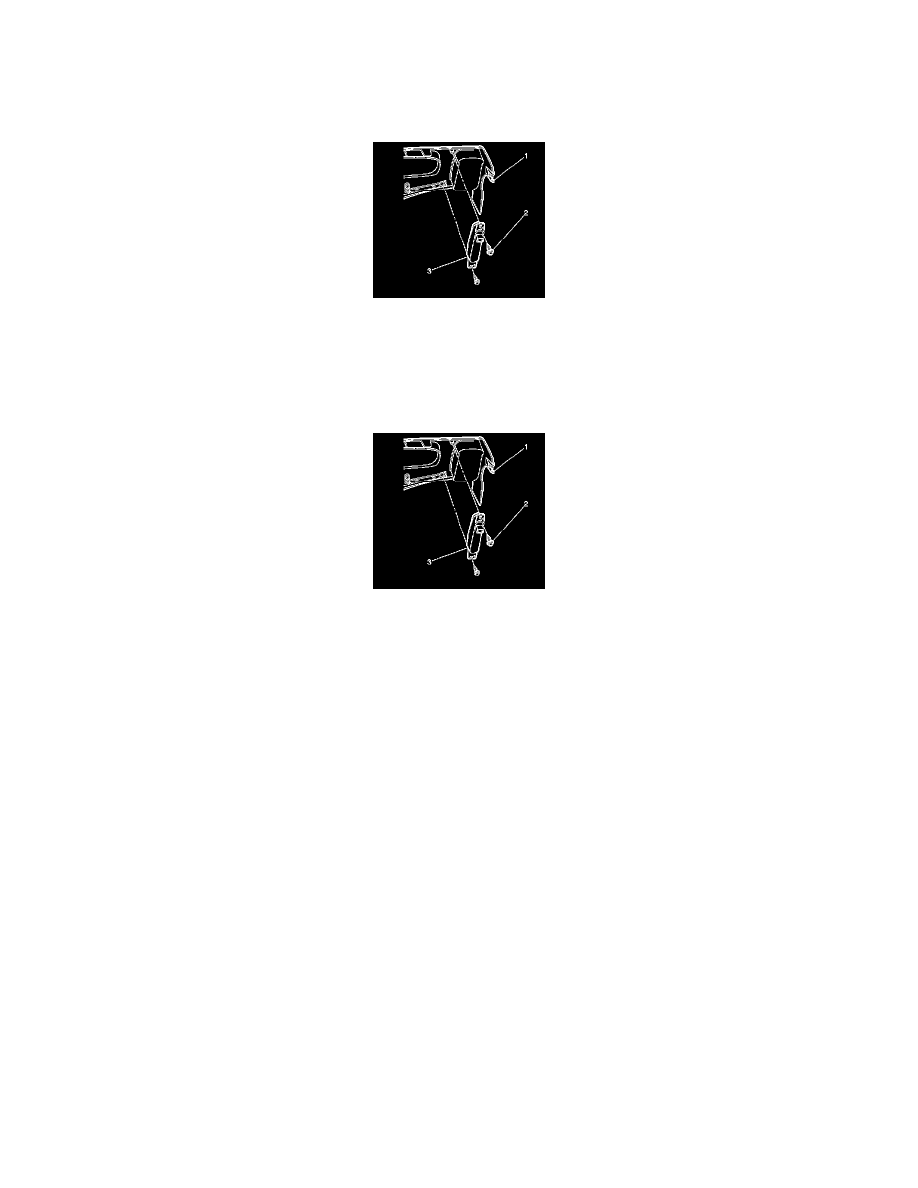
Driver/Vehicle Information Display: Procedures
DRIVER INFORMATION CENTER SWITCH REPLACEMENT
REMOVAL PROCEDURE
1. Remove the IP cluster trim plate.
2. Disconnect the electrical connector.
3. Remove the fasteners (2) from the driver information switch.
4. Remove the driver information switch.
INSTALLATION PROCEDURE
1. Install the driver information switch (3) to the IP cluster trim plate (1).
2. Install the fasteners (2) to the drivers information switch.
NOTE: Refer to Fastener Notice in Service Precautions.
Tighten the fasteners to 2 N.m (18 lb in).
3. Connect the electrical connector.
4. Install the IP cluster trim plate.
