Rainier AWD L6-4.2L VIN S (2005)
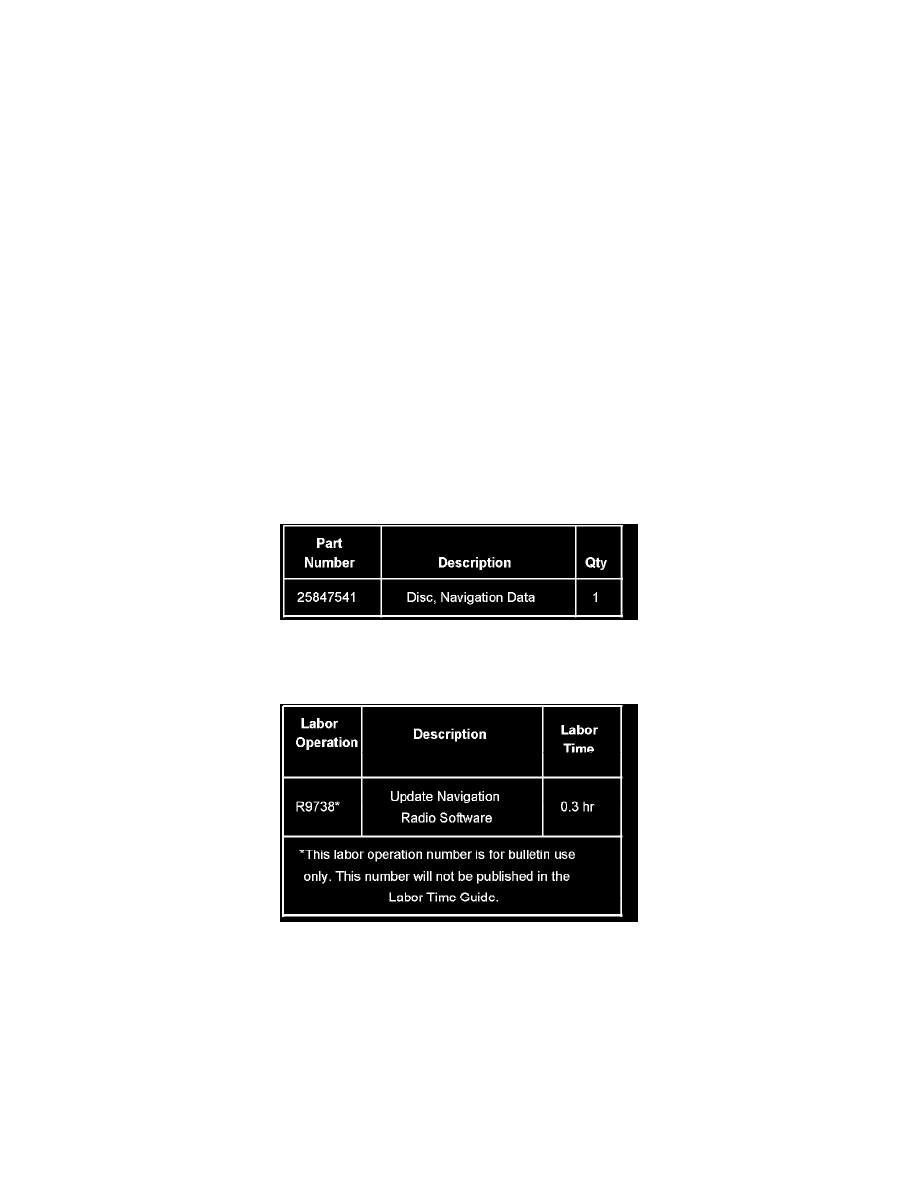
Turn on the Navigation Radio.
Check to see if the original Navigation Disc boots up, if not repeat steps 1 and 2.
Once the Navigation Radio boots up, eject the disc.
Install the new 2008 edition Navigation Disc, an "Update in Progress" screen should appear.
Allow up to 10 minutes to load the new software.
After the software installation is complete, the screen should go to the map function, wait until it changes to your specific area.
Key off the vehicle, open and close the driver's door and then wait 30 seconds.
Restart the vehicle and turn on the Radio and go to the navigation feature. The screen should go to the map function.
If the Navigation Disc used to perform the software update is not the customer's disc, eject the disc and install the customer's Navigation Disc.
Return to the navigation feature to ensure that the map display is still working when using the customer's Navigation Disc.
Via the web through gmnavdisc.com
Via the telephone at 1-877-NAV-DISC (1-877-628-3472)
The GM Navigation Disc Center is also the center of expertise for navigation system questions.
Refer to service bulletin 06-08-44-012B for more information.
Parts Information
Warranty Information (excluding Saab U.S. Models)
For vehicles repaired under warranty, use the table.
Warranty Information (Saab U.S. Models)
