Rendezvous FWD V6-3.4L VIN E (2005)
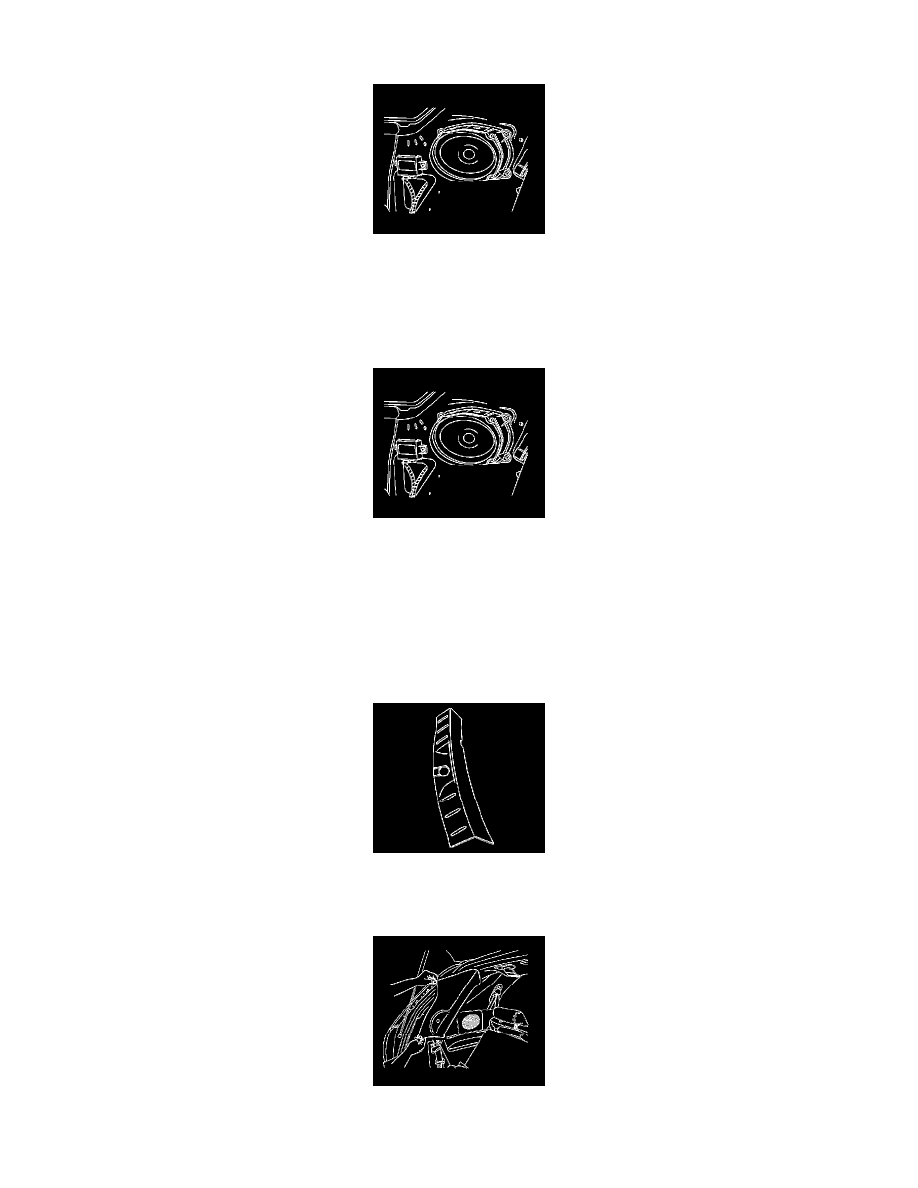
7. Remove the rear liftgate sill.
8. Remove the cargo tie-down loops from the rear quarter trim.
9. Pull the top of the quarter trim loose to gain access to the bolts that secure the rear object alarm detection module.
10. Remove the bolts.
11. Remove the electrical connector to the module.
12. Remove the rear object alarm detection module.
INSTALLATION PROCEDURE
1. Install the rear object alarm detection module.
2. Install the electrical connector to the module.
3. Install the bolts that secure the rear object alarm detection module.
Tighten the bolts to 10 N.m (89 lb in).
NOTE: Refer to Fastener Notice in Service Precautions.
4. Secure the top of the quarter trim over the bolts.
5. Install the cargo tie-down loops from the rear quarter trim.
6. Install the rear liftgate sill.
7. Install the storage compartment.
8. Install the upper trim from the second and third row pillars.
