Skylark L4-138 2.3L SOHC VIN 3 MFI QUAD 4 (1992)
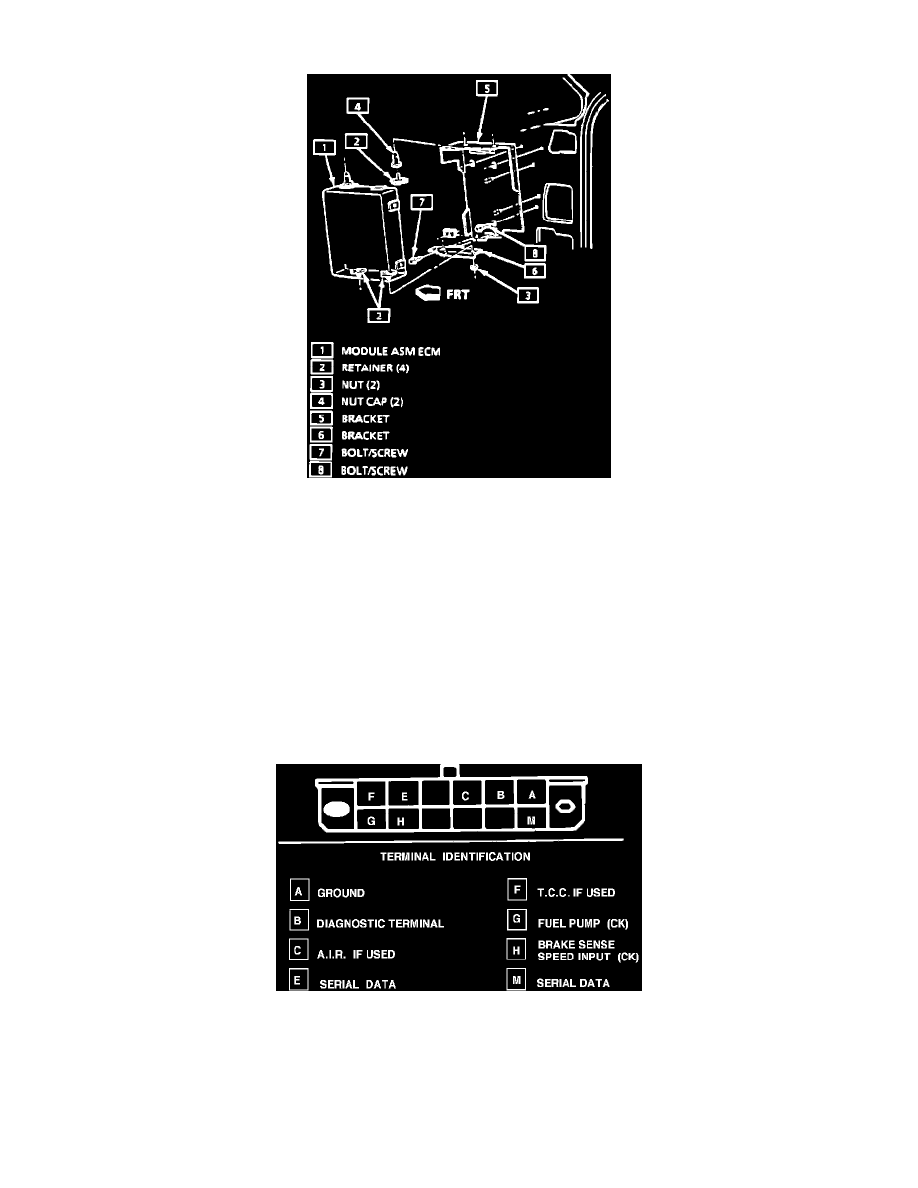
Engine Control Module: Service and Repair
ECM Replacement
When replacing a production ECM with a service ECM, transfer the broadcast code and production number from the production unit to the service unit.
The MEMCAL/PROM must be removed from the ECM being replaced and transferred to the new unit.
REMOVE
1. Disconnect battery ground cable.
2. Right hand kick panel.
3. Disconnect computer electrical connectors.
4. Remove computer mounting hardware.
5. Remove computer from passenger compartment.
INSTALL
1. Reverse procedure to install.
2. Perform FUNCTIONAL CHECK
ALDL Connector (Located Underdash)
FUNCTIONAL CHECK
1. Turn ignition "ON."
2. Enter DIAGNOSTIC MODE by jumpering terminals "A" to "B" with key "ON" engine "OFF." A code 12 should flash four times if no other
codes are present. This indicates the MEM-CAL/PROM is installed correctly and the ECM is functioning.
3. If codes 19, 42, 43 or 51 occur, or if the "SERVICE ENGINE SOON" light is on consistently with no codes, the MEM-CAL/PROM is not seated
properly or is defective. If not fully seated, press firmly on the ends of the MEM-CAL/PROM.
