Terraza FWD V6-3.5L VIN 8 (2005)
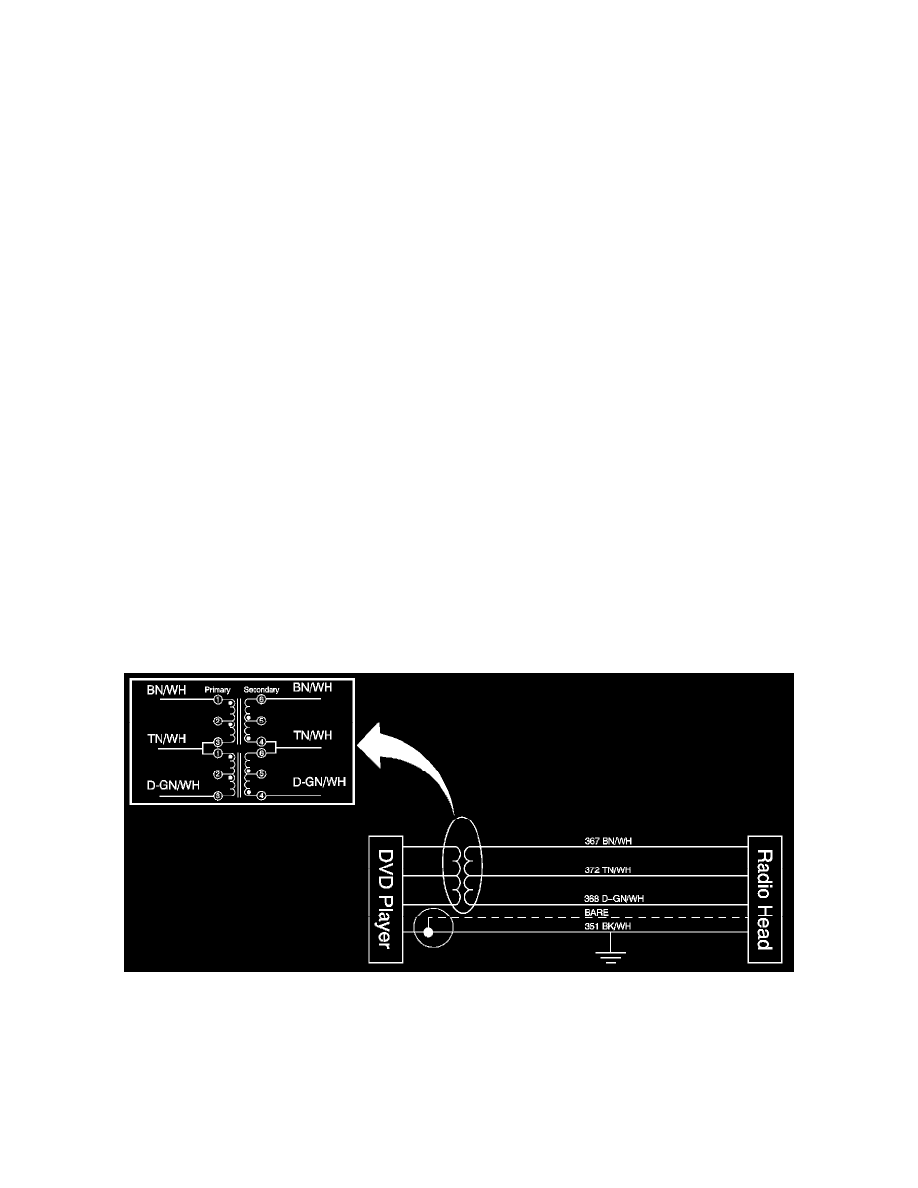
Speaker: All Technical Service Bulletins
Entertainment System - Speaker Noise Using DVD Player
Bulletin No.: 05-08-44-023
Date: July 29, 2005
TECHNICAL
Subject:
Static Type Noise Coming From Speakers When Using DVD Player (Add Transformers (Filters) and Relocate Ground)
Models:
2005 Buick Terraza
2005 Chevrolet Uplander
2005 Pontiac Montana SV6
2005 Saturn Relay
with Rear Seat Entertainment DVD Player (RPO U42 or U56)
Condition
Some customers may comment on a static type noise coming from the radio speakers when using the DVD player. This noise may be engine speed
sensitive and is most noticeable when the radio volume is 1/2 or higher.
Correction
To greatly reduce the noise, install two audio transformers (filters) into the DVD player remote playback device audio signal circuits and connect drain
wire to DVD player ground using the procedure listed below.
1.
Lower the DVD screen.
2.
Remove the mounting screws from the DVD player.
3.
Disconnect the DVD player electrical connector.
4.
Remove the DVD player from the roof.
5.
Solder six 75 mm (3 in) wire leads onto the transformers as shown.
6.
On the body side of the harness, cut back tape to locate the specified wires.
7.
Cut the three DVD player remote playback device audio signal circuit wires (BN/WH, TN/WH, D-GN/WH) approximately 75 mm (3 in) forward
of the connector.
8.
Install the transformers into the DVD player remote playback device audio signal circuit as shown using splice sleeves.
