Terraza FWD V6-3.5L VIN 8 (2005)
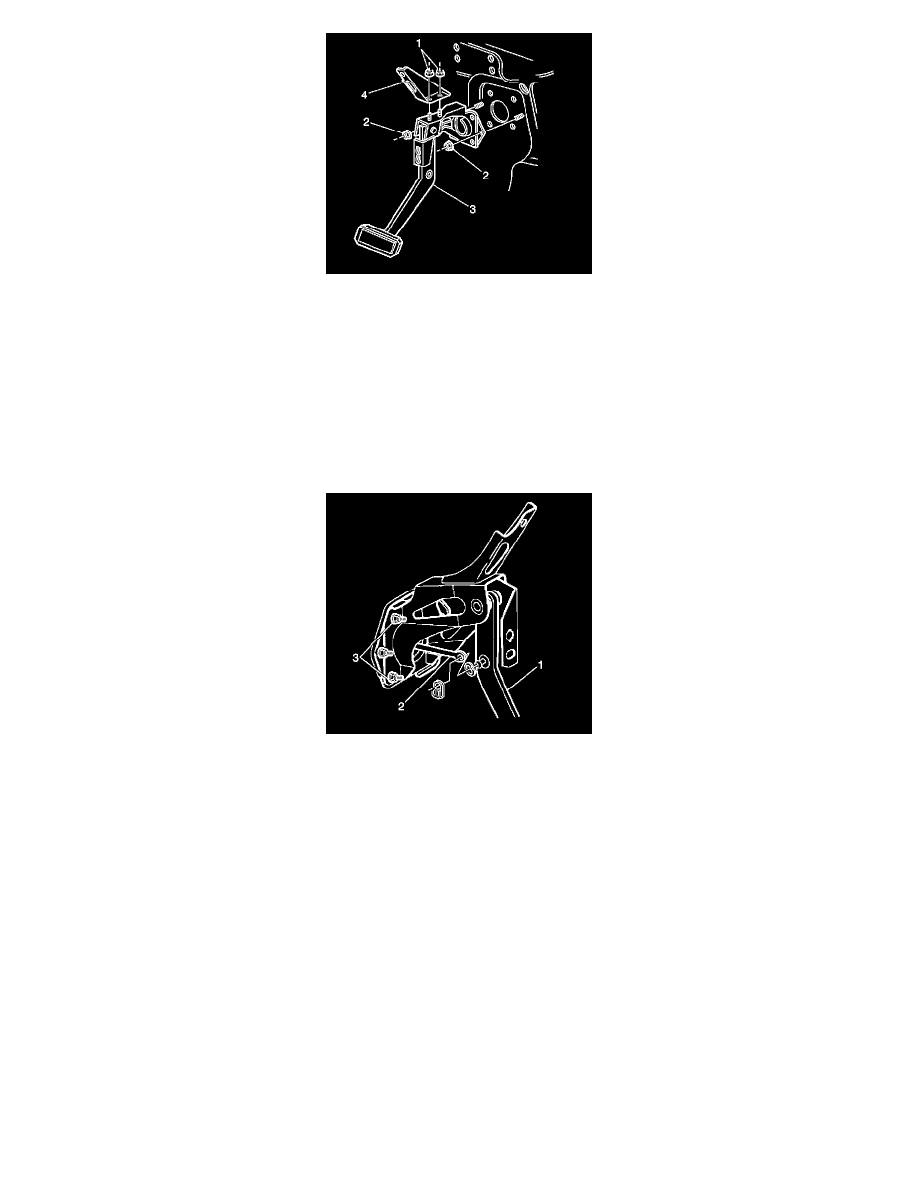
2. Notice: Refer to Fastener Notice in Service Precautions.
Position the brake pedal brace (4) to the brake pedal assembly and install the brace mounting nuts (1).
^
Tighten the nuts to 10 Nm (89 inch lbs.).
3. Install the brake pedal assembly (3) with the brace to the vehicle.
4. Push the master cylinder and brake booster assembly back into position.
5. Install the brake pedal brace (4) upper mounting bolt.
^
Tighten the bolt to 10 Nm (89 inch lbs.).
6. Install the brake pedal assembly mounting nuts (2).
^
Tighten the nuts (2) to 25 Nm (18 ft. lbs.).
7. Install the digital radio receiver and bracket if equipped.
8. Install the brake booster mounting nuts (3).
^
Tighten the nuts (3) to 25 Nm (18 ft. lbs.).
9. Install the booster push rod (2) to the brake pedal (1).
10. Install washer and retain clip.
11. Install the accelerator pedal.
12. Enable the SIR system. Refer to SIR Disabling and Enabling Zone 3 in Restraint Systems.
13. Connect the electrical connector to the stop lamp switch.
14. Calibrate the brake pedal position sensor. Refer to Brake Pedal Position Sensor Calibration in Lighting Systems.
15. Install the knee bolster.
16. Install the left side insulator panel.
