Allante V8-273 4.5L (1991)
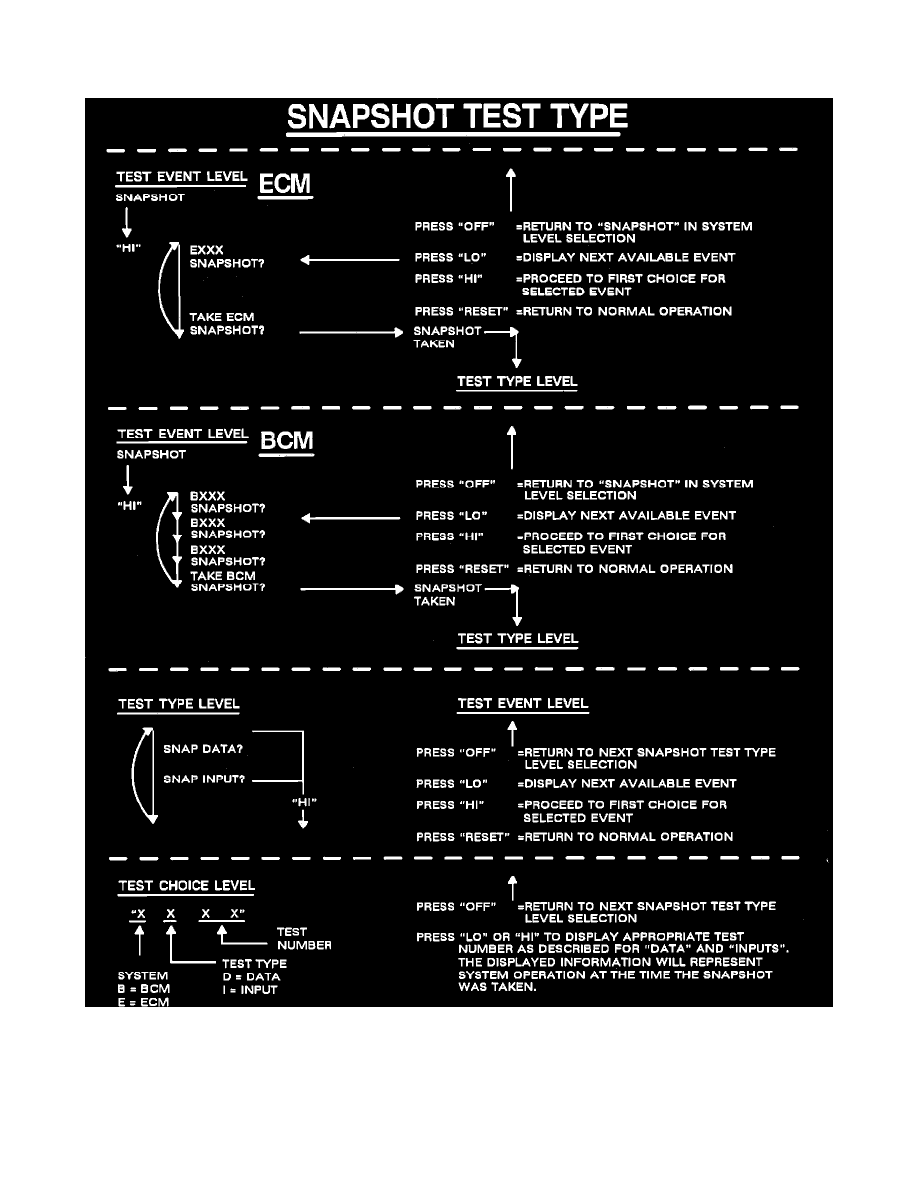
Body Control Module: Reading and Clearing Diagnostic Trouble Codes
Snapshot Mode
Snap Shot Mode Operation
Selection of the "BCM SNAPSHOT?" test type while in the BCM system level will allow one to trigger the recording of a snapshot upon demand.
Selecting snapshot (by pushing the "HI" button) while in the BCM system, will result in the test type "TAKE BCM SNAPSHOT?" being displayed.
Selection of the "TAKE BCM SNAPSHOT?" test type will result in the message "SNAPSHOT TAKEN" being displayed for 3 seconds to indicate that
all system data and inputs have been stored in memory. After 3 seconds the display will automatically proceed to the first available snapshot test type
(i.e. BCM SNAP DATA).
