CTS-V V8-6.0L VIN U (2006)
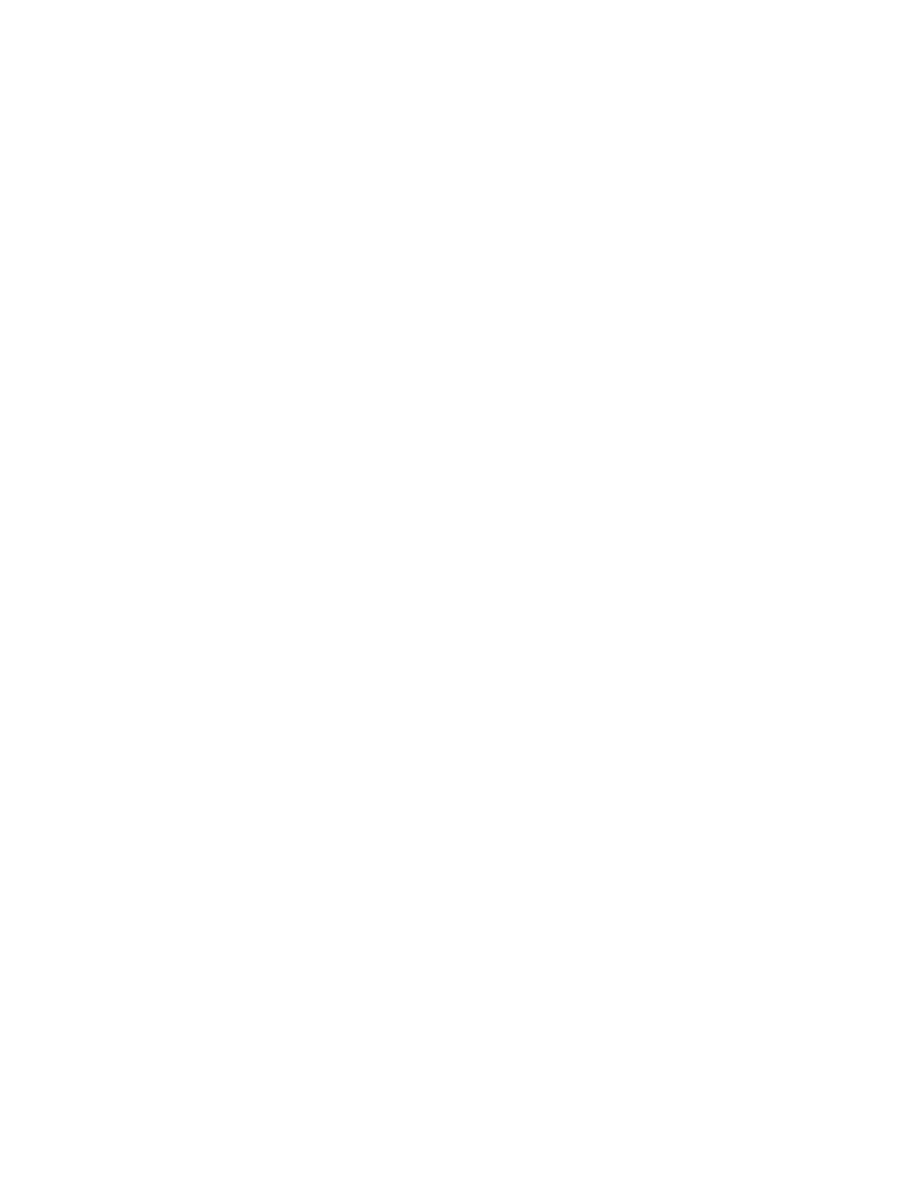
Driver/Vehicle Information Display: Description and Operation
DRIVER INFORMATION CENTER (DIC) DESCRIPTION AND OPERATION
The instrument panel cluster (IPC) is equipped with 2 message centers that convey additional vehicle information to the driver. The vehicle information
displayed by the message centers relate to vehicle performance, odometer and transmission range information. Certain IPC indicators illuminate in
conjunction with a vehicle information displayed in the message center. The IPC coordinates the illumination of the indicator with the display of the
driver warning message in the message center. There are 4 steering wheel mounted switches that are read by the cluster. Three of the switches are used to
control and manage the right hand (RH) and left hand (LH) message centers. The fourth switch is the Traction On/Off switch. All 4 switches are read
from a single input to the IPC. The switches are setup in a resistor ladder format where each switch press provides a unique voltage range read by the
IPC.
Driver Information Center (DIC) Switches:
-
RH INFO Switch (controls right-hand DIC)
-
LH INFO UP Switch (controls left-hand DIC)
-
LH INFO DOWN Switch (controls left-hand DIC)
-
Traction On/Off Switch
RH Message Center
The RH message center displays vehicle speed, odometer and certain transmission range displays. Navigate through the RH message center vehicle
information parameters by pressing the RH INFO switch. The RH message center vehicle information parameters displays in the following order:
-
Odometer Only
-
Digital Speedometer and Odometer
-
Digital Speedometer Only
-
Blank Display (Speedometer and Odometer OFF)
The instrument panel cluster (IPC) also displays in the RH message center the following transmission range displays:
-
Skip-Shift (1st - 4th gear shift manual transmission only)
-
Reverse Gear (manual transmission only)
LH Message Center
The LH message center displays additional vehicle information parameters. Navigate through the LH message center vehicle information parameters
by pressing the LH INFO UP switch or LH INFO DOWN switch. The LH message center vehicle information parameters displays in the following
order:
-
Coolant Temperature Hot
-
Oil Pressure Low
-
Oil Temperature Hot
-
Transmission Fluid Temperature Hot
-
Tire pressure Warning:
-
Tire Pressure Low Warning
-
Tire Pressure High Warning
-
Tire Flat Warning
-
Lateral Acceleration
Pressing and holding the LH INFO UP switch will turn the LH message center OFF or ON. If the LH message center is turned OFF, the message
center will turn ON if a warning message becomes active. Refer to Indicator/Warning Message Description and Operation.
