CTS-V V8-6.0L VIN U (2006)
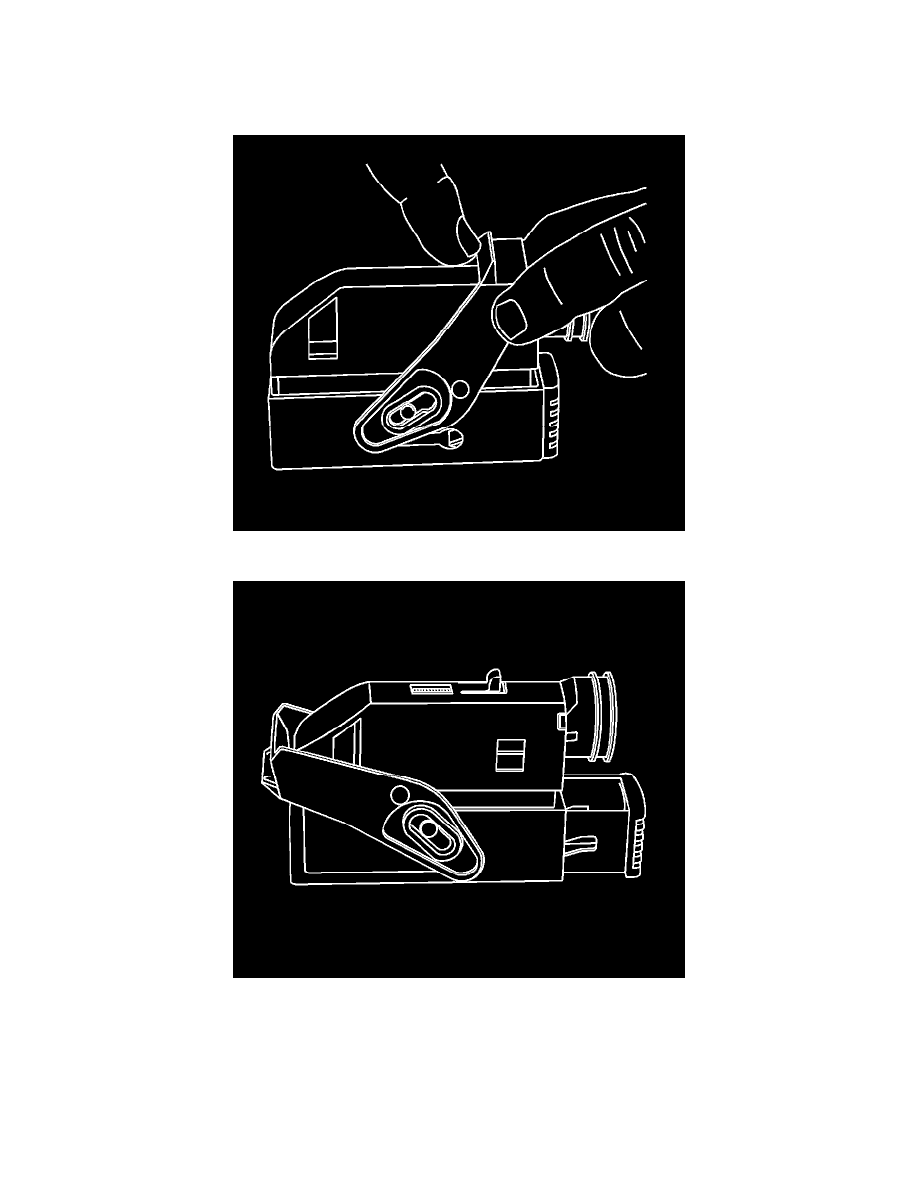
J-38125 Terminal Repair Kit
REMOVAL PROCEDURE
Follow the steps below in order to remove terminals from the connector.
1. Slide the lever lock forward while pressing down on the lever lock release tab.
The release tab is located on the top of the wiredress cover.
View of connector in released position.
2. Disconnect the connector from the component.
3. Locate the dress cover locking tabs at the corners of the dress cover. Use a small flat-blade tool to release the locking tabs and remove the dress
cover.
