CTS-V V8-6.0L VIN U (2006)
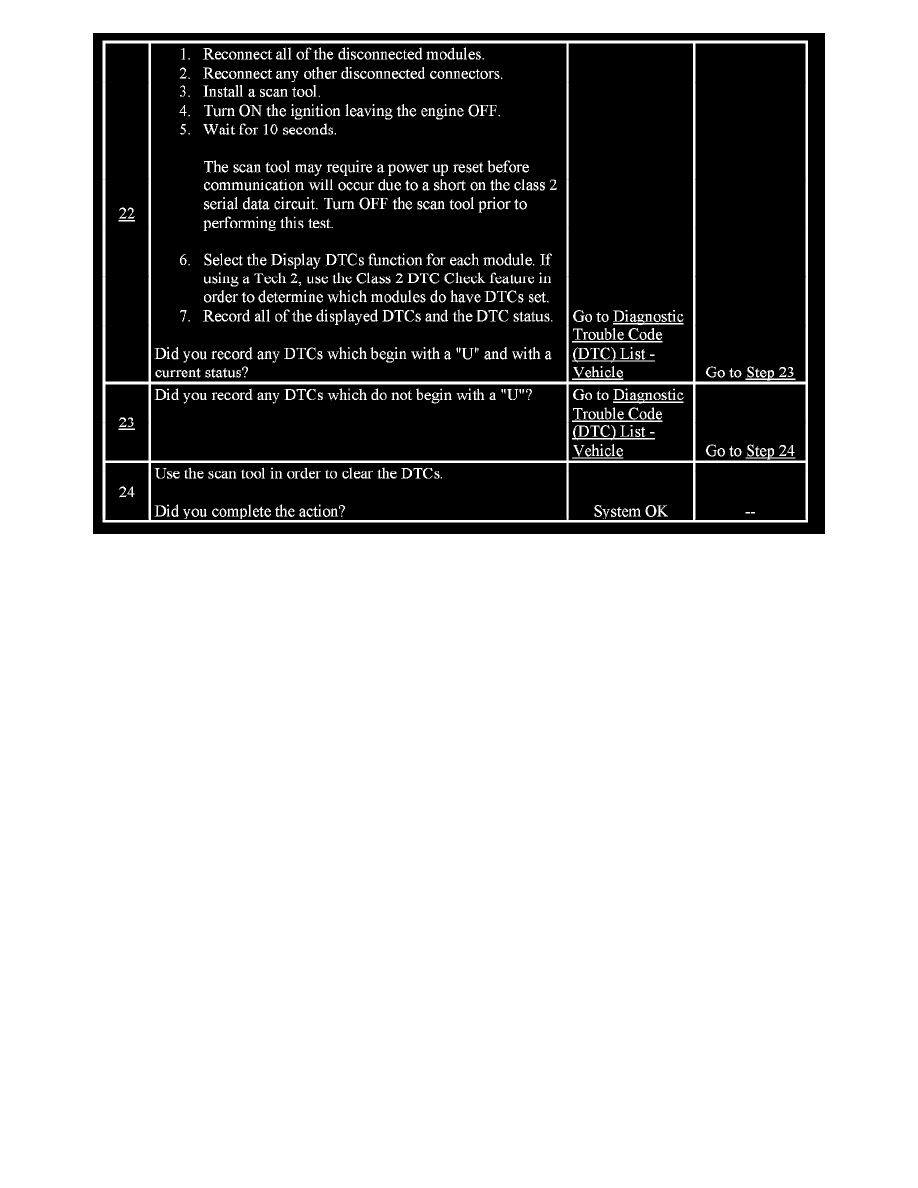
Circuit Description
Modules connected to the class 2 serial data circuit monitor for serial data communications during normal vehicle operation. Operating information
and commands are exchanged among the modules. Connecting a scan tool to the data link connector (DLC) allows communication with the modules
for diagnostic purposes.
Diagnostic Aids
The engine will not start when there is a total loss of class 2 serial data communication while the ignition is OFF. The following conditions will cause
a total loss of class 2 serial data communication:
-> A class 2 serial data circuit shorted to ground.
-> A class 2 serial data circuit shorted to voltage.
-> An internal condition within a module or connector on the class 2 serial data circuit, that causes a short to voltage or ground to the class 2
serial data circuit.
Test Description
The numbers below refer to the step numbers on the diagnostic table.
2. A partial malfunction in the class 2 serial data circuit uses a different procedure from a total malfunction of the class 2 serial data circuit. The
following modules communicate on class 2 serial data bus:
-> The audio amplifier (AMP)
-> The dash integration module (DIM)
-> The digital radio receiver (DRR)
-> The driver door module (DDM)
-> The driver door switch assembly (DDSA)
-> The electronic brake control module (EBCM)
-> The engine control module (ECM)
-> The front passenger door module (FPDM)
-> The HVAC control module
-> The inflatable restraint sensing and diagnostic module (SDM)
-> The instrument panel cluster (IPC)
-> The left rear door module (LRDM)
-> The memory seat module (MSM) w/A45
-> The radio
-> The radio antenna module
-> The rear integration module (RIM)
-> The right rear door module (RRDM)
