CTS-V V8-6.0L VIN U (2006)
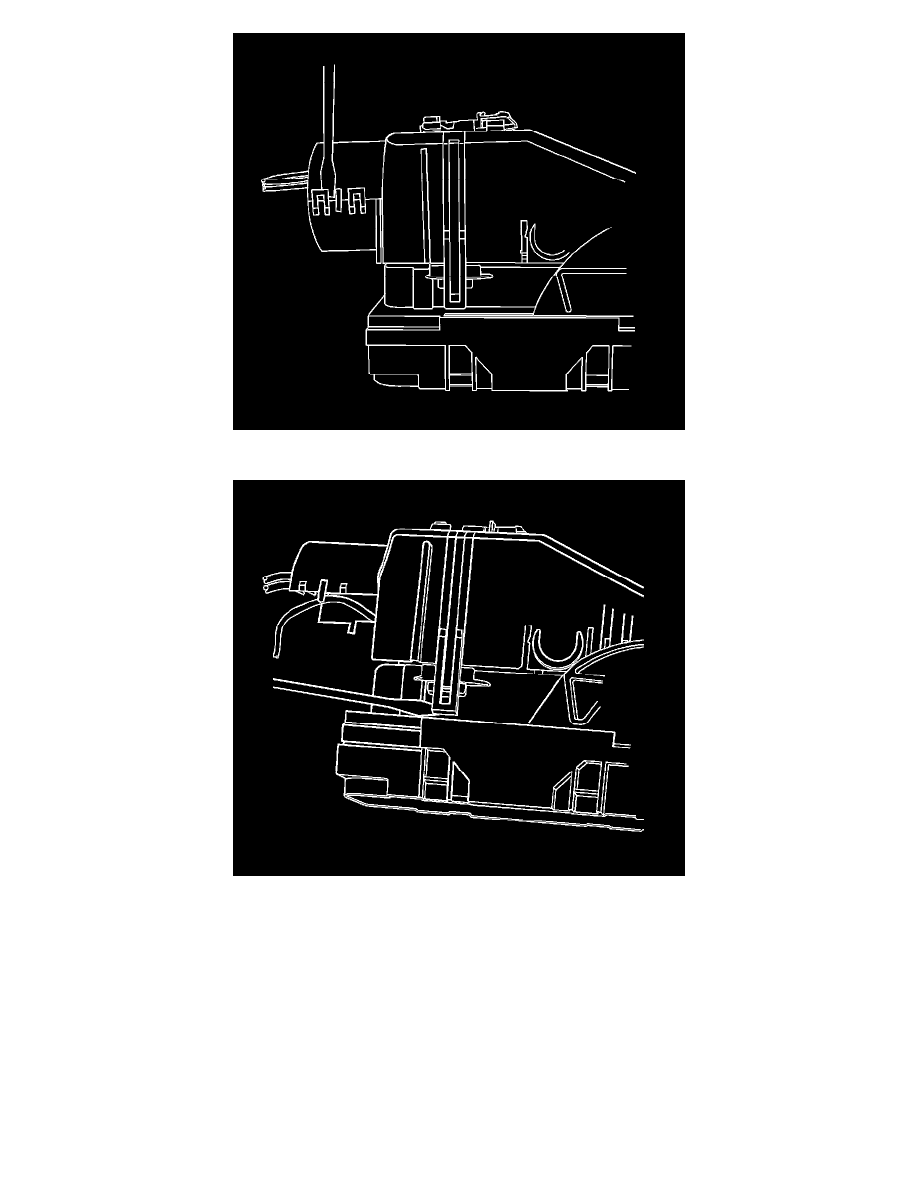
Release the rear lower half of the wiredress cover.
Release the tabs that are holding the wiredress cover to the connector body.
6. Remove the nose piece by inserting a small flat-blade tool into the slots on both ends of the connector body. Gently pry the nose piece out of the
connector. J 38125-216 can also be used to remove the nose piece.
