CTS-V V8-6.0L VIN U (2006)
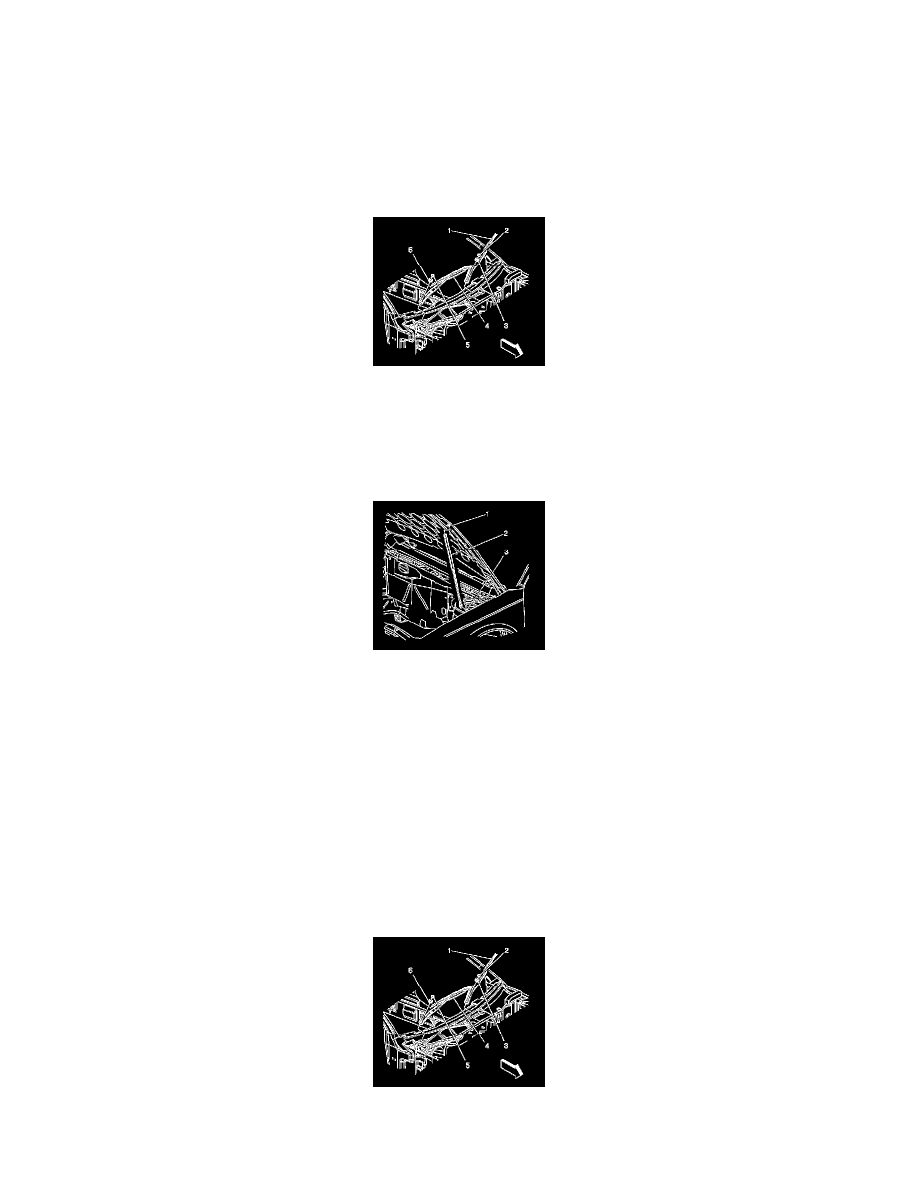
Wiper Arm: Service and Repair
Wiper Arm Replacement (RHD)
WIPER ARM REPLACEMENT (RHD)
TOOLS REQUIRED
J 39637 Wiper Arm Puller
REMOVAL PROCEDURE
1. Set the wipers in the Park position.
2. Open the hood assembly.
3. The driver side wiper (4) aligns with an orange line at the tip of the wiper blade located at the center lower windshield.
4. The passenger side wiper (1) aligns with an orange dot at the inner tip of the wiper blade located on the center lower side of the windshield.
5. Remove the covers (2, 5) from the wiper arm nuts (3, 6).
6. Hold the wiper arm into position and remove the nut (3, 6).
7. Remove the upper hood assist rods from the assist rod ball studs (1) if removing the driver side wiper arm.
NOTE: Apply pressure only at the end of the liftgate/hood assist rod that you are removing or attaching. Do NOT apply pressure to the middle of the
rod because damage or bending will result.
8. Tilt the hood rearward to the air inlet grille panel.
9. Support the hood assembly.
10. Remove the wiper arm from the wiper arm drive spindle.
IMPORTANT: Use the J 39637 in order to remove the wiper arm if the wiper arm fails to loosen from the wiper arm drive spindle.
11. Clean the drive spindle knurls with a fine wire brush.
12. Remove the wiper blade from the wiper arm.
INSTALLATION PROCEDURE
1. Install the wiper blade onto the wiper arm.
2. Position the passenger side wiper arm so the wiper blade tip (1) aligns with the orange dot on the lower outer edge of the windshield.
