CTS V6-2.8L (2006)
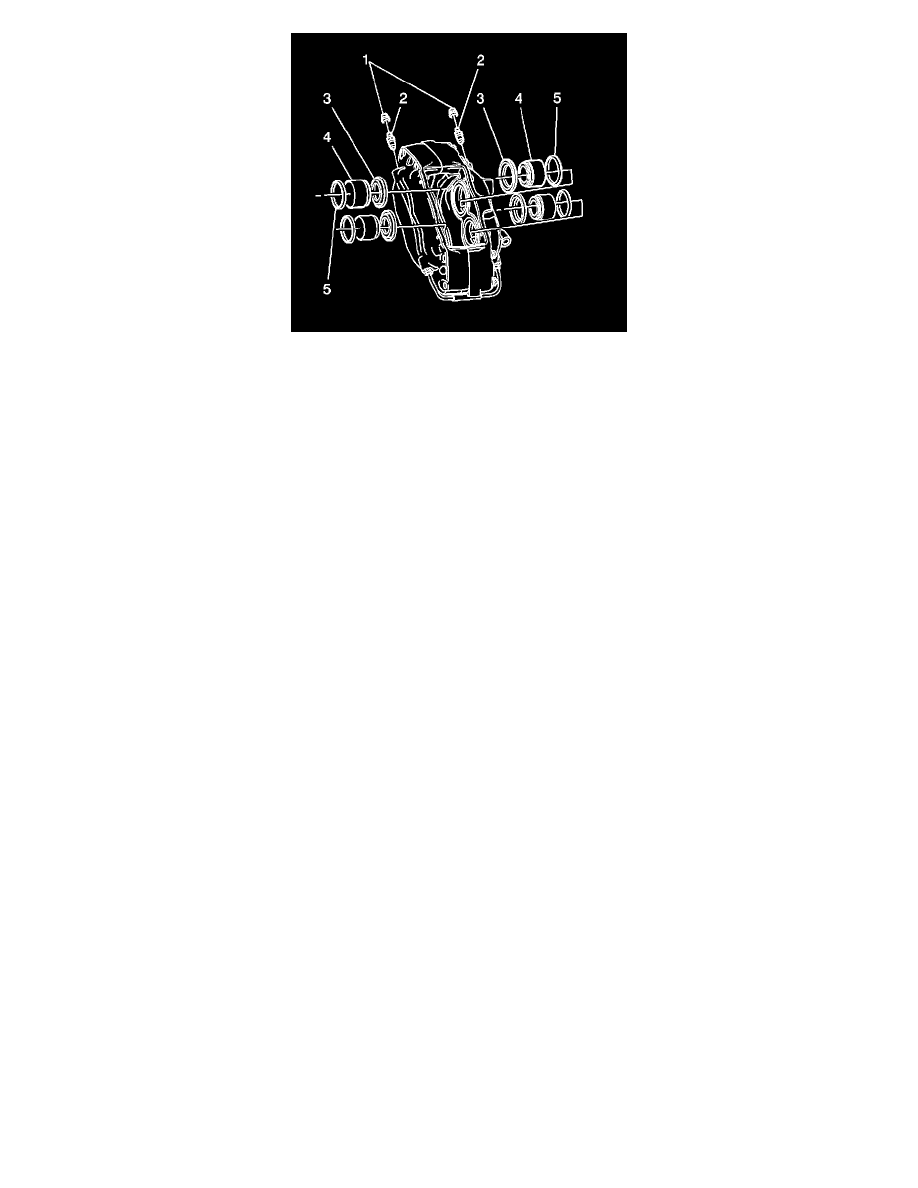
1. Install the new piston dust boot seals (3) over the pistons (4). Make sure the dust boot seal is properly seated on the piston, in the dust boot seal
groove.
2. Lubricate the new piston seals (5) with Delco Supreme 11®, GM P/N 12377967 (Canadian P/N 992667) or equivalent DOT-3 brake fluid from a
clean, sealed brake fluid container.
3. Install the lubricated, new piston seals (5) into the brake caliper bore seal grooves. Make sure the seals are not twisted.
4. Apply a thin coat of Delco Supreme 11®, GM P/N 12377967 (Canadian P/N 992667) or equivalent DOT-3 brake fluid from a clean, sealed brake
fluid container, onto the caliper piston bores and the outer surface of the caliper pistons.
5. Install the piston and dust boot assemblies into the correct caliper bores. Press the pistons and dust boot seals all the way in by hand.
6. Place a clean old brake pad or the fabricated 127 mm (5 inch) long block of wood over 2 adjoining piston bores and apply light pressure with
non-marring C-clamp. This will ensure the dust boots and pistons are fully seated into the caliper.
7. Repeat step 6 for the opposite pistons.
8. Notice: Refer to Fastener Notice in Service Precautions.
Install the brake caliper bleeder valves (2).
^
Tighten the valves to 14 Nm (124 inch lbs.).
9. Install the brake caliper bleeder valve caps (1).
10. Install the caliper to the vehicle.
