CTS Coupe RWD V8-6.2L SC (2011)
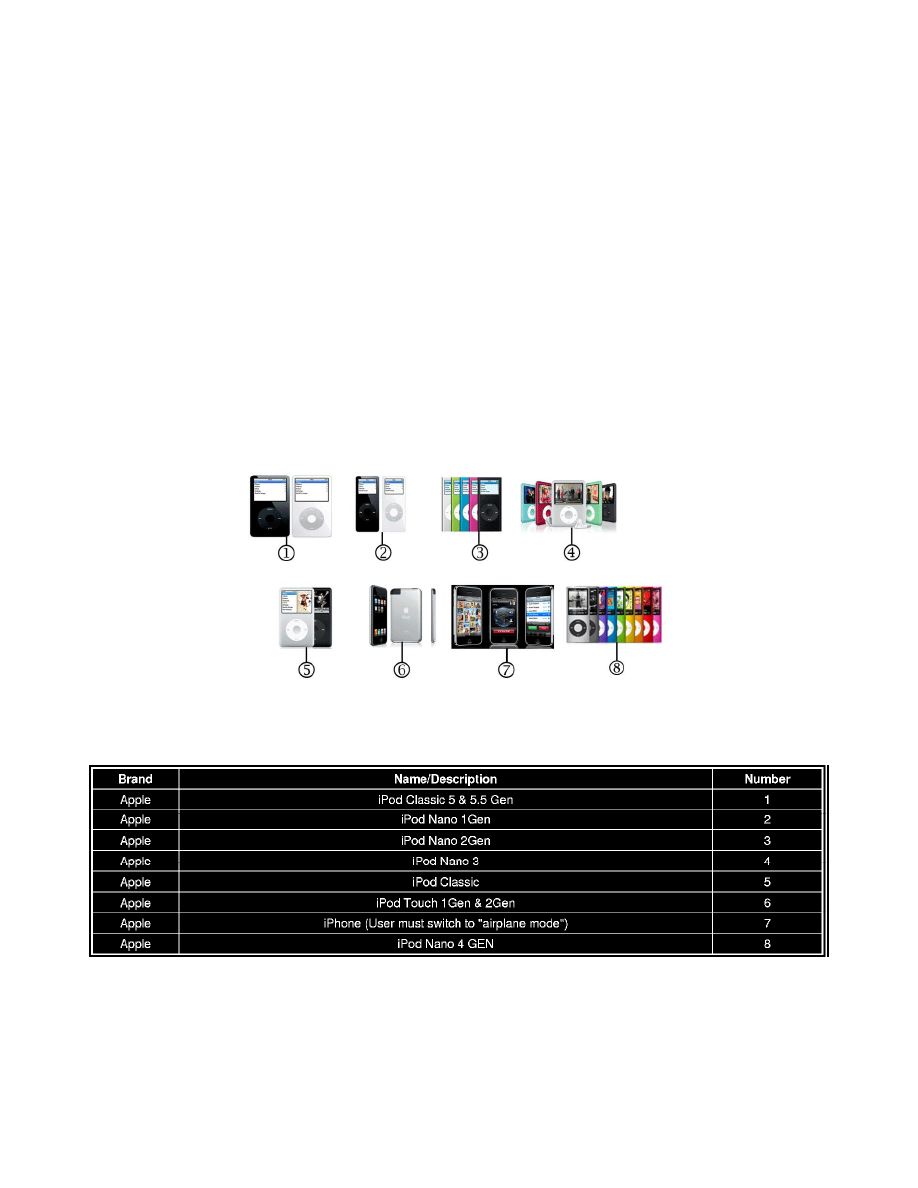
1. Check the version of the iPod/MP3 to confirm that it is supported.
2. Unplug and Re-insert the iPod to verify the customer complaint.
3. Verify the battery charge of the iPod. A low battery condition on the iPod may not allow it to connect to the radio. The iPod may need to be
charged before it can be controlled by the radio.
4. If the customer receives a "Device Not Supported" message on their radio or is having general iPod/MP3 connection issues (and they have a
supported device), they may need to reset their iPod. To reset the iPod:
-
For the iPod Nanos and Classic , Toggle the Hold switch on and off. (Slide it to Hold, then turn it off again. Press and hold the Menu and
Center (Select) buttons simultaneously until the Apple logo appears, about 6 to 8 seconds. You may need to repeat this step.
-
For the iPod Touch and iPhone: Press and hold the Sleep/Wake button for a few seconds until the red slider appears, then slide the slider.
5. Have the customer check their cable for quality.
-
Aftermarket cables can wear from use. The customer may need to purchase a new USB cable.
-
Verify that cable extensions are not present. The extra capacitance may cause too large a signal drop for the iPod to communicate with the
radio.
6. If the customer receives a "Device Not Supported" message on their radio with an iPod connected (and they have a supported device), the
customer may need to download the latest firmware from the Apple website (Please visit www.apple.com for more information).
Validated Apple Device - Both Charge/Support Digital Audio (For All RPOs)
For further information on identifying iPod models, please visit http://support.apple.com/kb/ht1353
Other Validated Device- Both Charge/Support Digital Audio for Buick LaCrosse, Chevrolet Camaro, Equinox Only (RPO KTA or KTB)
Important:
Must be set to MTP (Mass Transfer Protocol) in the MP3 Player device setting.
