CTS Coupe RWD V8-6.2L SC (2011)
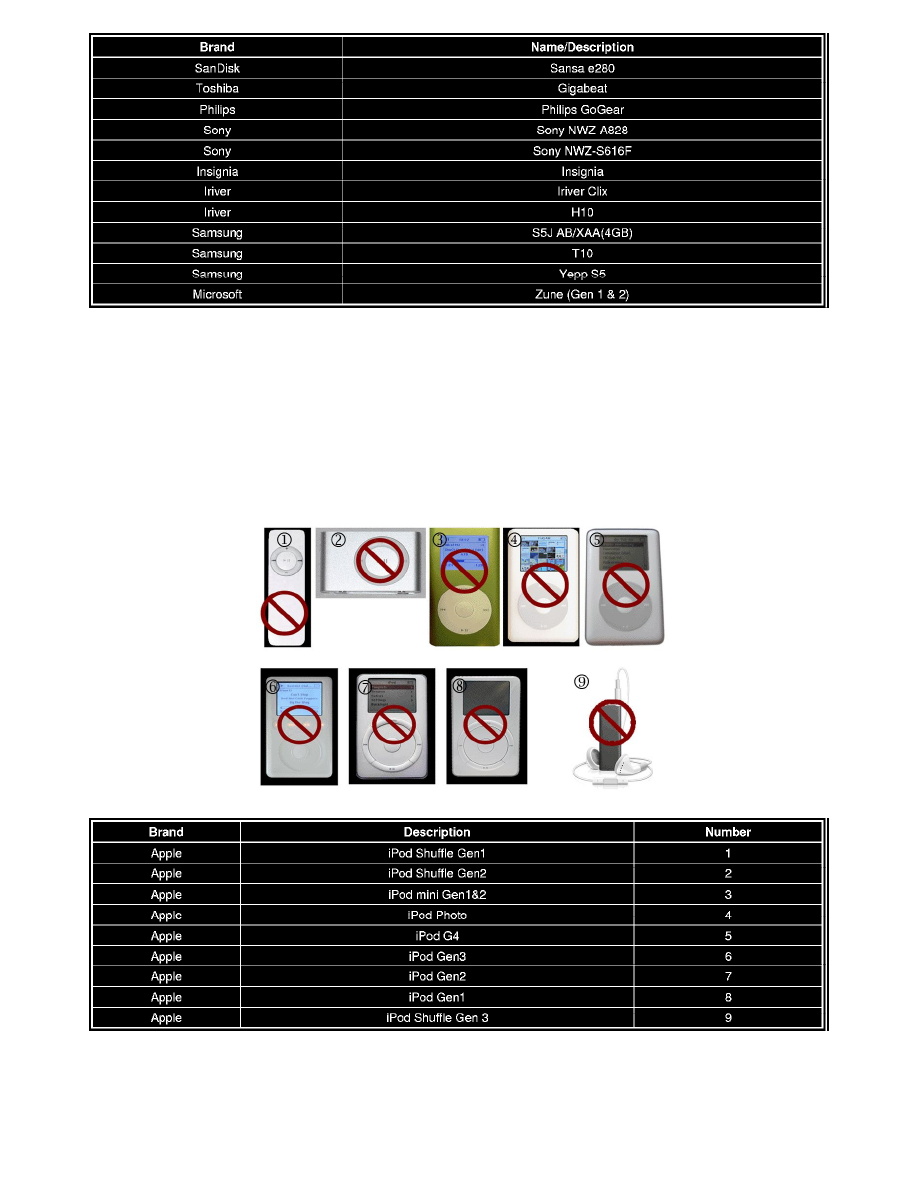
Important
These devices (and additional MP3 players) may be capable of connecting to the other USB options by internally setting the MP3 device to
MSC (Mass Storage Class) mode. In this mode, the USB port will see the device as a flash drive. Please have the customer refer to their MP3
device manual on how to set the device to MSC. If the device is not able to be set to MSC, the customer must use the AUX jack.
Note
MTP mode must be used in order to transfer ANY Digital Rights Management (DRM) protected content.
Non-Validated Apple Device
Important
The devices above are NOT supported by USB interface. Apple does not support digital media transfer from these devices through the USB port. The
customer can still listen to their older iPod on vehicle by connecting it to the Auxiliary Input Jack using a standard 3.5 mm (1/8 in) stereo cable.
