CTS RWD V8-6.2L SC (2009)
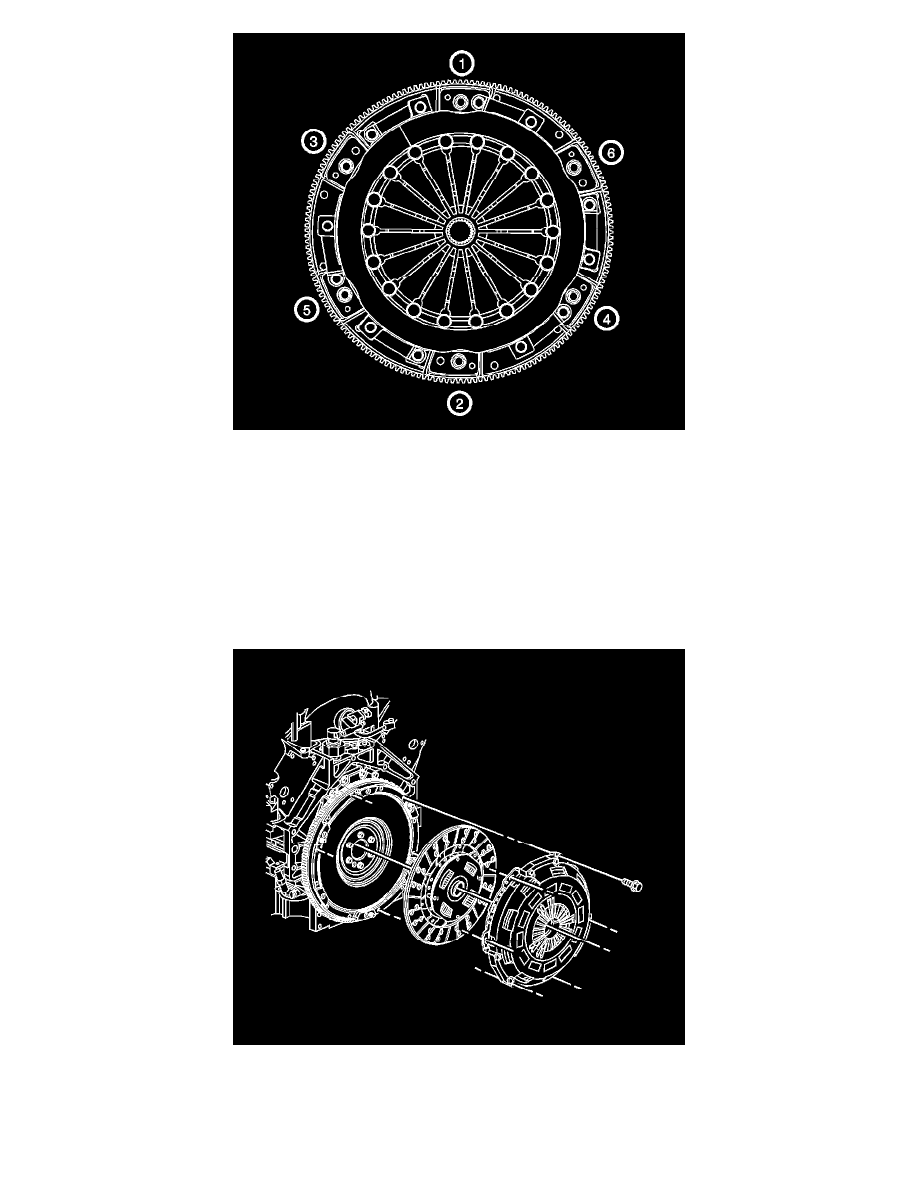
6. Loosen the clutch pressure plate bolts using the following sequence:
1. Loosen bolts 1 and 2 one full turn, then stop.
2. Loosen bolts 3 and 4 one full turn, then stop.
3. Loosen bolts 5 and 6 one full turn, then stop.
4. Repeat steps 5.1 through 5.3 until all the bolts are loose.
7. Remove the clutch pressure plate bolts from the flywheel.
8. Remove the clutch pressure plate and the clutch driven plates.
Installation Procedure
1. Inspect the clutch pressure plates and the clutch driven plate for wear or damage. Repair or replace as necessary.
2. Inspect the engine flywheel. Refer to Engine Flywheel Replacement (See: Flex Plate/Service and Repair).
3. Using the DT-49267 , align the two clutch driven plates.
Note: Do Not use air tools to install the clutch pressure plate bolts.
