CTS Sedan AWD V6-3.0L (2010)
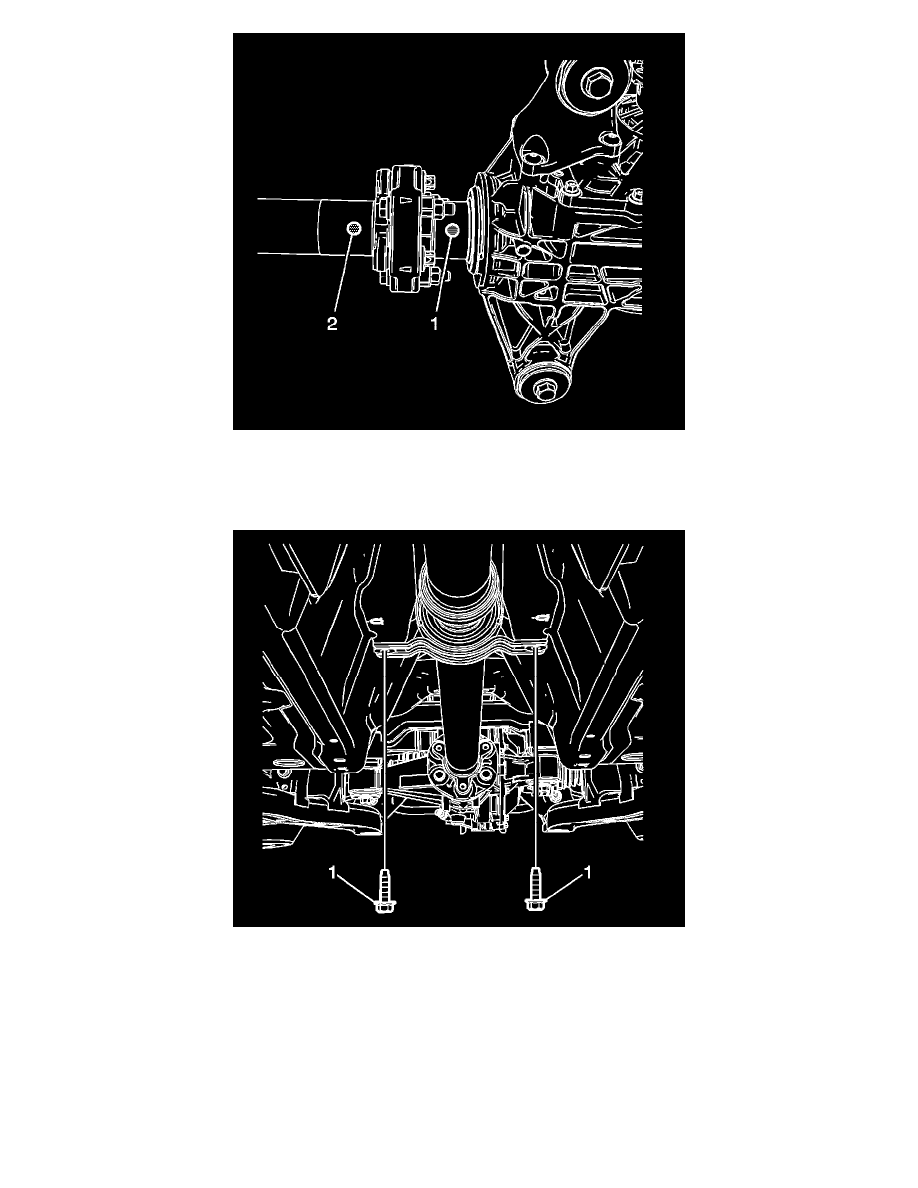
Note: Align the yellow and orange paint dots on the propeller shaft and the drive flange. Failure to do so could cause a drive line vibration and
possible damage to the propeller shaft.
3. Align the yellow dot (2) on the propeller shaft with the orange dot (1) on the differential drive flange.
4. Install the center support bearing and the shim, if equipped.
Caution: Refer to Fastener Caution (See: Service Precautions/Vehicle Damage Warnings/Fastener Caution).
5. Install the center support bearing bolts (1) and tighten to 50 Nm (37 lb ft).
