CTS Wagon RWD V6-3.6L (2010)
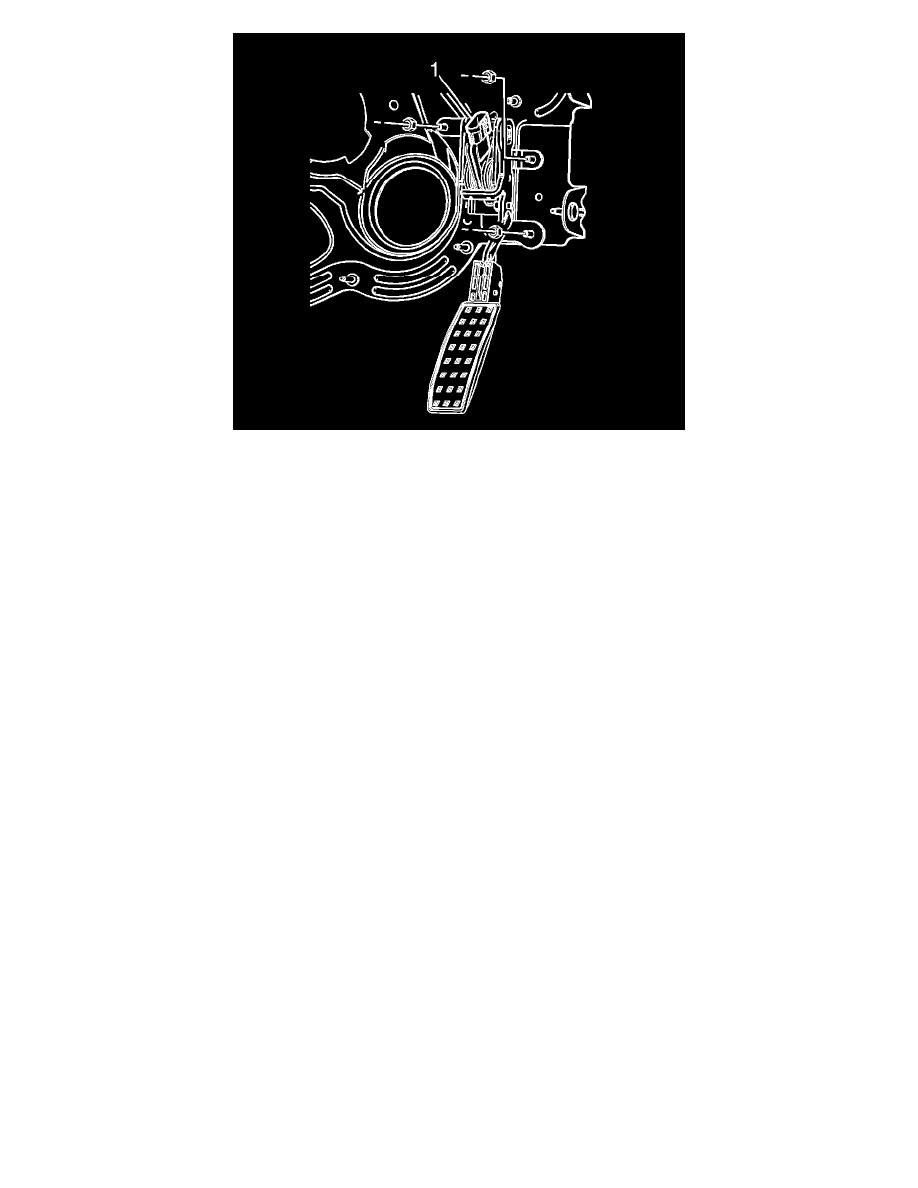
1. Install the APP sensor (1) to the front of dash.
Caution: Refer to Fastener Caution (See: Service Precautions/Vehicle Damage Warnings/Fastener Caution).
2. Install the APP sensor mounting nuts and tighten to 9 Nm (80 lb in).
3. Connect the APP sensor electrical connector.
4. Operate the accelerator pedal and observe the APP angles using a scan tool. The accelerator pedal should operate freely, without binding between
closed throttle and wide open throttle.
5. Install the closeout/insulator panel. Refer to Instrument Panel Insulator Replacement - Left Side (Left Hand Drive) (See: Body and Frame/Interior
Moulding / Trim/Dashboard / Instrument Panel/Service and Repair/Instrument Panel Insulator Replacement - Left Side)Instrument Panel Insulator
Replacement - Left Side (Right Hand Drive) (See: Application and ID) or Instrument Panel Insulator Replacement - Right Side (Left Hand
Drive) (See: Body and Frame/Interior Moulding / Trim/Dashboard / Instrument Panel/Service and Repair/Instrument Panel Insulator
Replacement - Right Side)Instrument Panel Insulator Replacement - Right Side (Right Hand Drive) (See: Application and ID).
