DeVille V8-300 4.9L (1993)
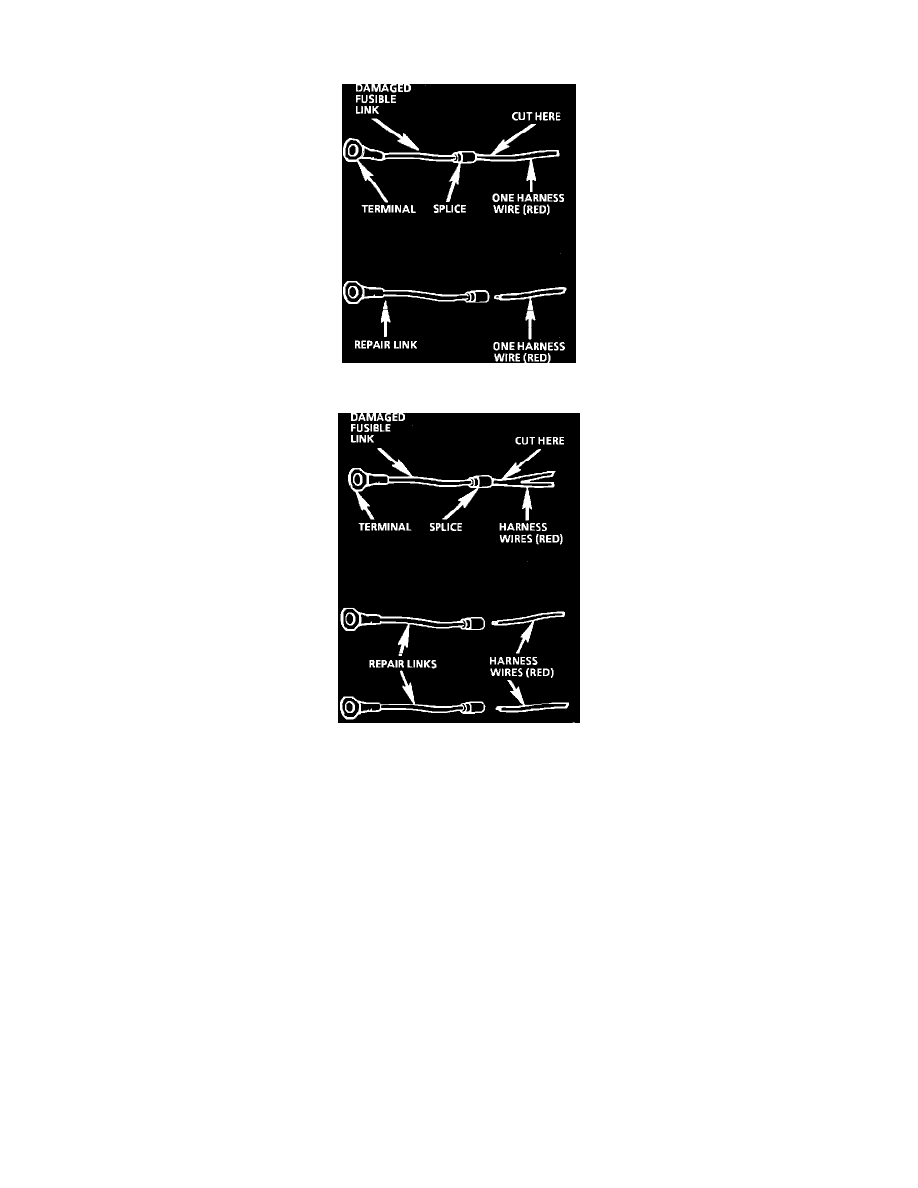
CAUTION: Fusible links cut longer than 225 mm (approx 9 in.) will not provide sufficient overload protection.
Fig. 4 Single Wire Feed Fusible Link
Fig. 5 Double Wire Feed Fusible Link
To replace a damaged fusible link, Fig. 4, cut it off beyond the splice. Replace with a repair link. When connecting the repair link, strip wire and
use staking-type pliers to crimp the splice securely in two places. For more details on splicing procedures, see Diagnostic Aids/Connector and
Wire Repair. Use Crimp and Seal splices whenever possible.
To replace a damaged fusible link which feeds two harness wires, cut them both off beyond the splice. Use two repair links, one spliced to each
harness wire, Fig. 5.
General Information
^
The following general repair procedures can be used to repair most types of connectors. The repair procedures are divided into three general
groups: Push-to-Seat, Pull-to-Seat and Weather Pack(R).
^
Use the proper Pick(s) or Tool(s) that apply to the terminal.
^
The Terminal Repair Kit (J 38125-A) contains further information.
Pull-to-Seat Connectors
NOTE: The following general repair procedures can be used to repair most types of connectors. Use the Pick(s) or Tools that apply to your terminal.
Use Terminal repair kit J 38125 or equivalent.
