DeVille V8-4.6L VIN Y (1998)
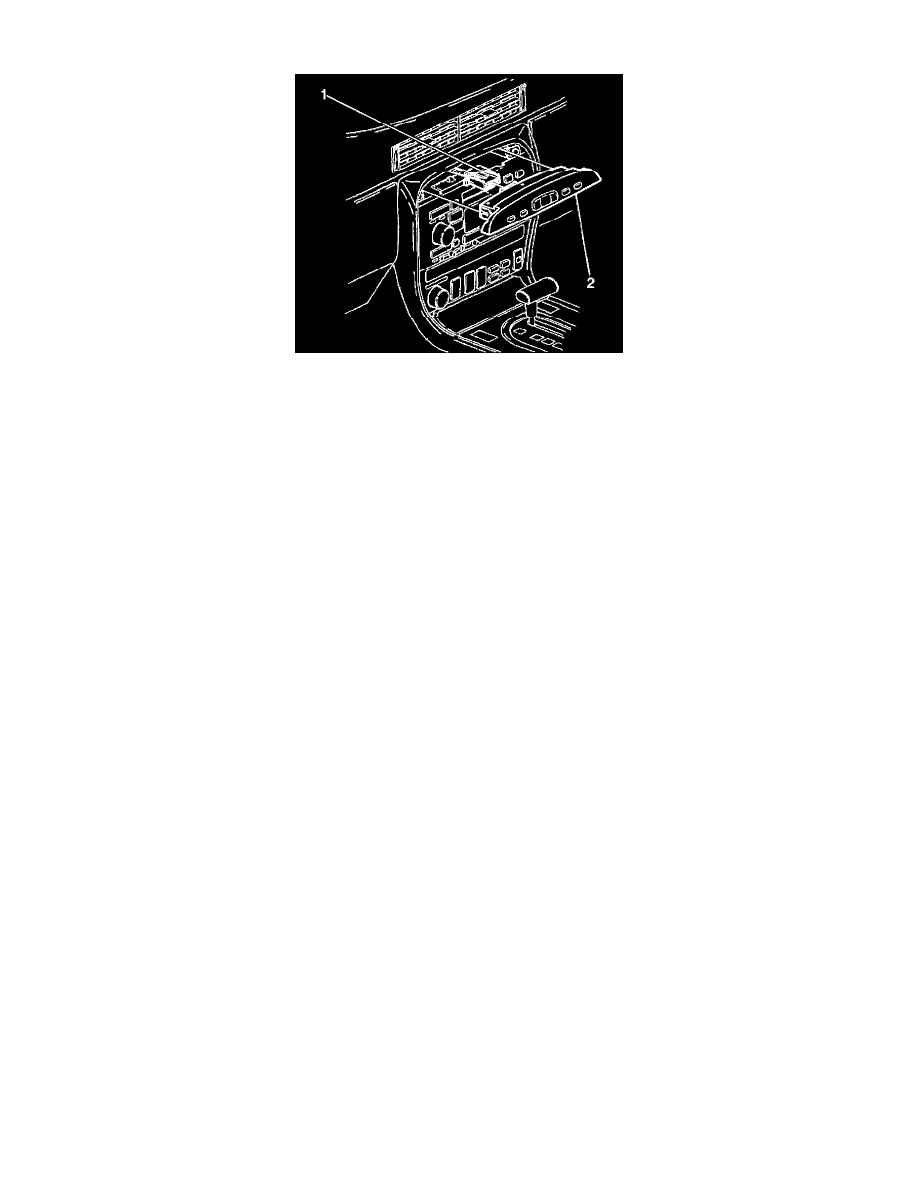
Driver/Vehicle Information Display: Service and Repair
REMOVAL PROCEDURE
1. Insert a thin, flat-bladed tool on both sides of the driver information switch (2).
Gently pry out the switch.
2. Disconnect the electrical connection (1).
INSTALLATION PROCEDURE
1. Connect the electrical connector (1).
2. Install the driver information switch (2) to the console opening.
Push the switch in until you hear a click.
