DeVille V8-4.6L VIN Y (1998)
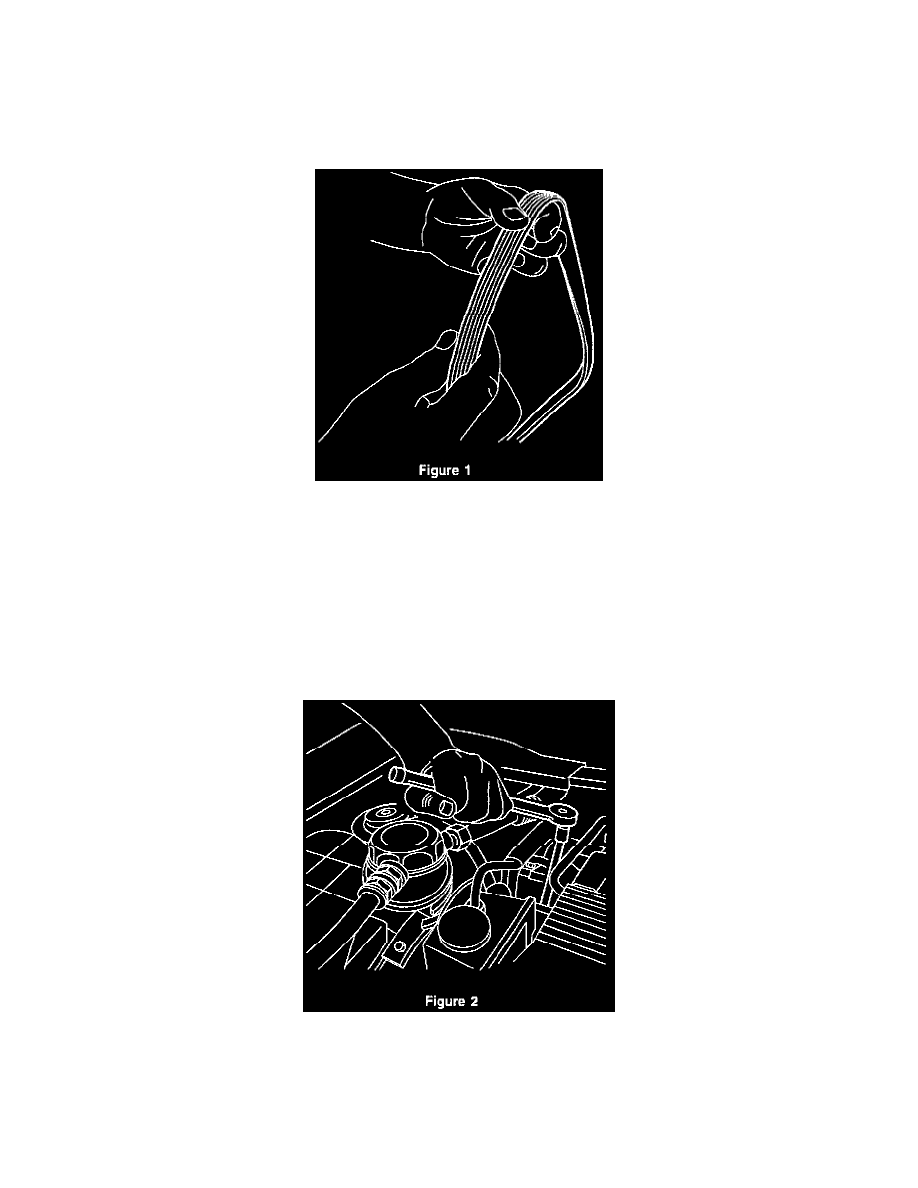
1.
Check power steering fluid level and add fluid if necessary.
2.
Start vehicle and run for three (3) minutes, idling in Park with the hood open.
3.
While the engine is running, verify the type and location of noise described by the customer. It may be necessary to increase the engine speed up to
approximately 2,500 rpm and closely listen for noise.
4.
Remove the accessory drive belt and inspect the belt grooves for damage and pilling (Figure 1). Pilling appears as shiny areas in the grooves of the
accessory drive belt. Completely describe any belt damage or pilling observed on the repair order. Tag the removed belt with all pertinent part
return information and return it to the Warranty Parts Center.
5.
Start the vehicle and listen for noise. If the noise is still present, the source is not the belt or accessory drive components, follow the Engine
Mechanical noise diagnosis section of the applicable Service Manual. If the noise is no longer present, proceed to the next step of this procedure.
6.
Inspect the accessory drive pulleys for damage such as chips, dings, dents, or uncommon wear patterns. Check all pulleys for trueness or unusual
wear. To determine trueness, rotate the pulley and compare the vertical surface to a fixed point using a measuring device. If the measured distance
between the two points remains constant, the pulley is running true; if the distance varies, the pulley is not running true. Replace any accessory
drive pulleys which are not true, damaged or worn.
7.
Remove the power steering pump and bracket and place in a shop vise (Figure 2). Inspect the power steering pulley for cracks, chips and excessive
runout. Replace any damaged pulleys.
