DeVille DHS V8-4.6L VIN Y (2000)
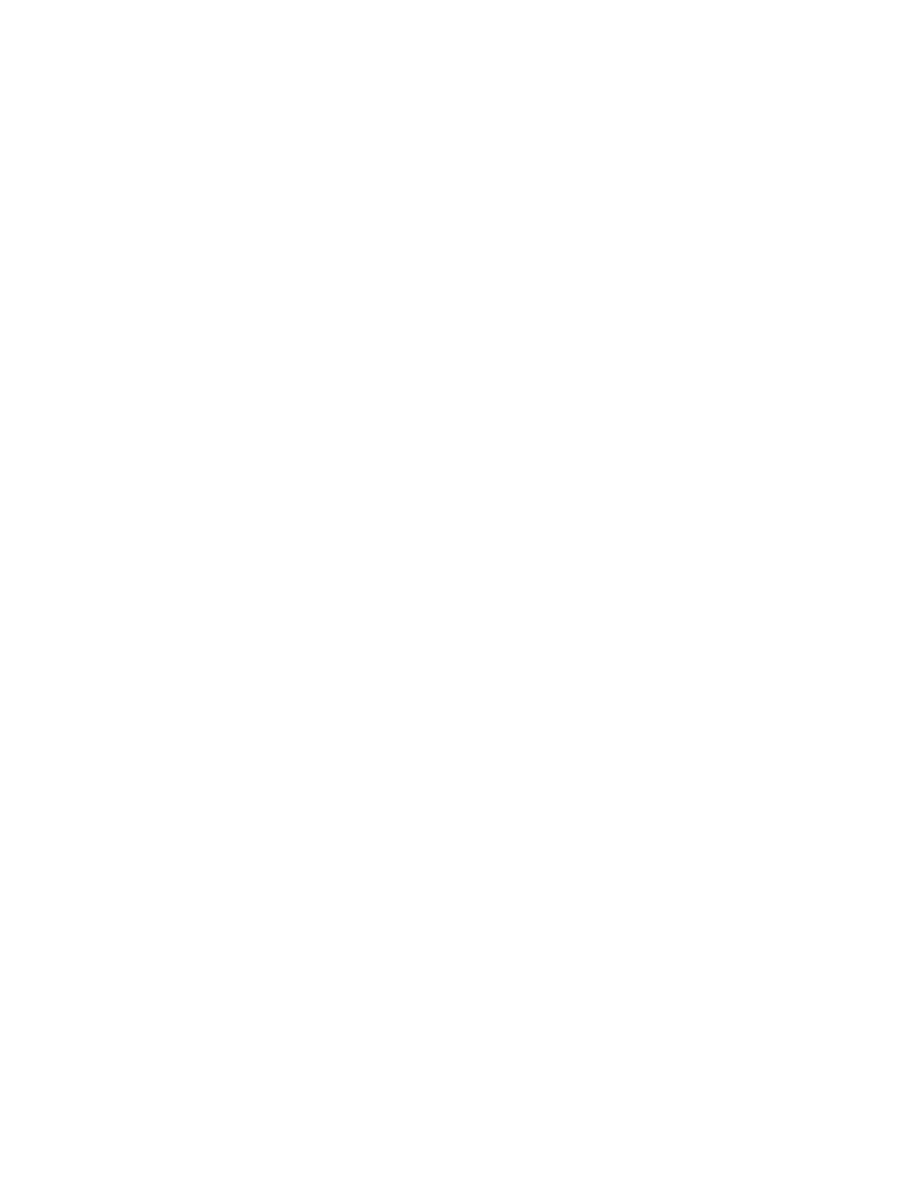
4.
If the vehicle's battery voltage is not 12.0 volts or higher, charge the battery before continuing. When finished charging the battery, disconnect the
charger from the battery before programming PCM.
5.
Locate the PCM and disconnect the vehicle harness connectors from the PCM.
6.
Connect the J-45211 harness connectors to the PCM.
7.
Connect the J-45211 power clips directly to the vehicle battery terminals. If the battery terminals are inaccessible, or the battery is not located
underhood, then connect to the engine block (ground), and to the underhood source of "B+" 12-volt power.
8.
Observe the red battery LED on J-45211. The red LED should remain lit whenever the J-45211 is connected to battery voltage. If the red LED
does not illuminate, check the tool's 5-amp fuse. If the fuse is okay and yet the red LED will not illuminate, contact Kent-Moore for assistance.
9.
Toggle the power switch on J-45211 to apply ignition voltage to the PCM.
10.
The yellow and green LED(s) should illuminate when the power switch is toggled on. The yellow LED monitors the ignition voltage being applied
to the control module. The green LED(s) are a feedback signal from the control module indicating that the module's internal circuits are operating.
11.
Connect the Tech 2 to J-45211 and enter Service Programming Systems (SPS)
12.
Select and perform Request Information.
13.
After the Tech 2 has completed the Information Request, toggle the J-45211 switch off.
14.
Turn off the Tech 2 and disconnect it from J-45211.
15.
Connect the Tech 2 to the Techline terminal. Download the new PCM calibration into the Tech 2 using the Techline Terminal and TIS 2000
software. After the download into the Tech 2 is complete, disconnect the Tech 2 from the Techline terminal.
16.
Reconnect Tech 2 to J-45211 and toggle the tool's power switch on.
17.
Enter Service Programming System (SPS) , select and perform Program.
18.
After programming is complete, toggle the J-45211 switch off, and wait until the green LED(s) turn off before continuing or disconnecting any
connectors.
19.
Turn off Tech 2 and disconnect it from the J-45211.
20.
Disconnect J-45211 from the PCM, ground and power.
21.
Reconnect the vehicle harness connectors to the PCM and reinstall PCM.
22.
Connect the Tech 2 to the underdash DLC connector, and start the engine.
23.
Turn the Tech 2 on, "build the vehicle", and select Diagnostic Circuit Check then Clear All DTCs.
NOTE:
This will clear all DTCs in all control modules, all at the same time.
24.
If the Service Engine Soon light comes back on after clearing DTCs, another concern may be present or a Crankshaft Position Variation Relearn
Procedure may need to be performed. Follow existing Service Manual procedures.
If an interruption occurs during the programming process, an error message will be displayed. DO NOT disconnect or shut off power. Re-start the
programming process and attempt to program again. In some instances (especially where less than 10% of the programming has been completed),
the PCM will lock up and no longer program. If this occurs, the PCM must be replaced.
Important:
All DTCs, calibration numbers, technician observations and customer comments are to be recorded on the repair order in accordance with
article 1.6.2 G of the General Motors Service Policies and Procedures Manual.
Calibration Information
The calibrations listed are electronic calibrations and are NOT available from GMSPO. Calibrations are available from Techline on TIS 2000 CD # 4
beginning the week of March 6, 2000.
