DeVille DHS V8-4.6L VIN Y (2000)
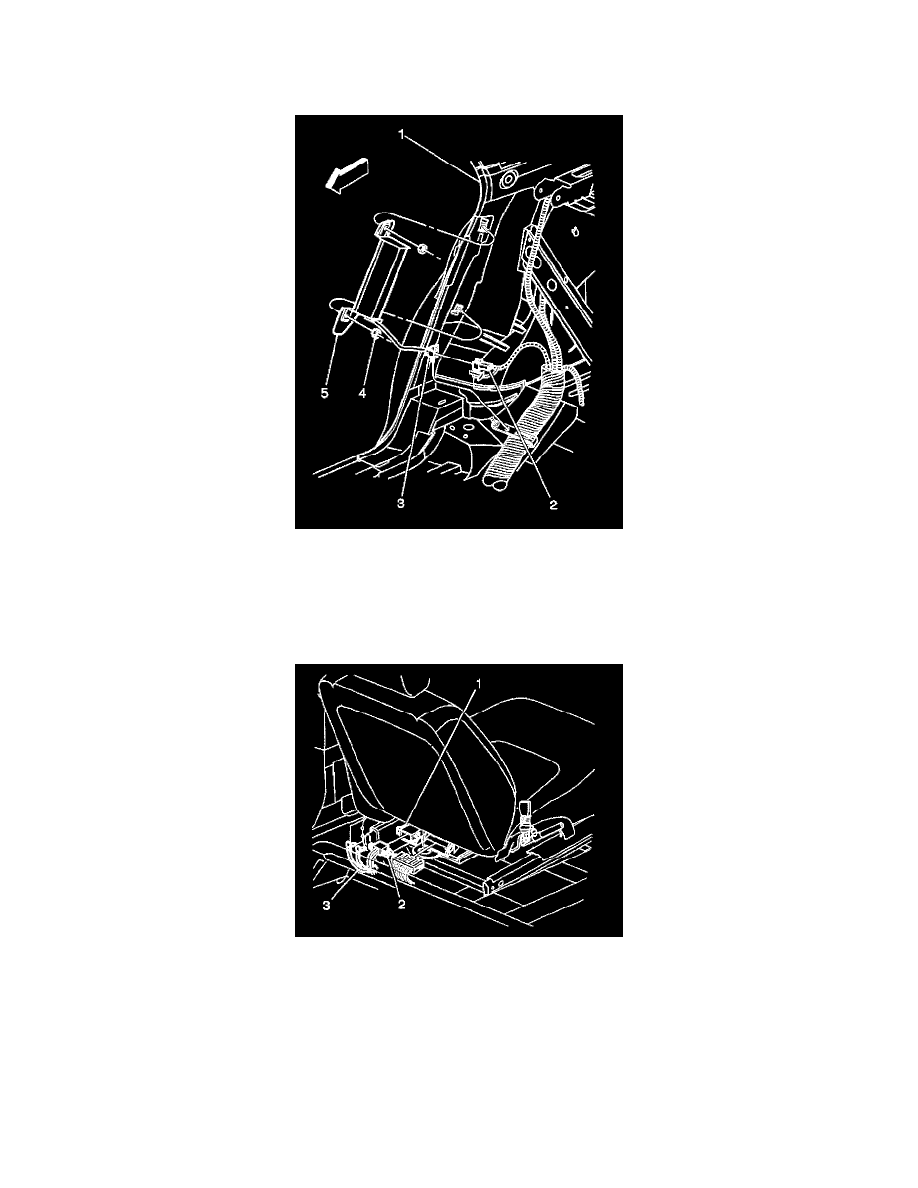
Air Bag(s) Arming and Disarming: Service and Repair
Enabling
IMPORTANT: If vehicle is equipped with optional Rear Air Bags (AW9) the following steps must be done, to completely enable the SIR system.
1. Remove the key from the ignition switch.
2. Connect the passenger rear side air bag yellow connector (3) to the vehicle harness yellow connector (2).
3. Install the Connector Position Assurance (CPA) to the passenger rear side air bag yellow connector (3).
4. Connect the driver rear side air bag yellow connector (3) to the vehicle harness yellow connector (2).
5. Install the Connector Position Assurance (CPA) to the driver rear side air bag yellow connector (3).
6. Install the rear seat back.
7. Connect the driver side (seat) air bag and pretensioner yellow connector (2) to the vehicle harness yellow connector (1).
8. Install both Connector Position Assurance (CPA) locks (3) to the driver side (seat) air bag and pretensioner yellow connector (1) located under the
driver seat.
9. Connect the passenger side (seat) air bag and pretensioner yellow connector (2) to the vehicle harness yellow connector (1).
10. Install both Connector Position Assurance (CPA) locks (3) to the passenger side (seat) air bag and pretensioner yellow connector (1) located under
the passenger seat.
