DeVille DTS V8-4.6L VIN 9 (2002)
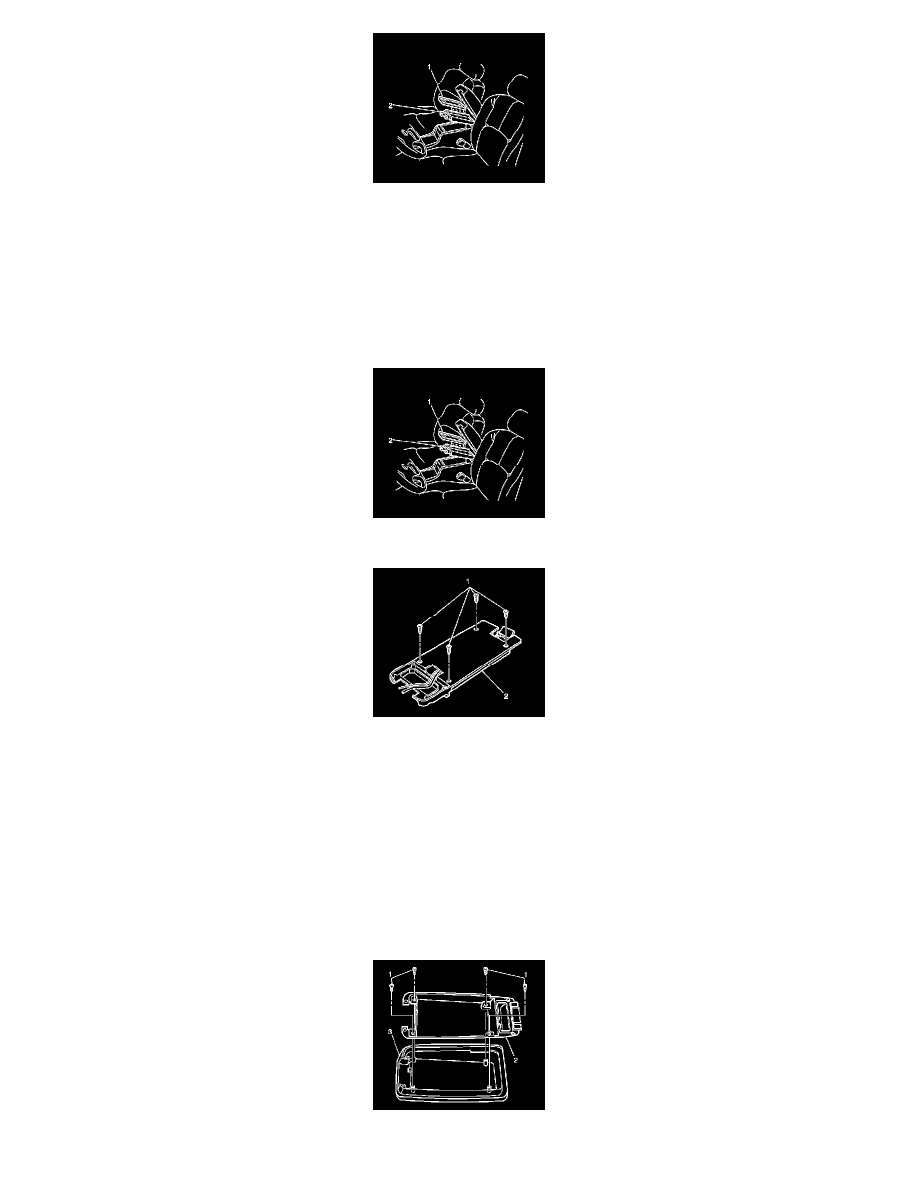
3. Remove the console tray insert (1) from the console tray (2) in order to expose the console lid latch fasteners.
4. Remove the 2 fasteners holding the console lid latch to the console tray.
5. Remove the console latch from the console tray.
Installation Procedure
1. Install the console latch to the console tray.
2. Install the fasteners that retain the console lid latch to the console tray.
3. Tighten the console latch fasteners
4. Install the console tray insert (1) to the console tray (2).
5. Install the 4 fasteners (1) that retain the console insert tray to the console tray (2).
6. Tighten the console insert tray fasteners (1).
7. Check for proper operation of the console door latch, adjust the console lid latch if necessary.
Latch Replacement - Console Compartment Door (DTS, Upper)
Latch Replacement - Console Compartment Door (DTS, Upper)
Removal Procedure
1. Open the console compartment upper lid in order to access the console tray.
The console tray insert should be visible.
2. Remove the 4 fasteners (1) that retain the armrest inner trim panel (2).
