DeVille DTS V8-4.6L VIN 9 (2002)
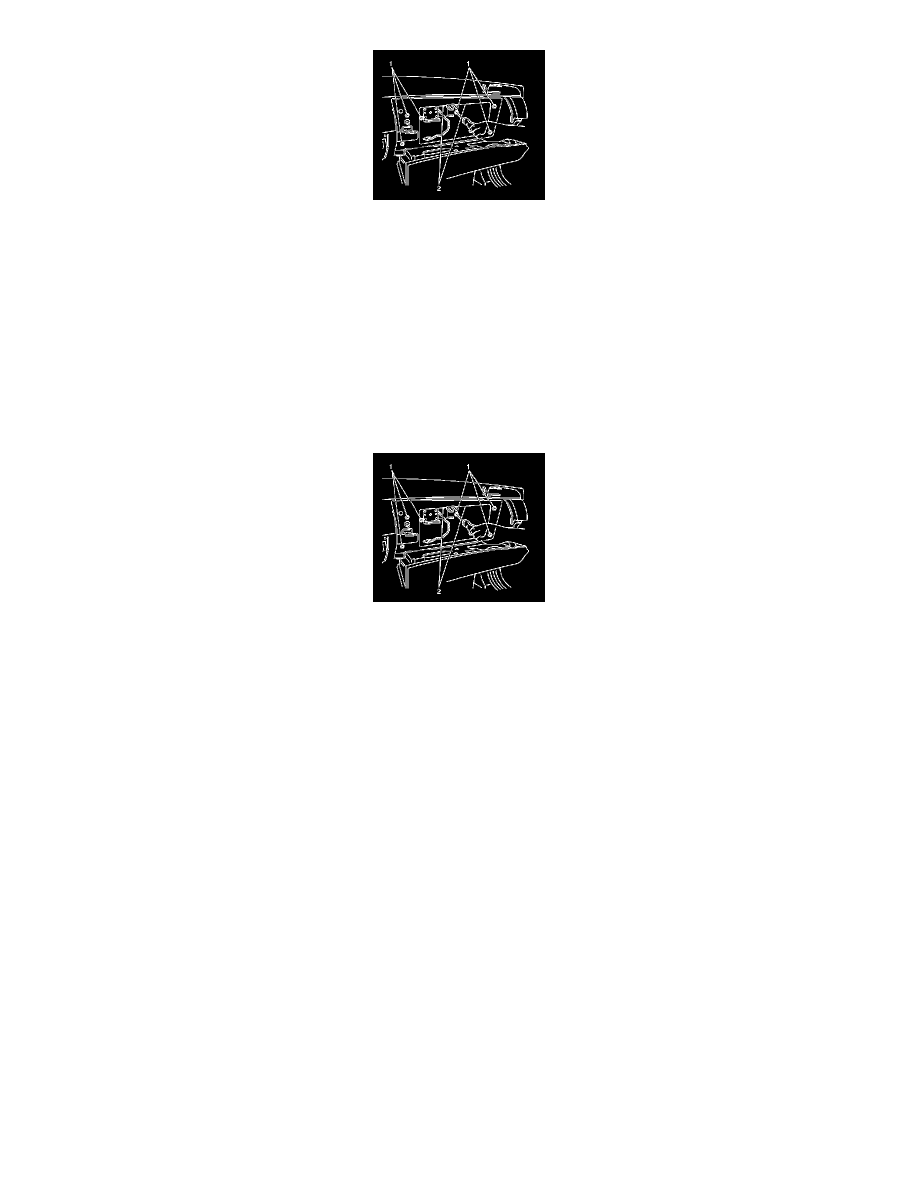
1. Remove the passenger knee bolster. Refer to Knee Bolster Replacement - Right (See: Dashboard / Instrument Panel/Service and Repair/Knee
Bolster Replacement - Right)
2. Open the Instrument Panel (IP) storage compartment door.
3. Remove the CD changer from the IP storage compartment, if equipped. Refer to Remote CD Changer Replacement in Entertainment.
Remove the 2 screws (2) at the top of the IP storage compartment if vehicle is not equipped with a CD changer.
4. Remove the IP compartment lamp. Refer to IP Storage Compartment Lamp Replacement in Lighting Systems.
5. Remove the six remaining screws (1) retaining the IP storage compartment to the IP assembly.
6. Partially remove the IP storage compartment from the IP.
7. Disconnect the electrical connectors.
8. Guide the IP storage compartment lamp out through the IP storage compartment lamp opening in the IP storage compartment.
9. Remove the IP storage compartment.
Installation Procedure
1. When installing a new IP storage compartment the original lock cylinder will need to transferred to the new IP storage compartment. Refer to Lock
Cylinder Replacement - IP Compartment Door (See: Lock Cylinder Replacement - IP Compartment Door) .
2. Partially install the IP storage compartment to the IP.
3. Connect the electrical connections.
4. Guide the IP storage compartment lamp through the opening in the IP storage compartment.
5. Install the IP storage compartment to the IP.
Notice: Refer to Fastener Notice in Cautions and Notices.
6. Install the screws (1, 2).
If vehicle is equipped with a CD changer, do not install the 2 upper screws (2) at this time.
Tighten screws to 2 N.m (18 lb in).
7. Install the IP compartment lamp. Refer to IP Storage Compartment Lamp Replacement in Lighting Systems.
8. Install the CD changer, if equipped. Refer to Remote CD Changer Replacement in Entertainment.
9. Install the knee bolster. Refer to Knee Bolster Replacement - Right (See: Dashboard / Instrument Panel/Service and Repair/Knee Bolster
Replacement - Right) .
10. Inspect the IP storage compartment for proper operation.
