DeVille DTS V8-4.6L VIN 9 (2002)
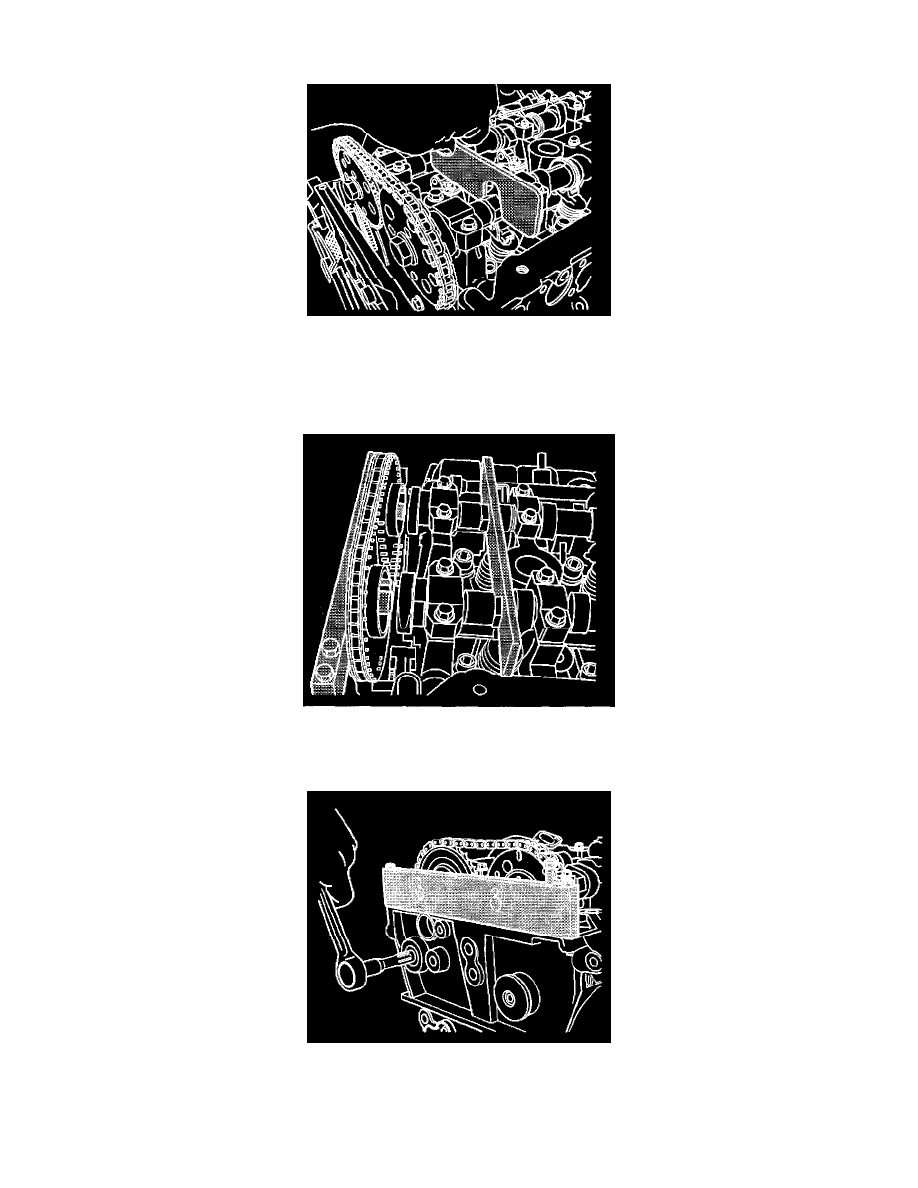
9.2.
Tighten the camshaft bearing cap bolts to 5 Nm (44 inch lbs.).
9.3.
Tighten the camshaft bearing cap bolts an additional 30° using the J 36660-A.
10. Align the camshafts.
Caution: Refer to Camshaft Holding Tool Caution in Service Precautions.
11. Install the J 44212 over the camshafts.
Important: Ensure the camshaft sprockets properly engage the camshaft sprocket drive pins and camshafts.
12. Slide the intake and exhaust camshaft sprockets off the pins of the J44213 and onto the pins of the camshafts.
13. Tighten the right secondary camshaft drive chain shoe bolt.
^
Tighten the secondary camshaft drive chain shoe bolt to 25 Nm (18 ft. lbs.).
