DeVille DTS V8-4.6L VIN 9 (2002)
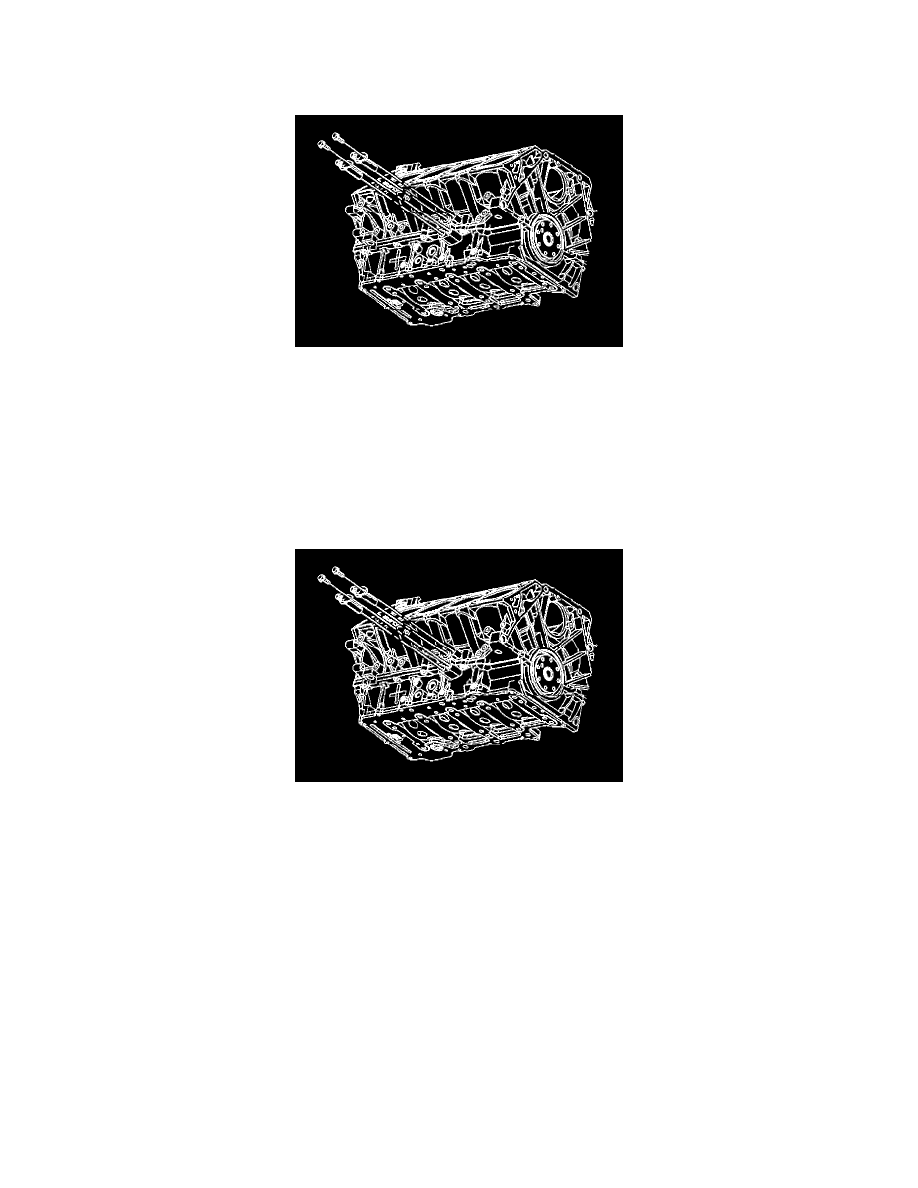
Crankshaft Position Sensor: Service and Repair
Crankshaft Position (CKP) Sensor Replacement
REMOVAL PROCEDURE
1. Raise and support the vehicle. Refer to Lifting and Jacking.
2. Remove the oil filter adaptor.
3. Remove the crankshaft sensor electrical connector. For specific CKP sensor identification, refer to Computers and Controls Systems Component
Views.
4. Remove the crankshaft sensor retaining bolt.
5. Remove the crankshaft sensor.
INSTALLATION PROCEDURE
IMPORTANT: Inspect the crankshaft sensor O-ring for wear or damage. If a problem is found, replace the O-ring.
1. Lubricate the crankshaft sensor O-ring with clean engine oil.
NOTE: Refer to Fastener Notice in Service Precautions.
2. Install the crankshaft sensor and the retaining bolt.
Tighten
Tighten the retaining bolt between 10 N.m (89 lb in).
3. Install the crankshaft sensor electrical connector.
4. Install the oil filter adaptor.
5. Install the Air Deflector.
6. Lower the vehicle.
7. Operate the engine and inspect crankshaft sensor for engine oil leaks.
8. Perform the CKP System Variation Learn Procedure. See: Testing and Inspection/Programming and Relearning
