DeVille DTS V8-4.6L VIN 9 (2002)
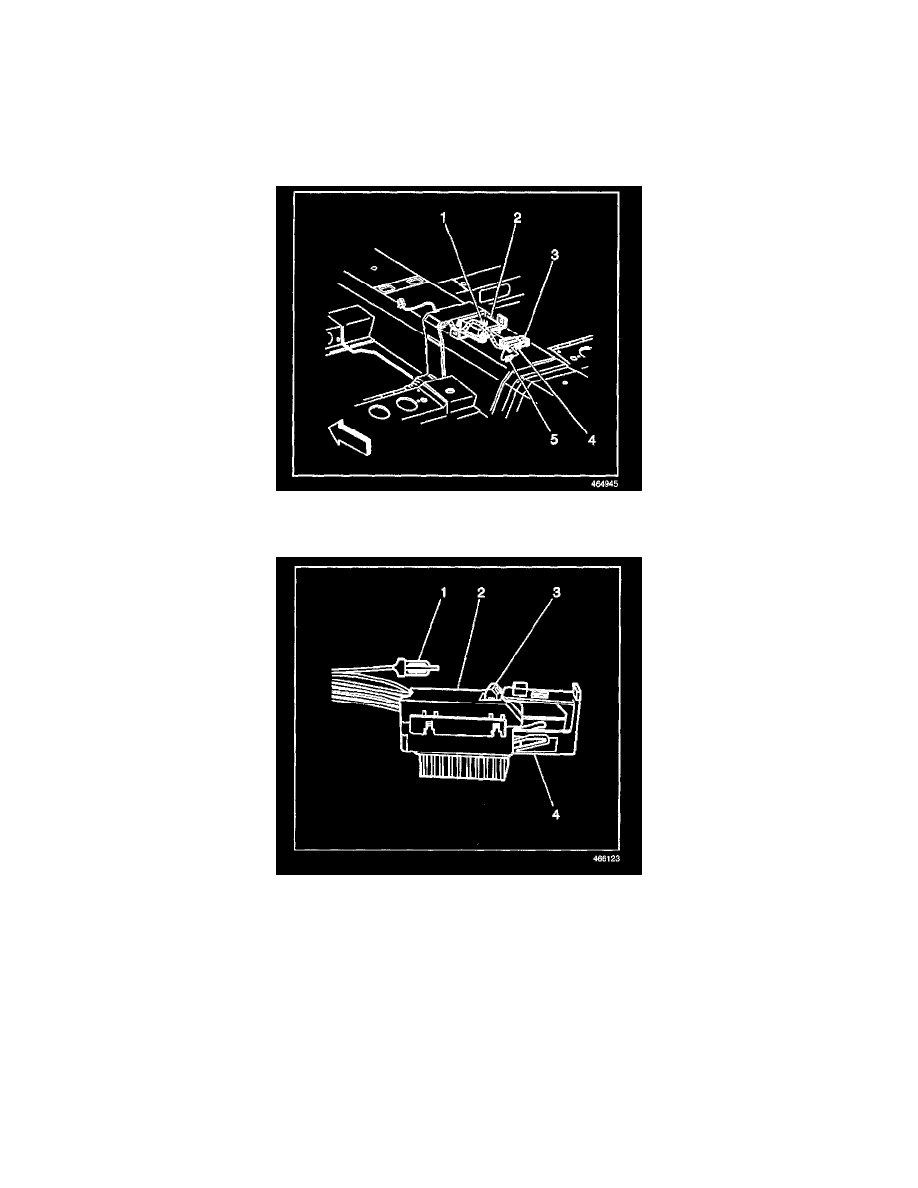
1. Install the SDM (2) to console floor (3).
NOTE: Refer to Fastener Notice in Service Precautions.
2. Install the SDM mounting fasteners (1).
Tighten
Tighten fasteners to 9 N.m (80 lb in).
3. Connect the SDM wiring harness connector (3) to the SDM (2).
4. install push-on clip (1) securing SDM wiring harness to console stud.
5. Push down flex lock button (3) and then move sliding connector locking cover (4) to the close position.
6. Install the Connector Position Assurance (CPA) (1) to the inflatable restraint sensing and diagnostic module (SDM) wiring harness connector (2).
7. Install the console.
8. Install the driver and passenger seat to the original position.
9. Enable the SIR system. Refer to Air Bag(s) Arming and Disarming.
10. After replacing the SDM the new SDM must be programmed into the Dash Integration Module. See: Testing and Inspection/Programming and
Relearning
For a description of the RPO Code(s) shown in this article/image, refer to the RPO Code List found at Vehicle/Application and ID
