DeVille DTS V8-4.6L VIN 9 (2002)
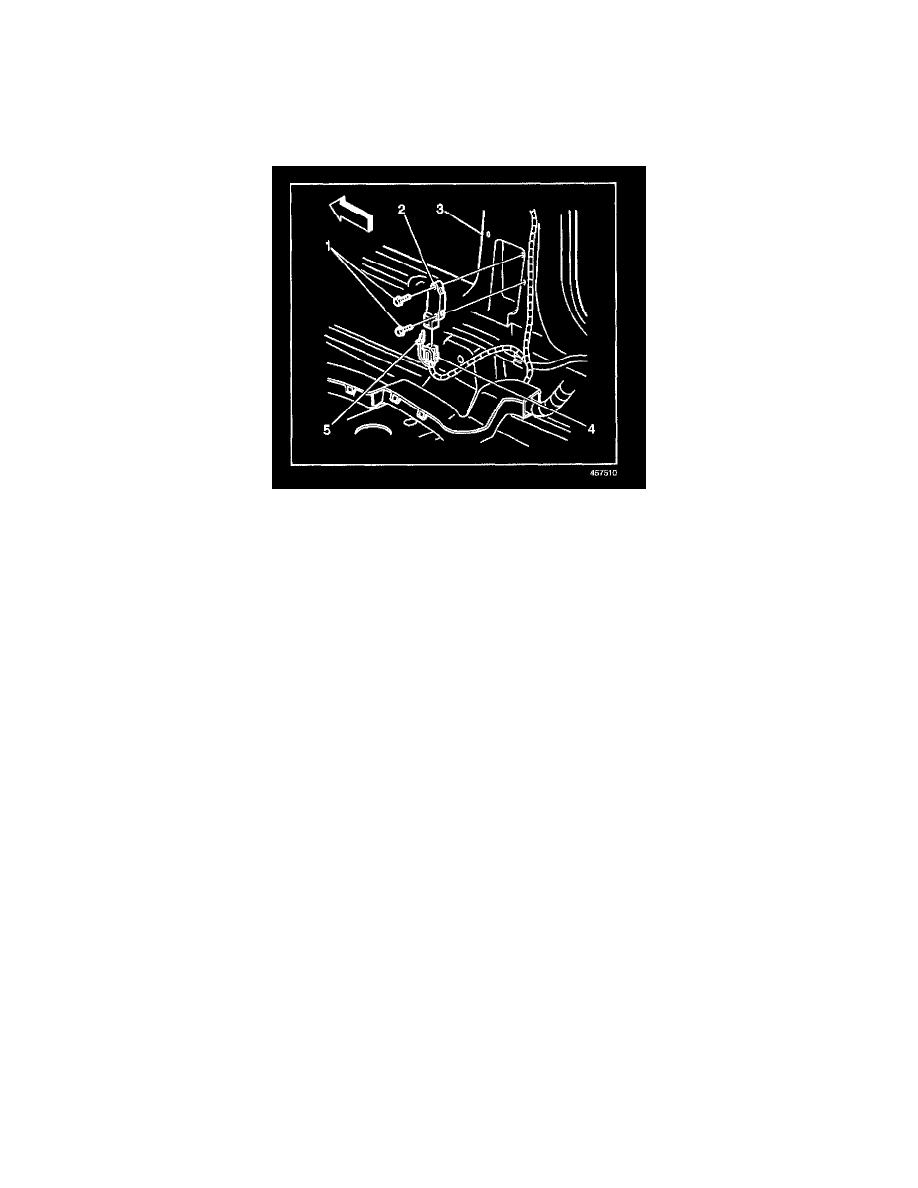
Impact Sensor: Service and Repair
Inflatable Restraint Side Impact Sensor Replacement
REMOVAL PROCEDURE
CAUTION: Striking the vehicle near the side air bag impact sensor can cause an air bag deployment if the ignition switch is not OFF. To
help avoid personal injury and damage to the vehicle from a deployment, always turn the ignition switch to OFF during body repairs.
1. Disable the SIR system. Refer to Air Bag(s) Arming and Disarming.
2. Removal of passenger or driver inflatable restraint side impact sensor (SIS) use the same procedure.
3. Move the seat to the full forward position.
4. Remove the center pillar trim panel.
5. Remove the Connector Position Assurance (CPA) (5) from the inflatable restraint side impact sensor (SIS) harness connector (4).
6. Disconnect the SIS harness connector (4) from the SIS (2).
7. Remove the SIS mounting fasteners (1).
8. Remove the SIS (2) from the center pillar (3).
INSTALLATION PROCEDURE
CAUTION: Be careful when you handle an inflatable restraint side impact sensor (SIS) or inflatable restraint side impact sensing module
(SISM). Do not strike or jolt the SIS or SISM. Before applying power to the SIS or SISM:
^
Remove any dirt, grease, etc. from the mounting surface
^
Position the SIS or SISM on the mounting surface
^
Tighten all of the SIS or SISM fasteners to the specified torque value
Failure to follow the correct procedure could cause air bag deployment, personal injury, or unnecessary air bag system repairs.
