Escalade V8-6.0L VIN N (2002)
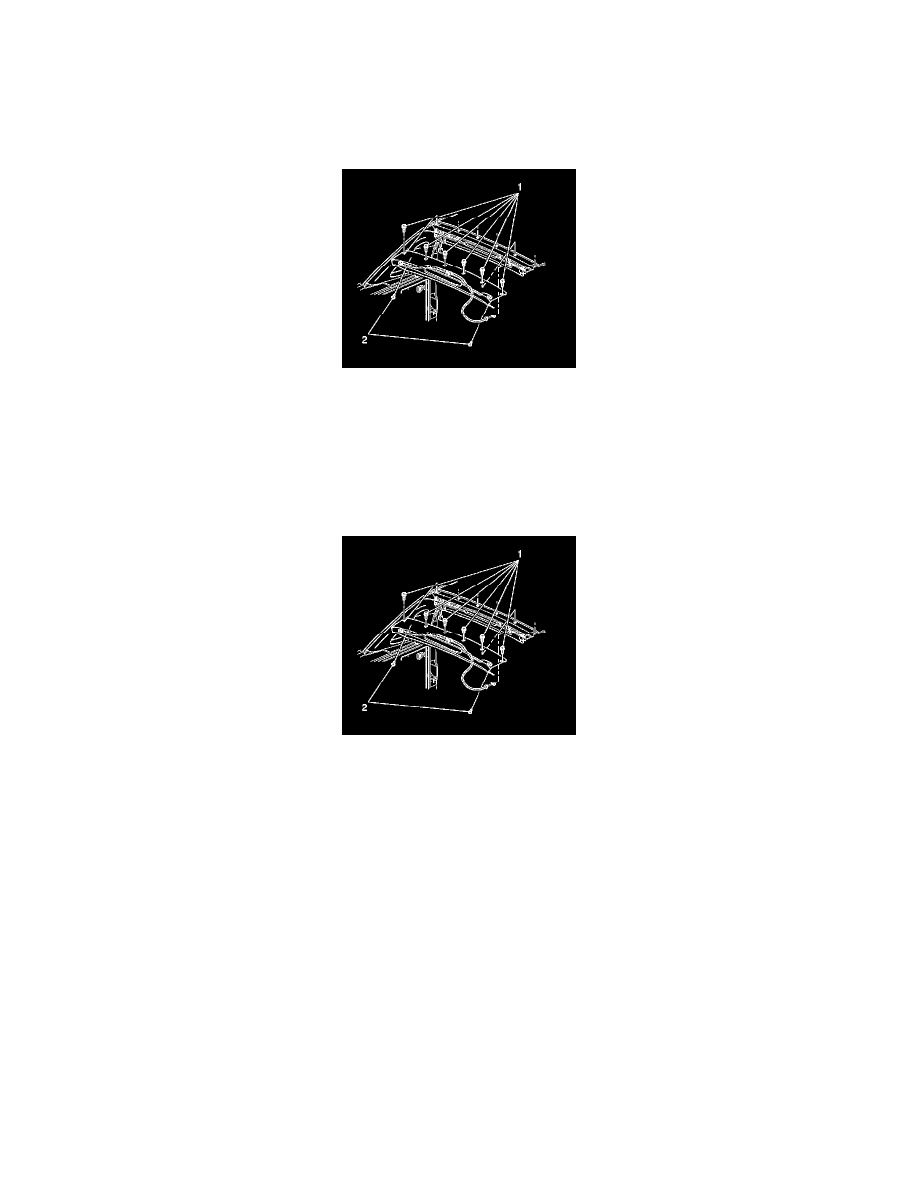
Panel Replacement - Cargo Box Bridge Center (Avalanche)
Removal Procedure
1. Ensure that the headlamp switch is in the OFF position.
2. Remove the rear compartment cover assembly.
3. Remove the cargo box bridge center screws (1,2).
4. Disconnect the electrical connector.
5. Remove the panel assembly from the vehicle.
6. Remove the high mount stop lamp from the cargo bridge center.
Installation Procedure
1. Install the high mounted stop lamp to the cargo box bridge center.
2. Connect the electrical connector.
3. Install the panel assembly to the vehicle.
Notice: Refer to Fastener Notice in Service Precautions.
4. Install the panel assembly screws (1,2).
Tighten the panel assembly screws (1,2) to 7 N.m (62 lb in).
5. Inspect the operation.
6. Install the rear compartment cover assembly.
Panel Replacement - Cargo Box Bridge Center (Escalade EXT)
Panel Replacement - Cargo Box Bridge Center (Escalade EXT)
Removal Procedure
1. Ensure that the headlamp switch is in the OFF position.
2. Remove the rear compartment cover assembly.
