Escalade AWD V8-6.2L (2009)
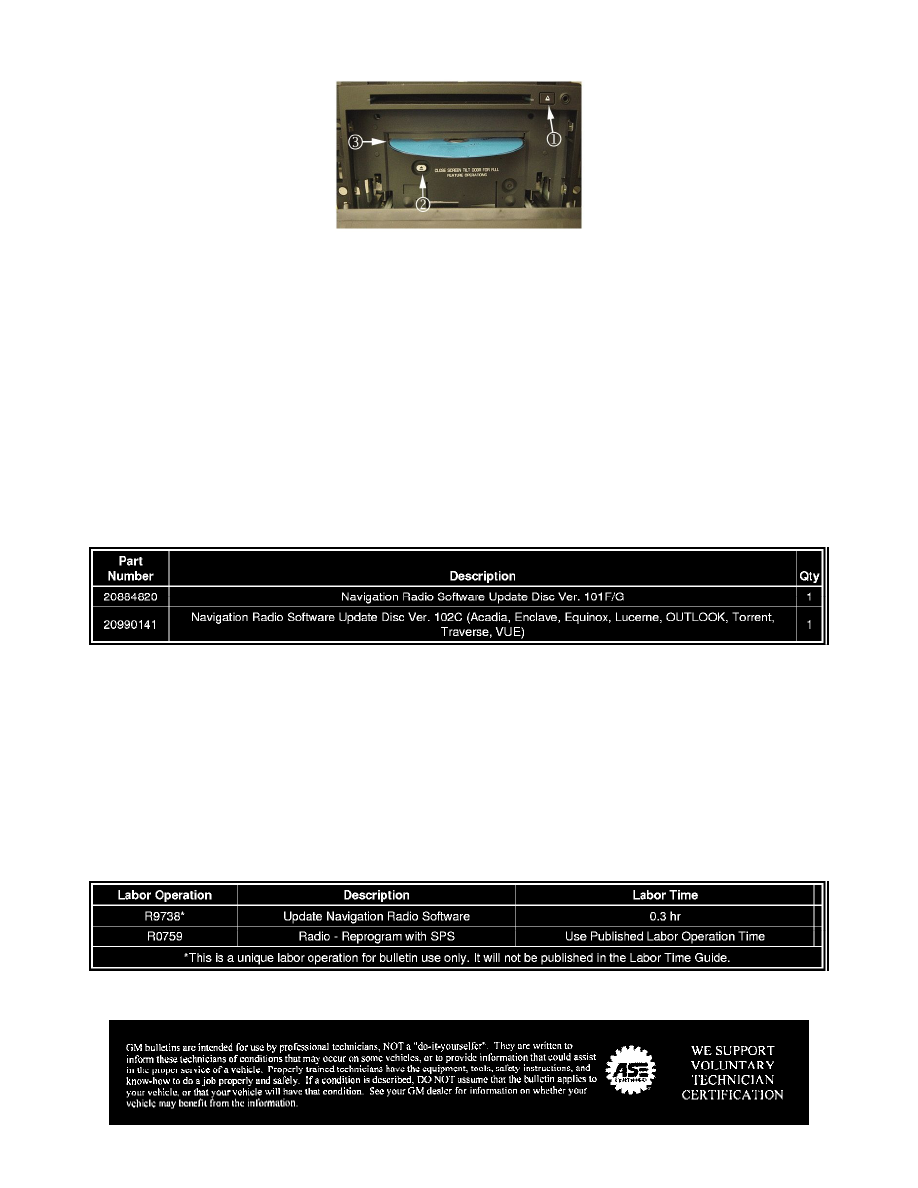
6. Open the front display by pressing and holding the EJECT button (1) for approximately 15 seconds. Eject the map disc from the revealed map
DVD slot by pressing the EJECT button (2) located beneath the revealed map DVD slot (3). Load the software update disc, P/N 20990141, into
the map DVD slot (3).
7. Do not push on the touch screen to close it.
Close the front display by using both hands at the four corners of the display until the display fits securely into the radio.
8. The display will show "Update in Progress" and upon a successful software update, the screen will transition to a blue screen with "The disc
installed is not a MAP DVD" message displayed on the screen. It will take approximately five minutes to load the new software.
9. When "The disc installed is not a MAP DVD" message is displayed on the screen, eject the software update disc from the map DVD slot (3). After
this software update, the disc may be used again on another vehicle. Retain the disc at the dealership.
10. Confirm that the new navigation software version is 102C, using the procedure outlined in Step 2.
11. Install the customer's original map disc if it was present.
12. Verify the proper operation of the Navigation Radio.
Parts Information
Navigation software update discs are for the dealer to update the Navigation Radio software only. They DO NOT update or replace the navigation map
disc that is supplied with the vehicle. Please order these parts only as needed. There is a limited supply of these discs available. Do not order these discs
for stock. Do not give the software update disc to the customer. Navigation software discs may be used to reprogram more than one vehicle. The first
update disc for each P/N is free. Subsequent copies of the same P/N for the same dealer will cost $50 (USD). Refer to the latest version of Corporate
Bulletin Number 06-08-44-012E for additional information on how to obtain AVN software update discs.
GM Navigation Disc Center Contact Information
-
Via the telephone at 1-877-NAV-DISC (1-877-628-3472)
-
When calling the Navigation Disc Center for software update discs, provide the 5 digit dealer code so the order can be processed correctly.
Warranty Information
For vehicles repaired under warranty, use the table.
