Escalade AWD V8-6.2L (2009)
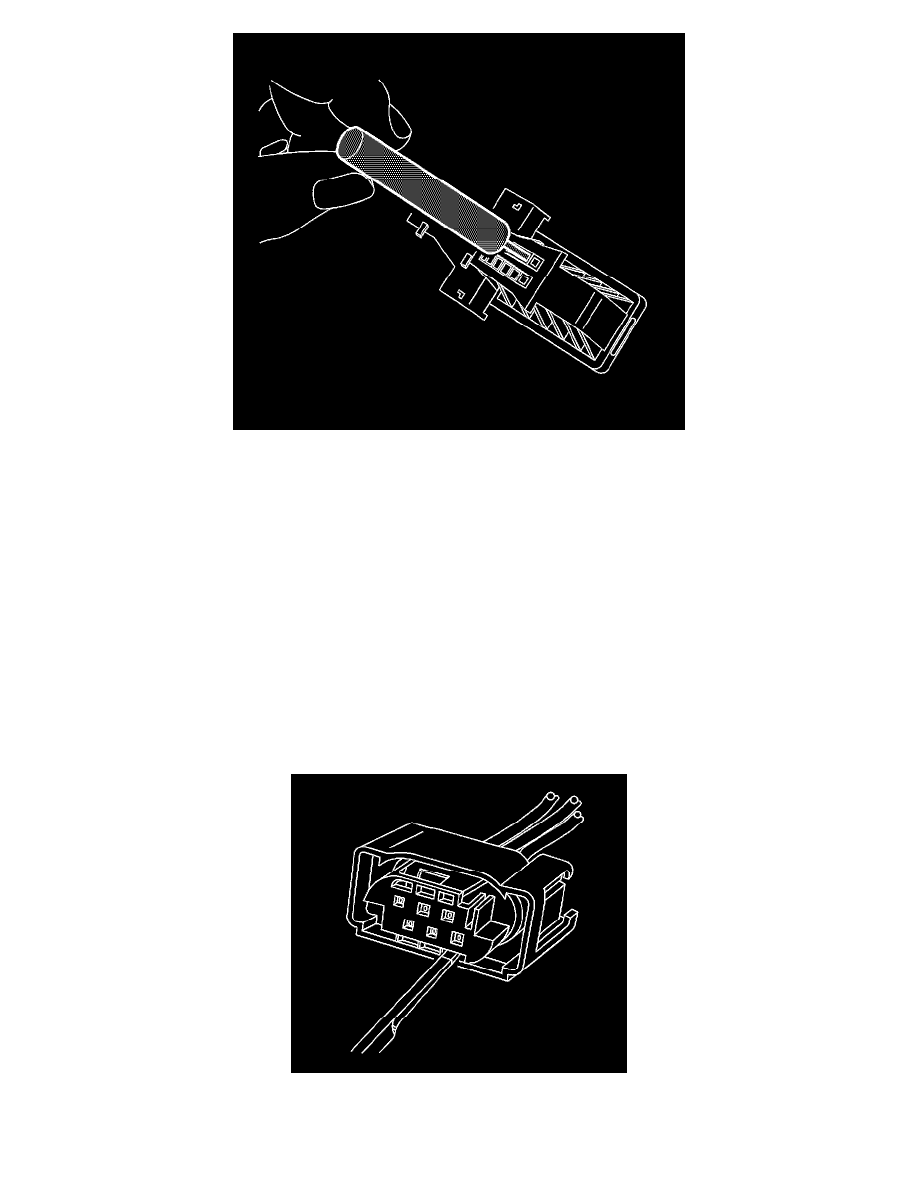
9. Using terminal release tool J 38125-556, press the prongs into the holes on each side of the terminal to be removed to release the lock tabs and
pull the terminal out of the connector body.
Terminal Repair Procedure
Use the appropriate terminal and crimper in the J-38125 in order to replace the terminal.
Tyco/AMP Connectors (Sensor)
Tyco/AMP Connectors (Sensor)
Special Tools
J-38125 Terminal Repair Kit
Terminal Removal Procedure
1. Disconnect the connector from the component.
2. Insert the J 38125-11A tool into the cavity on the lower right hand face of the connector until the terminal release tang access panel slides over.
