Escalade ESV AWD V8-6.2L (2007)
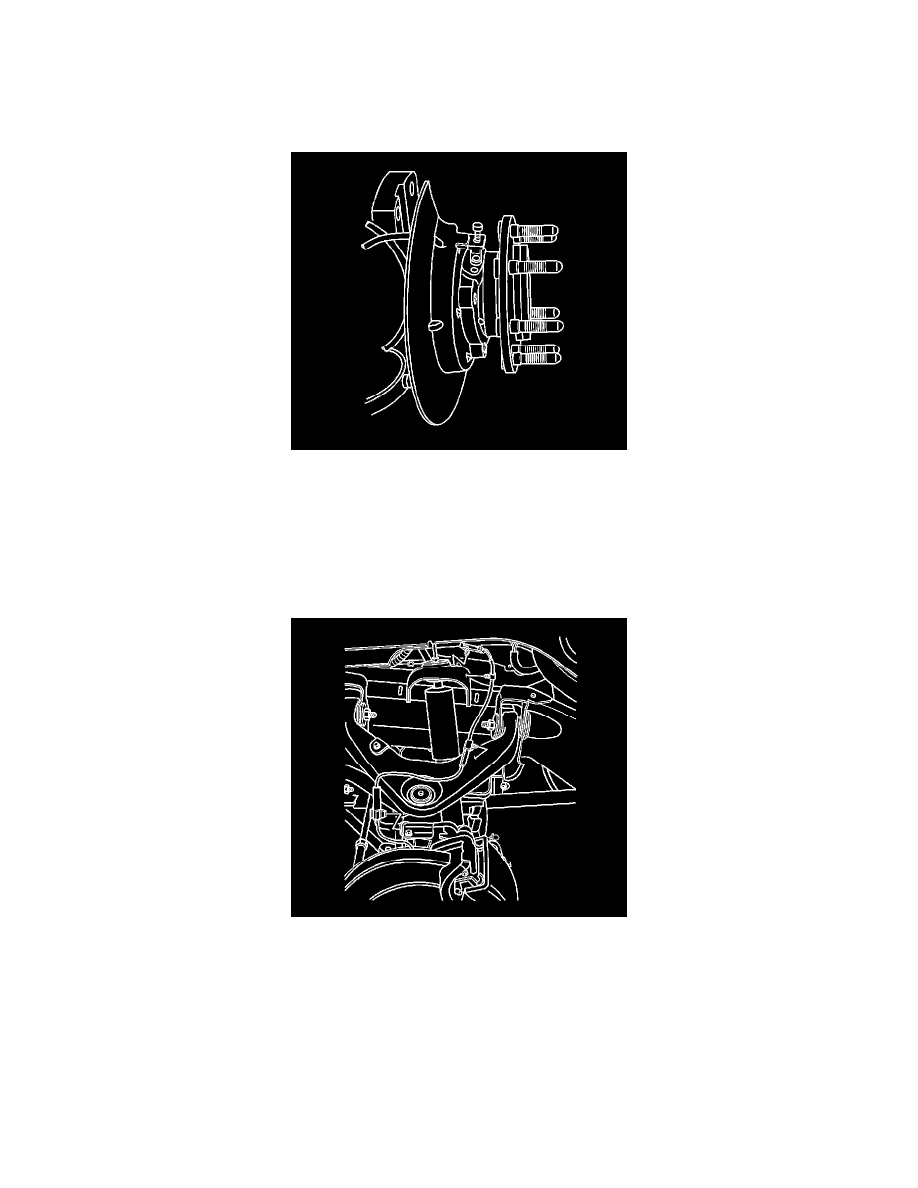
2. Using a wire brush or equivalent, clean the WSS mounting surface on the hub to remove any rust or corrosion.
Important: Use the lubricant supplied in the WSS kit. Do not substitute another type of grease.
3. Apply a thin layer of lubricant to the hub surface and the WSS O-ring prior to installation.
4. Install the WSS into the hub/bearing assembly. Ensure that the WSS is seated fully against the hub.
Notice: Refer to Fastener Notice.
5. Install the WSS mounting bolt.
Tighten the WSS mounting bolt to 18 N.m (13 lb ft).
Important: Make sure the WSS cable is properly routed, the wire is not twisted and all clips are secure. Do not allow the wire to contact
surrounding vehicle components.
6. Install the WSS cable mounting clip to the knuckle.
7. Install the WSS cable mounting clip to the upper control arm.
8. Install the WSS cable mounting clip to the frame attachment point.
9. Connect the WSS cable electrical connector.
10. Install the front disc brake rotor.
11. Install the tire and wheel assembly.
12. Perform the diagnostic system check. Refer to Diagnostic System Check - Vehicle.
