Escalade EXT V8-6.0L VIN N (2004)
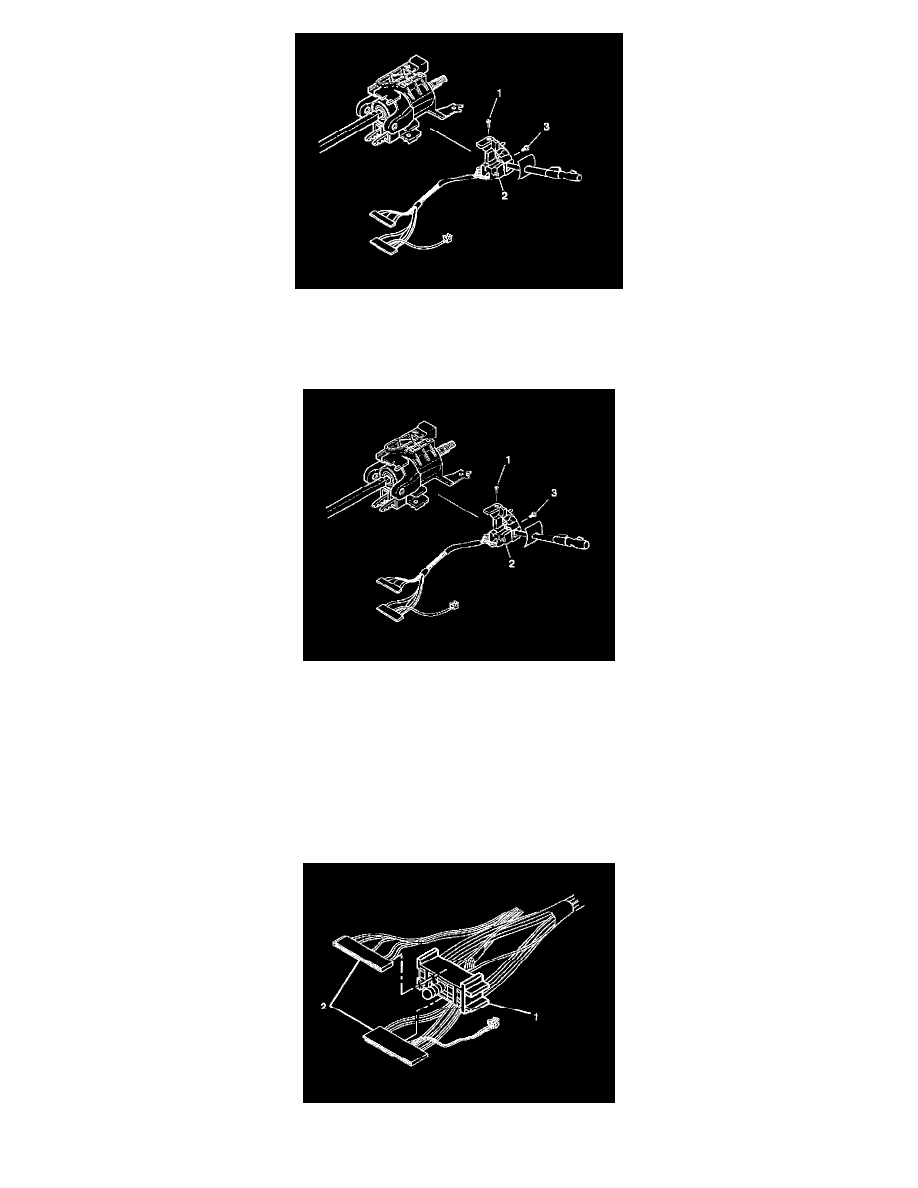
6. Remove the 2 pan head tapping screws (1) and (3) from the turn signal and multifunction switch assembly (2).
7. Remove the turn signal and multifunction switch assembly (2) from the steering column tilt head assembly.
Installation Procedure
1. Install the turn signal and multifunction switch assembly (2) onto the steering column tilt head assembly.
Notice: Refer to Fastener Notice in Cautions and Notices.
Important: Be sure that the electrical contact of the turn signal and multifunction switch assembly (2) rests on the turn signal cancel cam
assembly.
2. Screw the 2 pan head tapping screws (1) and (3) into the turn signal and multifunction assembly (2).
^
Tighten the top pan head tapping screw (1) to 3 Nm (27 inch lbs.).
^
Tighten the side pan head tapping screw (3) to 7 Nm (62 inch lbs.).
3. Slide the 2 connectors (2) of the turn signal and multifunction switch assembly into the bulkhead connector (1).
