Fleetwood FWD V8-273 4.5L (1988)
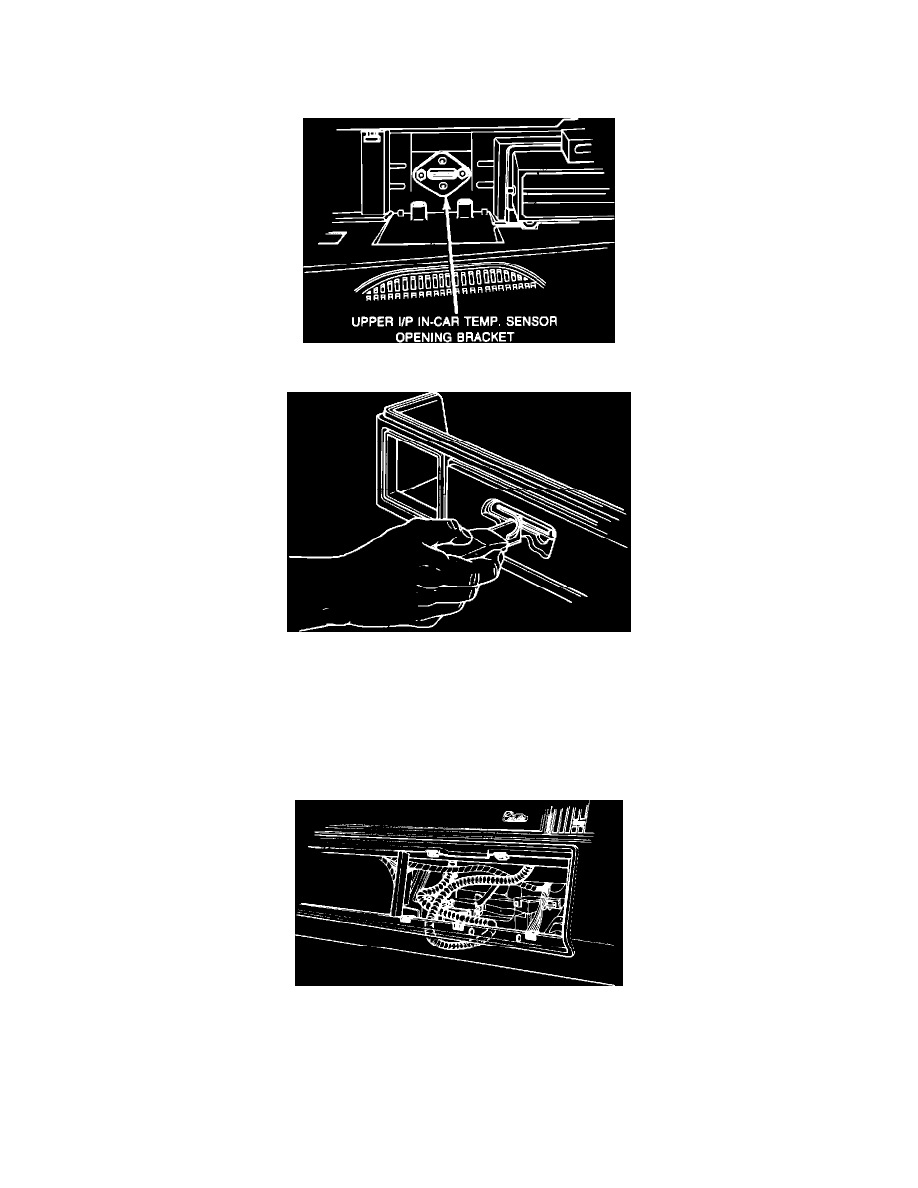
2.
Remove the in-car temperature sensor from the upper I/P cover and inspect the thermistor alignment. The sensor should be centered in the hose
opening and not touching any portion of the sensor housing. Refer to Figure 1A. Should the sensor be severely mislocated, as seen in Figure 1B, it
should be replaced rather than relocated.
Figure 2A - Metal Reinforcement Bracket
Figure 2B - Trim Operation
3.
Remove the two fasteners which retain the "Cadillac" script to the upper I/P cover. Inspect the sensor opening for vinyl/foam material restricting the
opening. Vinyl/foam material should be trimmed to the size as indicated by the metal reinforcement attached to the upper back of the I/P cover.
Refer to Figure 2A. If the vinyl/foam material is restricting the sensor opening, from the front side of the upper I/P cover trim the material from the
opening with a sharp knife or suitable tool using the metal reinforcement as a guide. Refer to Figure 2B. Place the "Cadillac" script in the opening
and observe the clearance between the back of the script and the I/P cover. If the clearance is less than 1/16", replace the script with P/N 25602888
to obtain proper clearance and install the script fasteners. DO NOT OVER-TORQUE SCRIPT FASTENERS.
Figure 3A - Excess Length of Aspiration Hose
