Fleetwood FWD V8-300 4.9L (1993)
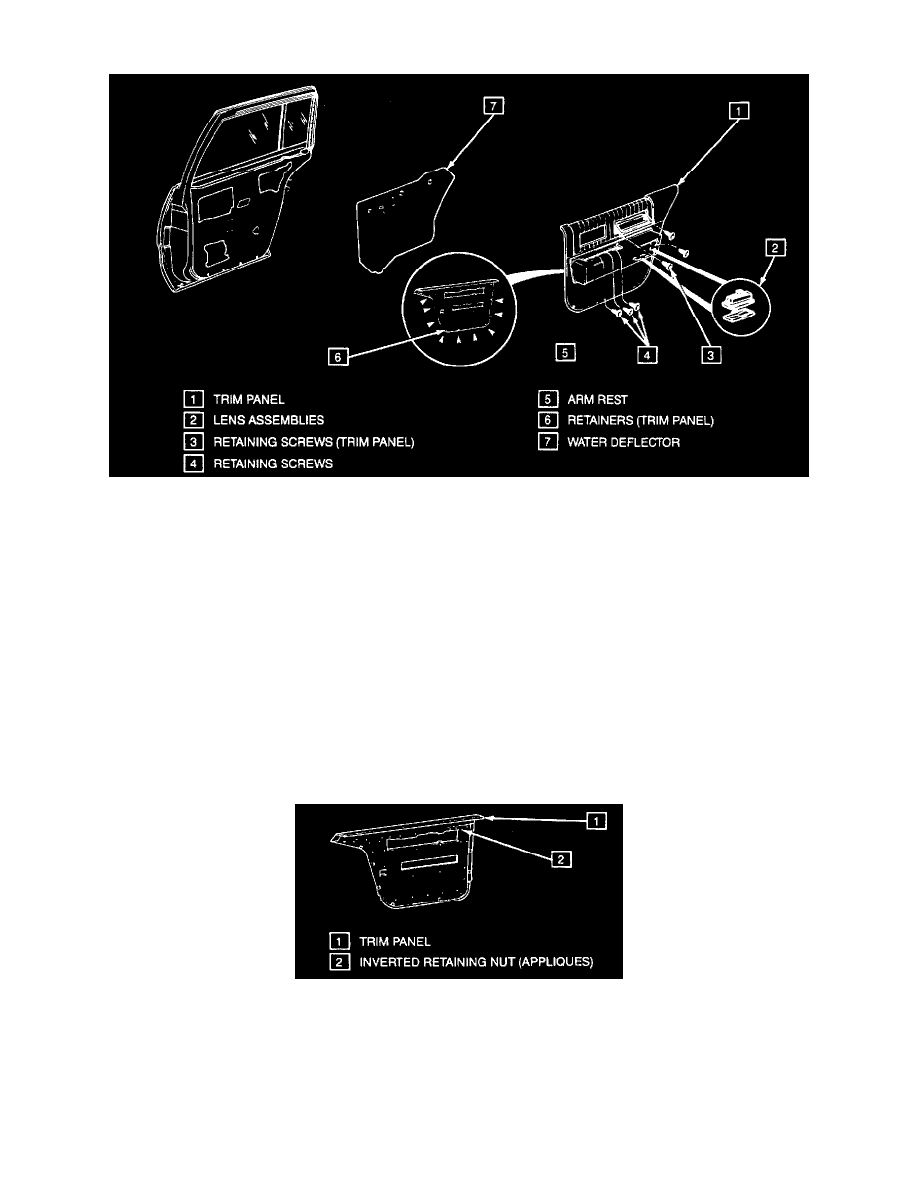
Rear Door
Rear Door Trim Panel
REMOVE OR DISCONNECT
1. Gently pry out lens and remove courtesy lamp assemblies.
2. Switch plate.
3. Retaining screws.
4. Retaining screws under pull handle.
5. Retainers using tool J 2459B, or equivalent, between trim panel and door.
INSTALL OR CONNECT
1. Trim panel to door.
2. Retaining screws under pull handle.
3. Retaining screws.
4. Switch plate.
5. Courtesy lamp assemblies.
Appliques
NOTE: Appliques are attached to the trim panel by the use of inverted nuts.
REMOVE OR DISCONNECT
1. Trim panel.
2. Place trim panel on a clean surface.
3. Inverted nuts retaining appliques using tool J 28626 or equivalent.
4. Applique.
INSTALL OR CONNECT
