Seville V8-273 4.5L (1989)
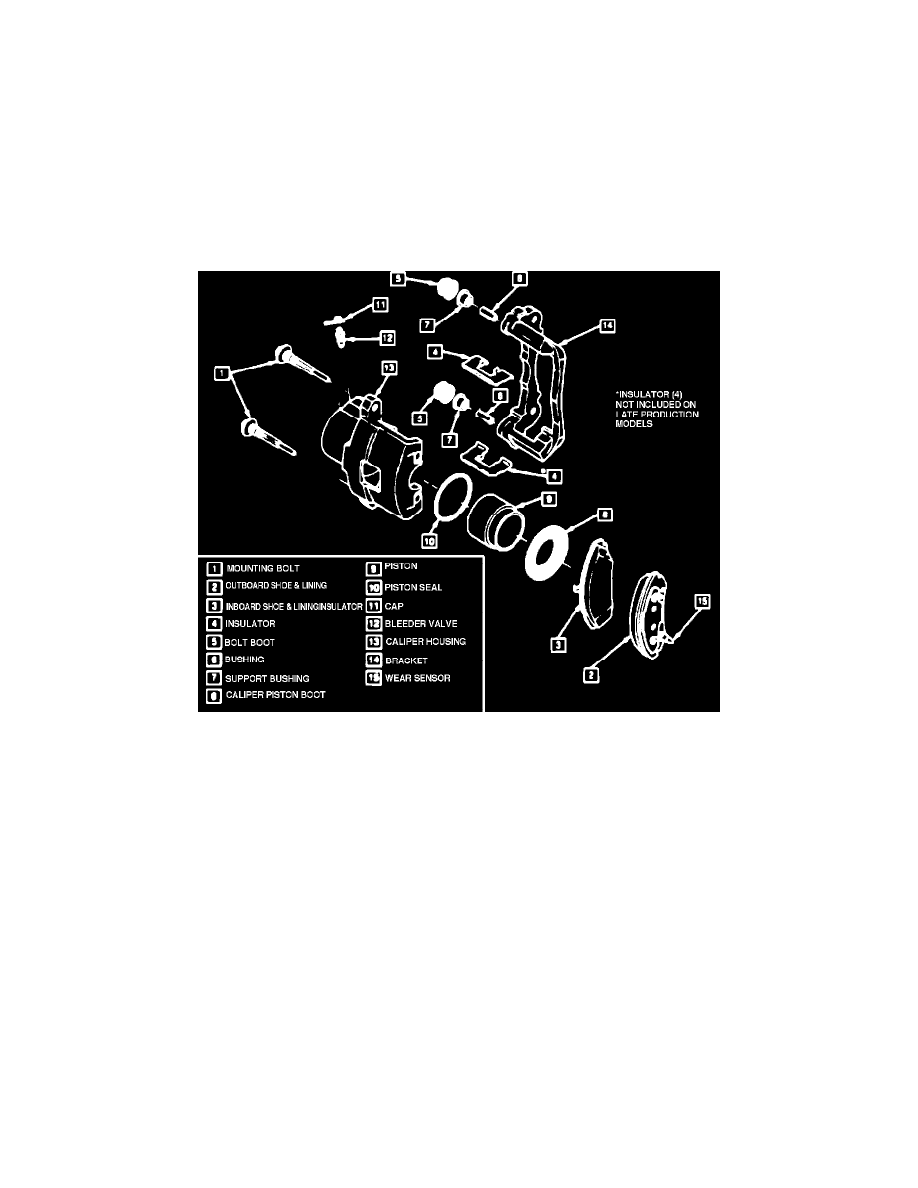
Brake Pad: Service and Repair
Front
Brake Shoe & Lining Removal
1.
Remove caliper assembly as outlined.
2.
Remove outboard shoe and lining assembly, using screwdriver to disengage shoe springs from holes in caliper housing.
3.
Remove inboard shoe and lining assembly, unsnapping shoe retainer spring from caliper piston bore.
4.
If new shoe and lining assemblies are to be installed, compress piston into housing with suitable clamp or pliers, taking care not to damage piston.
Brake Shoe & Lining Installation
Fig. 1 Delco-Moraine Series 3264M Front Disc Brake Caliper Exploded View.
A revised shoe and lining assembly is used on 1989 models. The revised assembly includes a new lining material and extended shoes, eliminating the
need for the stainless steel shoe abutment insulators (4), Fig. 1. This shoe and lining assembly can also be identified by the lining edge code: The original
lining code is DM 121 FE, while the revised lining code is DM 128 FE. The revised shoe and lining assembly can be used on earlier models, however,
the insulators must be removed and discarded.
1.
If new shoe and lining assemblies are being installed, compress piston into caliper bore, taking care not to damage piston.
2.
Install inboard shoe, snapping shoe retainer spring into piston bore, and ensure shoe is flat against piston.
3.
Install outboard shoe assembly, snapping shoe springs into holes in caliper, and ensure shoe is flat against caliper housing.
