Seville V8-273 4.5L (1989)
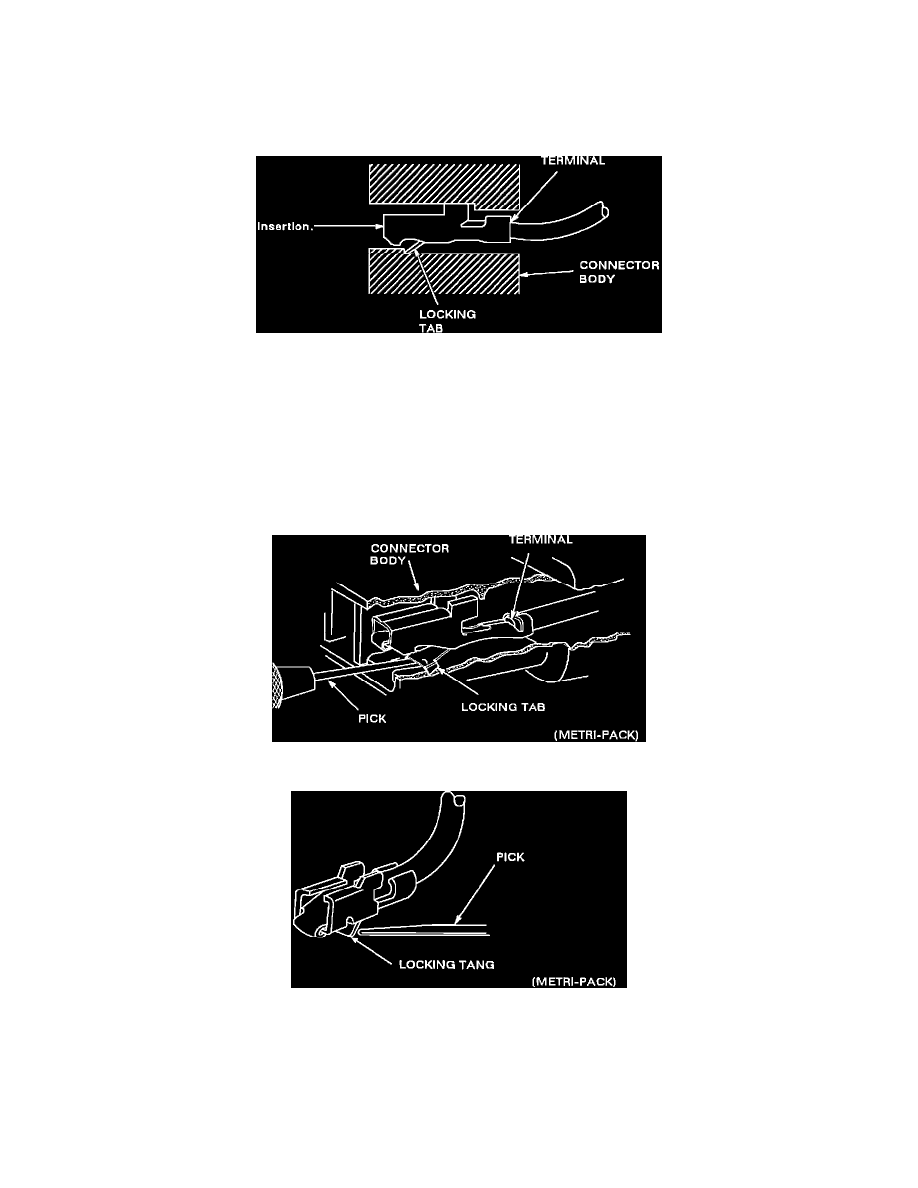
Accessory Delay Module: Diagnostic Aids
Pull-to-Seat Connectors
NOTE: The following general repair procedures can be used to repair most types of connectors. Use the Pick(s) or Tools that apply to your terminal.
Use Terminal repair kit J 38125 or equivalent.
Figure 20 - Typical Pull-To-Seat Connector
Follow the steps below to repair Pull-To-Seat connectors (Figure 20). The steps are illustrated with typical connectors. Your connector may be different,
but the repair steps are similar. Some connectors DO NOT require all the steps shown. Skip the steps that DO NOT apply.
1.
Separate connector halves. Using the proper pick or removal tool, remove terminal (see Figures 21 & 22).
a.
Pull lead gently.
b.
Insert pick from front of connector into canal.
c.
Pry tab up with tool.
d.
Push lead to remove.
Figure 21
Figure 22
2.
If terminal is to be re-used, re-form locking tang.
3.
Make repair.
a.
Pull terminal wire out of connector body.
b.
Cut wire as close to terminal as possible.
c.
Strip 5 mm (3/16") of insulation from the wire (see Figure 23).
d.
Crimp new terminal to wire.
