Seville STS V8-4.6L VIN 9 (1998)
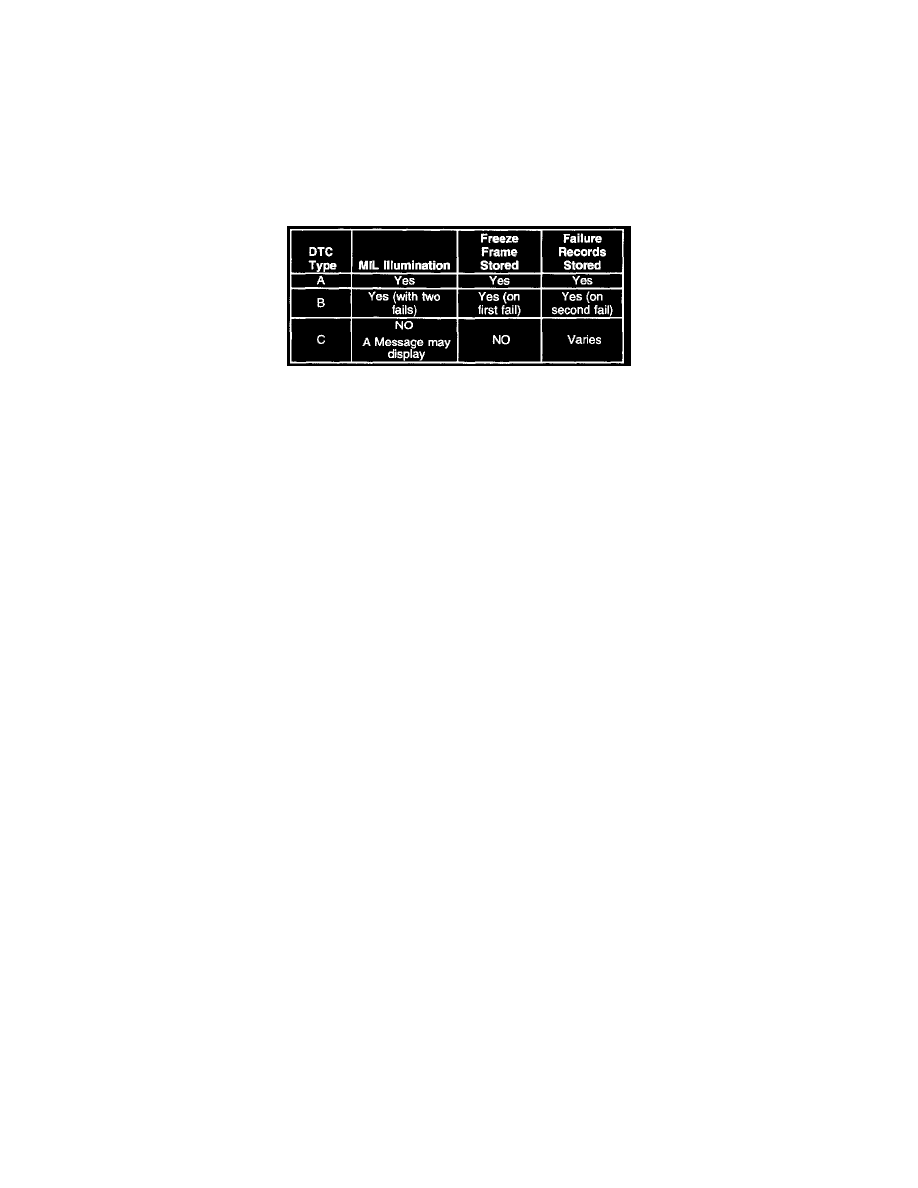
This data must be retrieved by using a diagnostic tool. The Customer Snapshot data will be overwritten if another Customer Snapshot is taken or if a scan
tool snapshot is taken.
DTC Types
DTC Types
DTCs are categorized by type. The type will indicate the action the DTC will take in storing a failure and illuminating the MIL. The following table
indicates what action each DTC type will take when a failure is recorded. Type C DTCs that DO NOT display a message were formerly referred to as
Type D.
In order for a type B DTC to request MIL illumination the DTC must fail in two consecutive drive trips in which the DTC tests.
Refer to the DTC Description Table in Vehicle On-Board Diagnostics for a complete list of PCM DTCs and what driver alerts they trigger. See:
Computers and Control Systems/Testing and Inspection
Always refer to the diagnostic support information within each DTC to obtain the Action Taken when the DTC sets and the Conditions for Clearing the
DTC. These will indicate any variations from the general type A, B and C actions.
Special Cases of Type B Diagnostic Tests
Special Cases Of Type B Diagnostic Tests
Fuel trim and misfire are special cases of type B DTCs. Each time a fuel trim or misfire malfunction is detected, engine load, engine speed, and engine
coolant temperatures are recorded. In order for the fuel trim or misfire DTCs to report a PASS the load conditions must be within 10 percent, the speed
conditions must be within 375 rpm, and the coolant temperatures must be in the same calibratable high or low range at the time the diagnostic test last
reported a failure
When the ignition is turned off, the last reported set of conditions remain stored. During subsequent ignition cycles, the stored conditions are used as a
reference for similar conditions. If a malfunction occurs during two consecutive trips, the Diagnostic Executive treats the failure as a normal type B
diagnostic, and does not use the stored conditions. However, if a malfunction occurs on two non-consecutive trips, the stored conditions are compared
with the current conditions. The MIL will then illuminate under the following conditions:
^
When the engine load conditions are within 10 percent of the previous test that failed.
^
Engine speed is within 375 rpm, of the previous test that failed.
^
Engine coolant temperature is in the same range as the previous test that failed.
Unique to the misfire diagnostic, the misfire DTC has the ability of alerting the vehicle operator to potentially damaging levels of misfire. If a misfire
condition exists that could potentially damage the catalytic converter as a result of high misfire levels, the PCM will command the MIL to flash at a rate
of once per second during the time that the catalyst damaging misfire condition is present.
PCM Snapshot Using A Scan Tool
PCM Snapshot Using A Scan Tool
PCM snapshot data may also be taken and retrieved using a diagnostic tool by selecting the Snapshot option. These parameters can then be reviewed at
any time.
Keep in mind that once a Snapshot is triggered, the parameter and input data displayed will look just like the normal PCM parameter and input data with
the same parameter numbers except it will not vary since it is displaying recorded data.
Diagnostic Trouble Code Display
Diagnostic Trouble Code Display
DTCs can only be displayed with the use of a scan tool.
Scan Tool Parameters
