SRX 2WD V8-4.6L VIN A (2004)
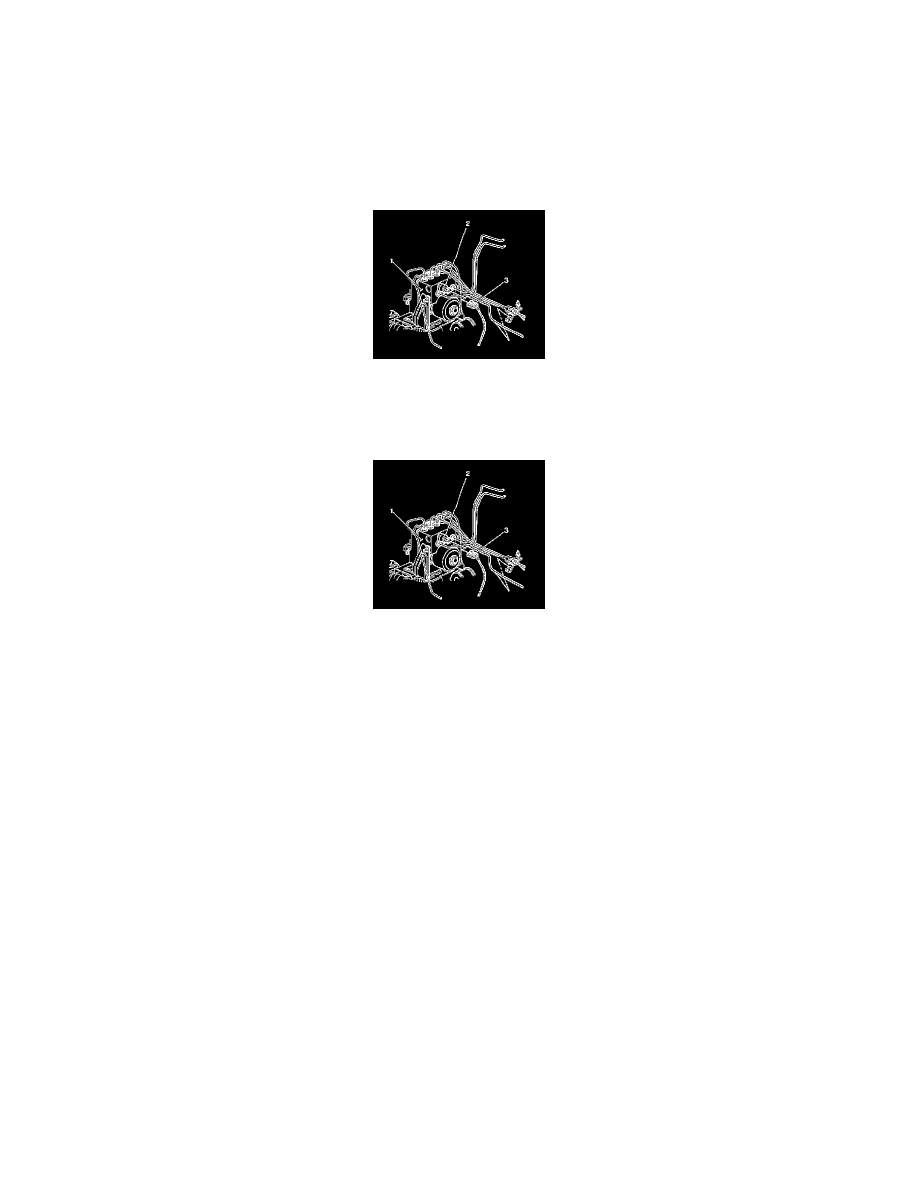
Brake Fluid Pressure Sensor/Switch: Service and Repair
Brake Fluid Pressure Sensor Replacement
Removal Procedure
1. Important: The area around the Electronic Brake Control Module (EBCM) must be free from loose dirt to prevent contamination of
disassembled ABS components.
Thoroughly clean all contaminants from around the EBCM.
2. Disconnect the brake fluid pressure sensor electrical connector (3) from the brake fluid pressure sensor (2).
3. Remove the brake fluid pressure sensor (2) from the Electronic Brake Control Module (EBCM) (1).
Installation Procedure
1. Notice: Refer to Fastener Notice in Service Precautions.
Install the brake fluid pressure sensor (2) to the EBCM (1).
Tighten the brake fluid pressure sensor to 17 Nm (13 ft. lbs.).
2. Connect the brake fluid pressure sensor electrical connector (3) to the brake fluid pressure sensor (2).
3. Fill and bleed the hydraulic brake system. Refer to Master Cylinder Reservoir Filling and Hydraulic Brake System Bleeding (Manual) Hydraulic
Brake System Bleeding (Pressure).
4. Perform the Auto Bleed Procedure. Refer to ABS Automated Bleed Procedure.
5. Perform the ABS Diagnostic System Check. Refer to Diagnostic System Check - ABS.
