SRX AWD V8-4.6L VIN A (2004)
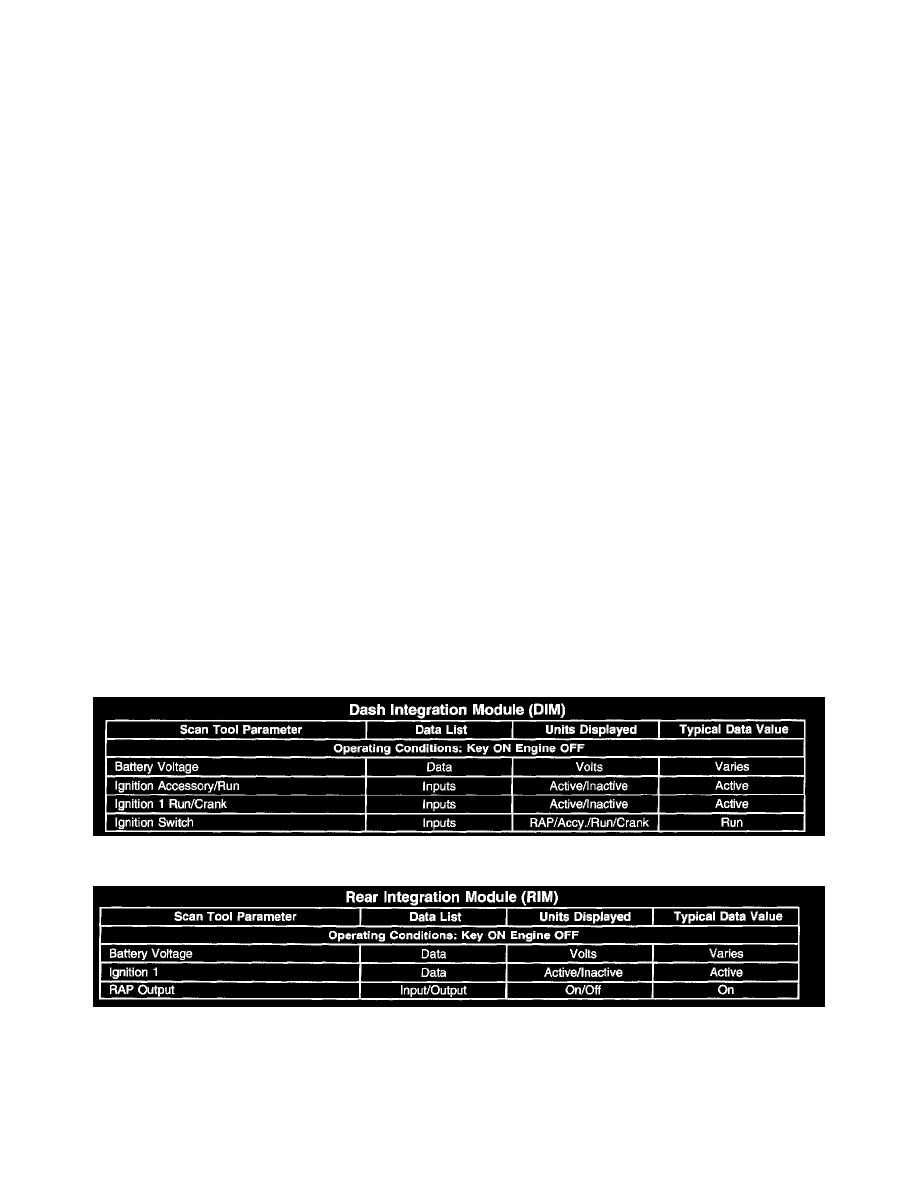
Accessory Delay Module: Scan Tool Testing and Procedures
Scan Tool Data Definitions
SCAN TOOL DATA DEFINITIONS
Battery Voltage: The scan tool displays 0-30 Volts. The voltage measured between the module's battery positive voltage circuit and ground circuit.
Driver Door Jamb Sw.: The scan tool displays On/Off. Display indicates the state of the drivers door jamb switch. On indicates the door is open and
Off indicates the door is closed.
Ignition 1: The scan tool displays Active/Inactive. The scan tool displays Active when the Ignition 1 input circuit of the RIM receives a battery voltage
signal from the IGN-1 RELAY.
Ignition 1 Run/Crank: The scan tool displays Active/Inactive. The scan tool displays Active when the Run/Crank circuit of the DIM receives a battery
voltage signal from the ignition switch.
Ign. Accessory/Run: The scan tool displays Active/Inactive. The scan tool displays Active when only the Accessory/Run circuits of the DIM receives a
battery voltage signal from the ignition switch.
Ignition Switch: The scan tool displays Accy/Crank/Off/RAP/Run. The scan tool displays Accy when the accessory and unlock circuits of the DIM
receives a battery voltage signal from the ignition switch. The scan tool displays Crank when the Crank/Run, Run and Unlock circuits of the DIM
receives a battery voltage signal from the ignition switch. The scan tool displays off when none of the power moding circuits of the DIM receive a
battery voltage signal from the ignition switch. The scan tool displays RAP (Retained Accessory Power) when RAP is active and none of the power
moding circuits of the DIM receive a battery voltage signal from the ignition switch. The scan tool displays Run when all of the power moding circuits of
the DIM receive a battery voltage signal from the ignition switch.
Left Rear Door Jamb Sw.: The scan tool displays On/Off. Display indicates the state of the left rear door jamb switch. On indicates the door is open
and Off indicates the door is closed.
Pass. Door Jamb Sw.: The scan tool displays On/Off. Display indicates the state of the right front door jamb switch. On indicates the door is open and
off indicates the door is closed.
Power Mode Change: The scan tool displays when the vehicles power source has changed to ON, IGN, or RAP and CTD is activated.
RAP Output: The scan tool displays On/Off. Display indicates the status of the RAP function.
Rt. Rear Door Jamb Sw.: The scan tool displays On/Off - Display indicates the state of the right rear door jamb switch. On indicates the door is open
and Off indicates the door is closed.
Dash Integration Module (DIM)
Rear Integration Module (RIM)
