SRX RWD V6-3.6L (2007)
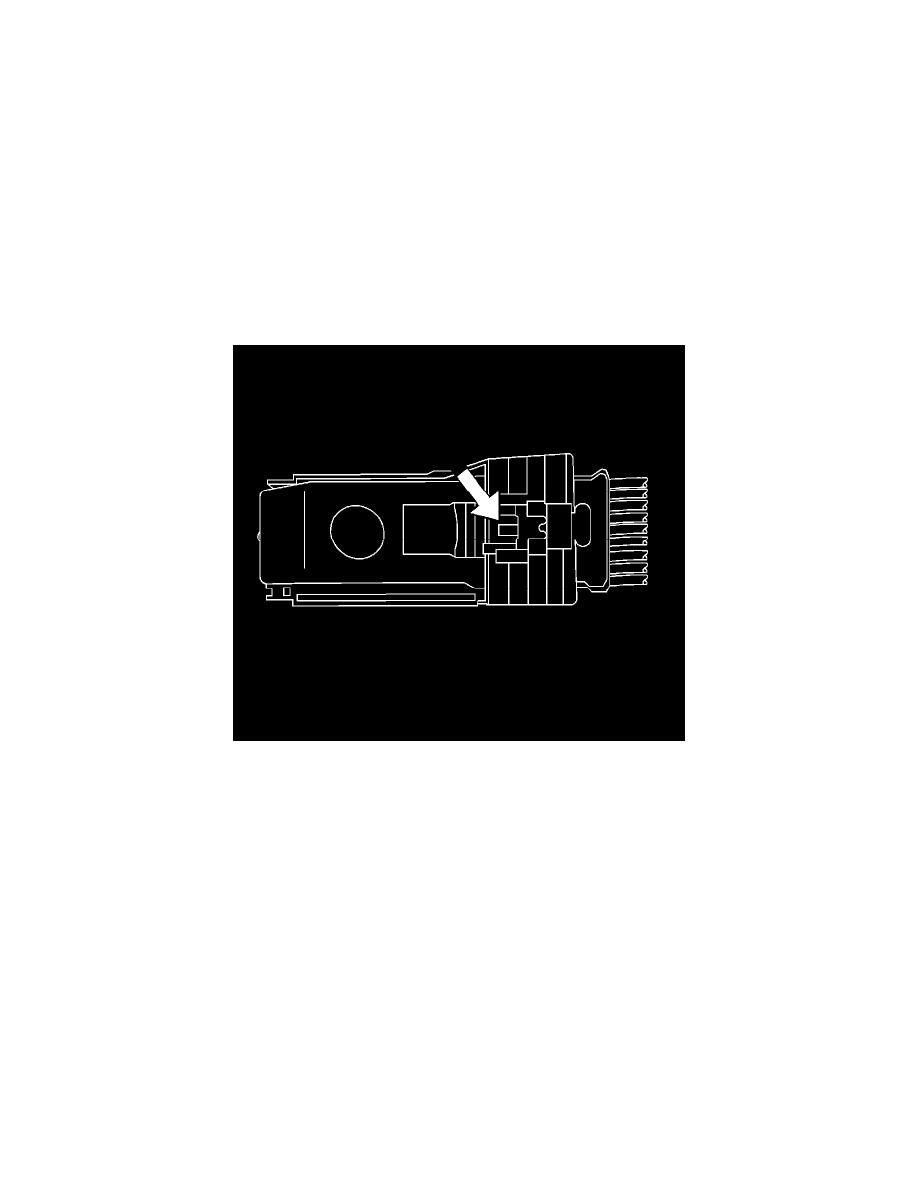
1. Slide the new terminal into the correct cavity at the back of the connector.
2. Push the terminal into the connector until it locks into place. The new terminal should be even with the other terminals. Insure that the terminal is
locked in place by gently pulling on the wire.
3. To assemble the connector, reverse the Terminal Removal Procedure.
Molex Connectors
Molex Connectors
Tools Required
J-38125 Terminal Repair Kit
Terminal Removal Procedure
1. Locate the connector position assurance (CPA) on the top of the wire dress cover. Slide the CPA forward.
2. Slide the lever lock forward while pressing down on the lever lock release tab.
