STS V8-4.6L VIN A (2005)
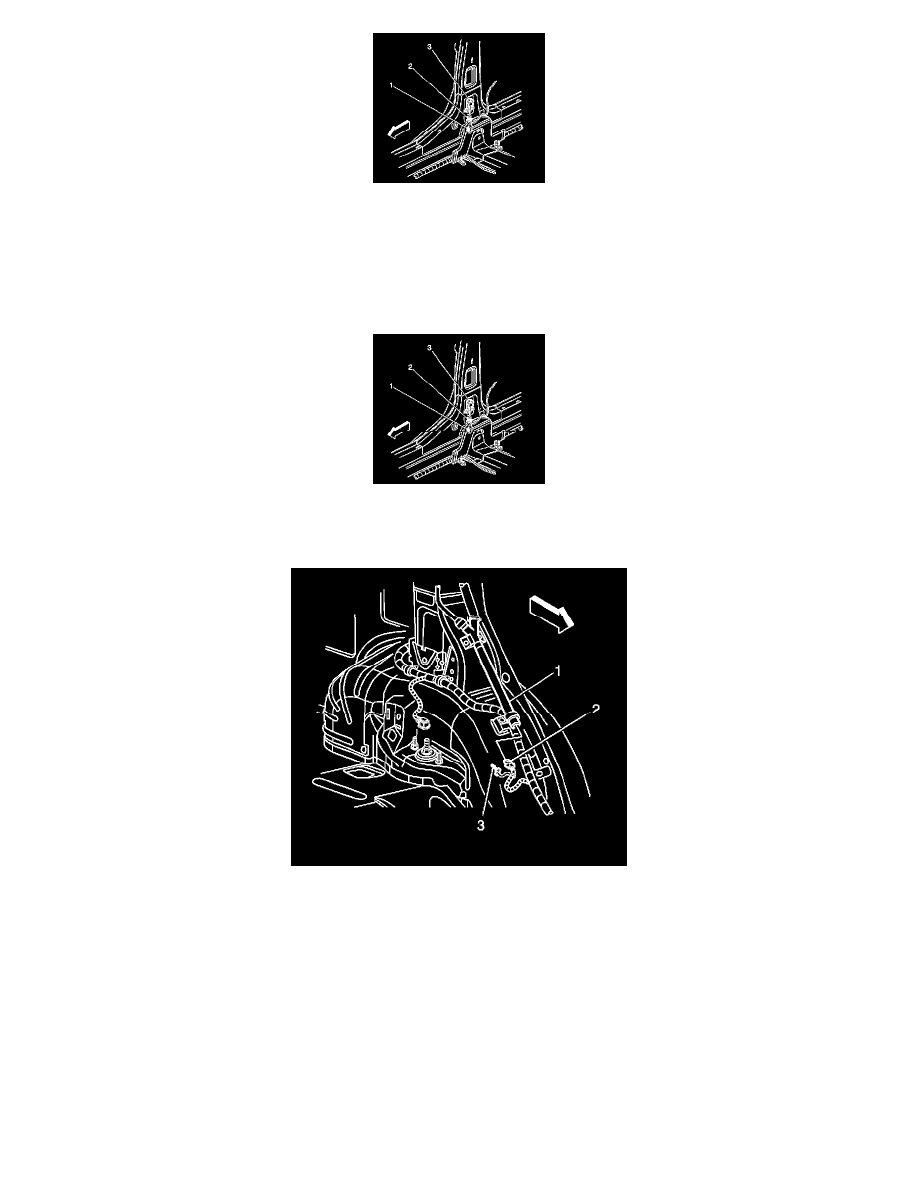
10. Remove the left center pillar trim panel.
11. Remove the SIS CPA (1) from the left SIS connector (2).
12. Remove the SIS connector (2) from the SIS (3).
ENABLING PROCEDURE
1. Place the ignition in the OFF position.
2. When enabling the SIS, proceed to step 3. If the roof rail module needs enabling, then go to step 6.
3. Connect the SIS connector (2) to the SIS (3).
4. Connect the CPA (1) to the SIS connector (2).
5. Install the left center pillar trim panel.
6. Connect the left roof rail module yellow connector (2) to the roof rail module (1).
7. Install the CPA (3) to the left roof rail module connector (2).
8. Release rear seat back.
9. Install the left carpet retainer trim.
