STS AWD V6-3.6L (2007)
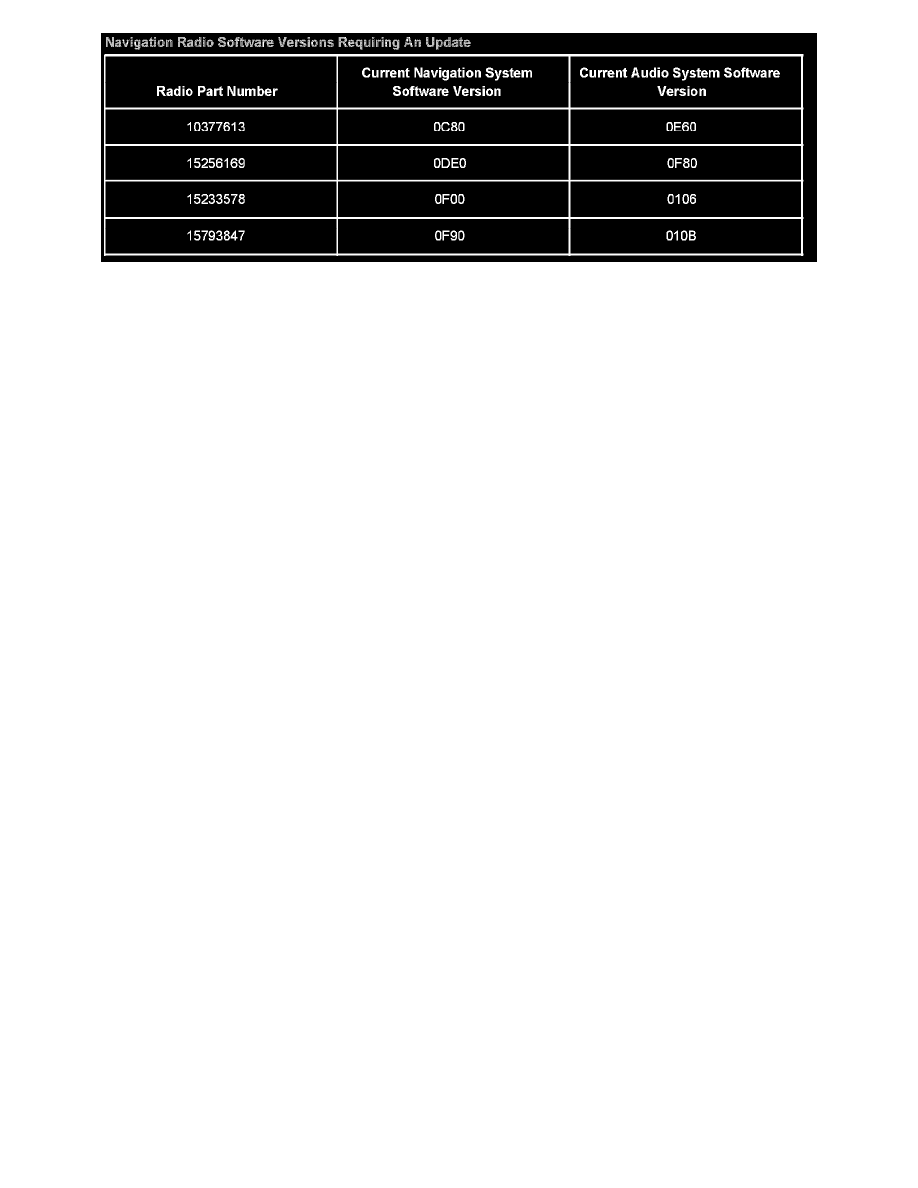
Connect a Tech 2(R) to the vehicle and cycle the ignition to ON with the engine off. This mode can be reached by depressing the lower part of the
ignition switch for about 5 or 6 seconds. The upper button, with a circle on it, will illuminate. Determine the audio and navigation system software
version numbers that are currently in the vehicle. If the vehicle has the software versions listed in the table above the software update is required. If the
vehicle has any other software version the update is not required.
Wait until the audio or map screen is displayed after the Cadillac logo screen.
If the navigation system software version is not listed in the table above, the software update will not start and the audio and navigation software update
is not necessary. If the software update is not required DO NOT insert disc 2 into the radio.
Eject the map DVD, if loaded. Load the navigation system software update CD, disc 1, into the map DVD loading slot.
The statement "Preparing to load system software" will appear on the screen along with a progress bar. When the green progress bar reaches the end, the
navigation software update using disc 1 is complete and the system will automatically restart.
Eject software update disc 1 from the map DVD slot.
Load the audio system software update, disc 2, into the map DVD slot.
A progress bar will be displayed on the lower left side of the screen. Japanese text will appear above the progress bar. When the yellow progress bar
reaches the end, the audio system software update using disc 2 is complete and the system automatically restarts.
Eject the audio system update CD, disc 2, from the map DVD slot.
Use the Tech 2(R) to complete the following steps to initialize the audio and navigation software:
Select: Diagnostics
Select: Model year
Select: Vehicle type
Select: Product make
Select: Product line
Select: Product series
Select: F7 Body & Accessory
Select: Entertainment
Select: F5 Module Set-up
Select: F2 Navigation Radio
Select: FO Audio Update Initialize (takes approximately 30 seconds)
Select: "Next". Note: A loss of communication will be experienced, power the Tech 2(R) off and then back on and follow steps 10.1 through 10.9, then
proceed to step 10.13 to continue initializing the Navigation system.
