STS RWD V8-4.6L (2007)
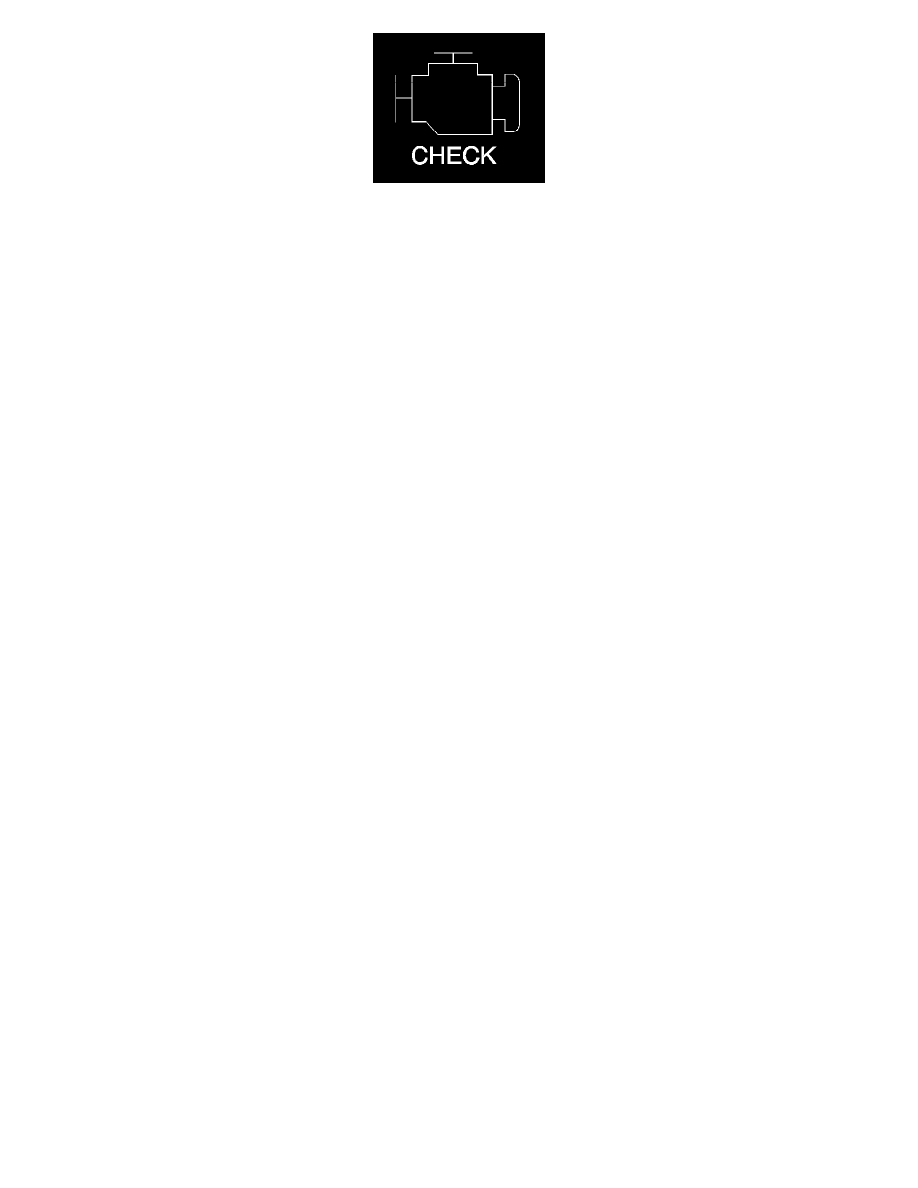
The MIL indicates that an emissions related fault has occurred and vehicle service is required.
The following is a list of the modes of operation for the MIL:
* The MIL illuminates when the ignition is turned ON, with the engine OFF. This is a bulb test to ensure the MIL is able to illuminate.
* The MIL turns OFF after the engine is started if a diagnostic fault is not present.
* The MIL remains illuminated after the engine is started if the control module detects a fault. A diagnostic trouble code (DTC) is stored any time
the control module illuminates the MIL due to an emissions related fault. The MIL turns OFF after three consecutive ignition cycles in which a
Test Passed has been reported for the diagnostic test that originally caused the MIL to illuminate.
* The MIL flashes if the control module detects a misfire condition which could damage the catalytic converter.
* When the MIL is illuminated and the engine stalls, the MIL will remain illuminated as long as the ignition is ON.
* When the MIL is not illuminated and the engine stalls, the MIL will not illuminate until the ignition is cycled OFF and then ON.
ECM Service Precautions
The engine control module (ECM), by design, can withstand the normal current draws that are associated with the vehicle operations. However, care
must be used in order to avoid overloading any of these circuits. When testing for opens or shorts, do not ground or apply voltage to any of the ECM
circuits unless the diagnostic procedure instructs you to do so. These circuits should only be tested with a DMM.
Emissions Diagnosis For State I/M Programs
This OBD II equipped vehicle is designed to diagnose any conditions that could lead to excessive levels of the following emissions:
* Hydrocarbons (HC)
* Carbon monoxide (CO)
* Oxides of nitrogen (NOx)
* Evaporative emission (EVAP) system losses
Should this vehicles on-board diagnostic system (ECM) detect a condition that could result in excessive emissions, the ECM turns ON the malfunction
indicator lamp (MIL) and stores a DTC that is associated with the condition.
Aftermarket (Add-On) Electrical And Vacuum Equipment
Notice: Do not attach add-on vacuum operated equipment to this vehicle. The use of add-on vacuum equipment may result in damage to vehicle
components or systems.
Notice: Connect any add-on electrically operated equipment to the vehicle's electrical system at the battery (power and ground) in order to prevent
damage to the vehicle.
Aftermarket, add-on, electrical and vacuum equipment is defined as any equipment installed on a vehicle after leaving the factory that connects to the
vehicles electrical or vacuum systems. No allowances have been made in the vehicle design for this type of equipment.
Add-on electrical equipment, even when installed to these strict guidelines, may still cause the powertrain system to malfunction. This may also include
equipment not connected to the vehicle electrical system, such as portable telephones and radios. Therefore, the first step in diagnosing any powertrain
condition is to eliminate all of the aftermarket electrical equipment from the vehicle. After this is done, if the problem still exists, the problem may be
diagnosed in the normal manner.
Electrostatic Discharge (ESD) Damage
Important: In order to prevent possible electrostatic discharge damage to the engine control module (ECM), DO NOT touch the connector
pins on the ECM.
The electronic components that are used in the control systems are often designed to carry very low voltage. The electronic components are susceptible
to damage caused by electrostatic discharge. Less than 100 volts of static electricity can cause damage to some electronic components.
There are several ways for a person to become statically charged. The most common methods of charging are by friction and by induction. An example
